Netgear RND4425 - ReadyNAS NV+ NAS Server Support and Manuals
Get Help and Manuals for this Netgear item
This item is in your list!

View All Support Options Below
Free Netgear RND4425 manuals!
Problems with Netgear RND4425?
Ask a Question
Free Netgear RND4425 manuals!
Problems with Netgear RND4425?
Ask a Question
Most Recent Netgear RND4425 Questions
Popular Netgear RND4425 Manual Pages
RND4000 User Manual - Page 9
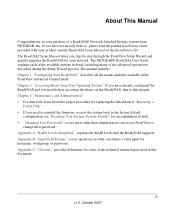
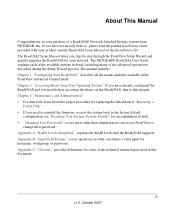
... reinstall the firmware or reset the system back to this document. The NETGEAR® ReadyNAS User Guide explains each of the available options in detail, including many of the technical terminologies used in the FrontView Advanced Control mode. If you have not already done so, please read the printed Installation Guide provided with your network. The ReadyNAS Setup Manual takes you...
RND4000 User Manual - Page 13
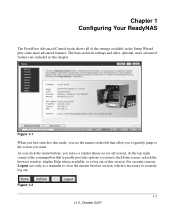
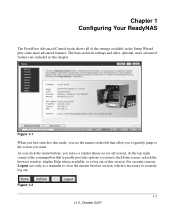
... this chapter.
At the top right corner is necessary to the screen you want. The basic network settings and other, optional, more advanced features are included in the Setup Wizard plus some more advanced features. NETGEAR ReadyNAS NV+ [X-RAID]
Figure 1-1
When you first switch to this mode, you see the menus on the left that...
RND4000 User Manual - Page 27


... if not specified. • GID is created with an automatically assigned GID and default quota.
NETGEAR ReadyNAS User Guide
name3,gid3,quota3,member31:member32:member33
:
Please note the following information: • User name, • E-mail address • User ID • Select a group from the drop-down menu. • Password • Disk quota. 3. Click Apply to add a new...
RND4000 User Manual - Page 30
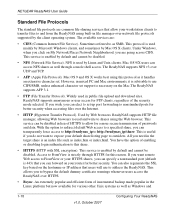
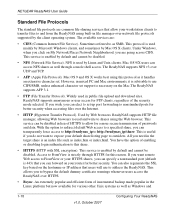
... file protocols supported by default and cannot be disabled.
• NFS (Network File Service). ReadyNAS supports HTTP file manager, allowing Web browsers to read and write to outsiders. This is 443) that you can forward on the hostname or IP address that users will use CIFS/SMB, unless enhanced character set . Access to FrontView or your router for better security...
RND4000 User Manual - Page 45


...support for Windows and OS X can be downloaded from Linux systems or ReadyNAS devices.
Select this capability is connected, it . The USB storage shares are copied into a unique timestamp folder to share services for uploading pictures from digital cameras and music from MP3 players without needing to power...not there with FAT32. NETGEAR ReadyNAS User Guide
Format FAT32 Format EXT3
This...
RND4000 User Manual - Page 74
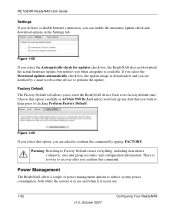
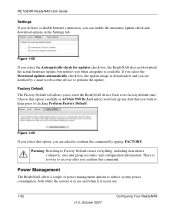
... information.
Power Management
The ReadyNAS offers a couple of power management options to perform the update. Figure 1-68
If you select the Automatically check for updates check box, the ReadyNAS does not download the actual firmware update, but notifies you when an update is no way to clicking Perform Factory Default.
There is available. NETGEAR ReadyNAS User Guide
Settings If you...
RND4000 User Manual - Page 76


... UPS Tools (NUT). NETGEAR ReadyNAS User Guide
and time. (The Power ON option is monitoring the battery status. Note: When the ReadyNAS is detected on the NETGEAR Support site for more information about NUT, see http://www.networkupstools.org. If you may ele4ct to enable a UPS connection to another NAS check box and enter the IP Address in the volume. UPS...
RND4000 User Manual - Page 95


... Disk
NETGEAR ReadyNAS User Guide
When a disk fails in the FrontView status bar at the bottom by e-mail. The failed disk location can obtain a disk of the disk vendor and model utilized on your disk model). Take note of the disk. Take note of the same capacity or larger from your ReadyNAS retailer. It is disk channel 2; ReadyNAS NV+ supports...
RND4000 User Manual - Page 96
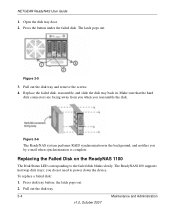
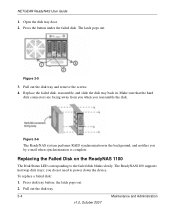
.... To replace a failed disk: 1. Figure 3-6
The ReadyNAS system performs RAID synchronization in . Replacing the Failed Disk on the ReadyNAS 1100
The Disk Status LED corresponding to power down the...disk tray button; you reassemble the disk. NETGEAR ReadyNAS User Guide
1. Pull out the disk tray and remove the screws. 4. The ReadyNAS1100 supports hotswap disk trays; Open the disk tray ...
RND4000 User Manual - Page 100


... will erase all your RAID setup: 1.
When the LEDS are on the device.
NETGEAR ReadyNAS User Guide
The following figure illustrates the default configuration with redundancy in the selected mode until explicitly changed. Press the System Reset switch
for approximately 30 seconds. 3. Warning: Performing a Factory Default will flash for 30 seconds while powering on , but not flashing...
RND4000 User Manual - Page 102


...port at the front of the device (as shown in the following figure). By default, the Backup button copies the data from the Backup share onto the USB disk ...in the following figure). Figure 3-10
ReadyNAS NV+ Backup
On the ReadyNAS NV+, the Backup button is associated with the USB port at the front of the system. NETGEAR ReadyNAS User Guide
ReadyNAS1100 Backup
On the ReadyNAS1100, the...
RND4000 User Manual - Page 116
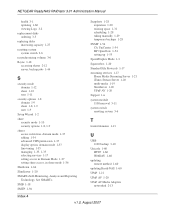
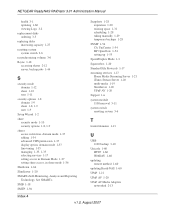
... AV 1-20 Support 1-ii system module 1100 removal 3-11 system switch resetting system 3-6
T
trusted domains 1-13
U
UBB 1100 backup 3-10
Unicode 1-60 HTTP 1-60 WebDAV 1-60
updating remote method 1-60
updating ReadyNAS 1-60 UPnP 1-21 UPnP AV 1-20 UPnP AV Media Adapters
networked 2-13
Index-4
v1.0, August 2007 NETGEAR ReadyNAS RAIDiator 3.01 Administration Manual
health 3-1 updating 1-60 viewing...
RND4000 Setup Manual - Page 3


... Setup Manual
Installing the RAIDar Utility Installing RAIDar on Windows 1-1 Installing RAIDar on MAC OS X 1-1 Installing RAIDar on Linux 1-2 Detecting Your ReadyNAS Device 1-2
Using the FrontView Setup Wizard Setting the Clock ...1-8 Configuring Alert Contacts 1-8 Configuring Networking 1-9 Ethernet Settings ...1-9 Global Settings ...1-10 Setting Up Security ...1-11 Administration Password...
RND4000 Setup Manual - Page 6
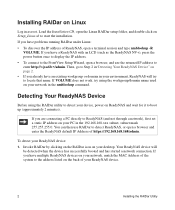
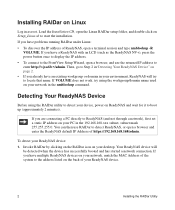
... you have problems running RAIDar under Linux: • To discover the IP address of your device, power on ReadyNAS and wait for it to detect your ReadyNAS device.
2
Installing the RAIDar Utility Detecting Your ReadyNAS Device
Before using the workgroup/domain name used on your network in as the ReadyNAS NV+), press the power button once to display the IP address. • To...
RND4000 Setup Manual - Page 9


... prompted to enter the User
Name and Password of the User Manual, as well as a link to the online manual, is netgear1. Using the FrontView Setup Wizard
Most options in RAIDar. In a typical FrontView Setup Wizard process, you go through the wizard if this is your Installation CD).
The login screen will display.
5 Figure 3
2. The ReadyNAS Home screen will display...
Netgear RND4425 Reviews
Do you have an experience with the Netgear RND4425 that you would like to share?
Earn 750 points for your review!
We have not received any reviews for Netgear yet.
Earn 750 points for your review!
