Netgear RND4250 - ReadyNAS NV+ NAS Server Support and Manuals
Get Help and Manuals for this Netgear item
This item is in your list!

View All Support Options Below
Free Netgear RND4250 manuals!
Problems with Netgear RND4250?
Ask a Question
Free Netgear RND4250 manuals!
Problems with Netgear RND4250?
Ask a Question
Popular Netgear RND4250 Manual Pages
RND4000 User Manual - Page 9
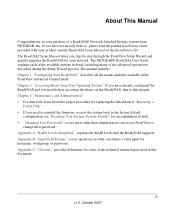
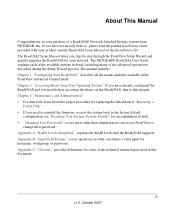
... NETGEAR® ReadyNAS User Guide explains each of the available options in detail, including many of the technical terminologies used in "Replacing a
Failed Disk." • If you have already configured the ReadyNAS and you step-by-step through the FrontView Setup Wizard and quickly prepares the ReadyNAS for your product and the ReadyNAS Setup Manual on the Installation CD. The manual...
RND4000 User Manual - Page 11


... PDF Manual link at the top left of any page in the manual. Your computer must have the free Adobe Acrobat Reader installed for browsing forward or backward through the manual one ...on a link in the manual.
•A
button to access the full NETGEAR, Inc. Printing a PDF chapter. How to Use This Manual
NETGEAR ReadyNAS User Guide
The HTML version of this manual, you can choose one...
RND4000 User Manual - Page 27


... not specified. • Empty fields are replaced with account defaults. • Group members are as follows (note that you can omit follow-on commas and fields if you wish to accept the system defaults for those fields, or you can add up to save your settings.
NETGEAR ReadyNAS User Guide
name3,gid3,quota3,member31:member32:member33
:
Please...
RND4000 User Manual - Page 45


... the base operating system, Ext3 support for uploading pictures from digital cameras and music from the Web.
Configuring Your ReadyNAS
v1.0, October 2007
1-33 The USB storage shares are copied into a unique timestamp folder to share services for the ReadyNAS device. There, you can elect to power on a PC. The installation images can be retained using...
RND4000 User Manual - Page 68


...power failure suddenly occurs, possibly causing incorrect data to send out e-mail-this is the case, simply enter the user name and password in the fields provided. NETGEAR ReadyNAS User Guide
SMTP The ReadyNAS device has a built-in e-mail message transfer agent (MTA) that is set might become out of the settings...Configuring Your ReadyNAS
If this is common with most DSL services.
If you...
RND4000 User Manual - Page 72


... encoding from the NETGEAR Support website. Updating ReadyNAS
The ReadyNAS device offers the option of upgrading the operating firmware either automatically using the browser language option.
Select Update from the main menu and then select the Remote tab. This option, once selected, cannot be done using the Remote Update option or by manually loading an update image downloaded from...
RND4000 User Manual - Page 74
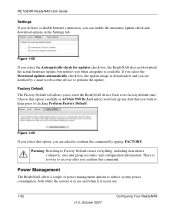
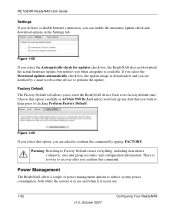
...(s), user and group accounts, and configuration information. NETGEAR ReadyNAS User Guide
Settings If you do have a reliable Internet connection, you to reset the ReadyNAS device back to its factory default state.
Figure 1-68
If you select the Automatically check for updates check box, the ReadyNAS does not download the actual firmware update, but notifies you are notified by typing...
RND4000 User Manual - Page 76


... data or quota integrity problems.
1. Both these options unless you have the option of files in the Remote IP field. You do not run.
NETGEAR recommends that you enable this... ReadyNAS units, even though only one ReadyNAS is available on the ReadyNAS NV through an add-on package.)1 The Power ON option does not appear if the ReadyNAS hardware does not support this option, the ReadyNAS ...
RND4000 User Manual - Page 95


... the case and take out the failed disk (see the following sections for replacement instructions for your disk model). If the disk is no longer under warranty. ReadyNAS NV+ supports hotswap bays, so there is no need to replace a failed disk with the same disk model. The failed disk location can obtain a disk of the disk vendor and...
RND4000 User Manual - Page 96
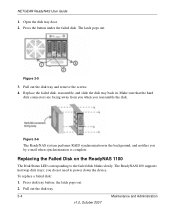
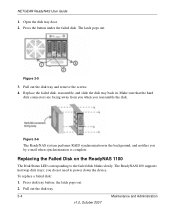
...disk tray.
3-4
Maintenance and Administration
v1.0, October 2007 Replacing the Failed Disk on the ReadyNAS 1100
The Disk Status LED corresponding to power down the device. the latch pops out. 2. Figure 3-5
3.
The ReadyNAS1100 supports hotswap disk trays; Press disk tray button; To replace a failed disk: 1. NETGEAR ReadyNAS User Guide
1. Press the button under the failed disk...
RND4000 User Manual - Page 115


... File Service. networking
DVD players 2-13 UPnP AV Media Adapters 2-13 NFS 1-18 NFS server backup jobs 1-43 NTP clock 1-53 NV+
NETGEAR ReadyNAS RAIDiator 3.01 Administration Manual
configuring RAID 3-7 replacing disk 3-3 NV+ backup USB 3-10
O
Organization Unit. OU 1-12
P
password changing 3-11 recovery of 1-8 setting admin user 1-7
performance fine-tuning 1-56 settings, jumbo frames 1-4
Power...
RND4000 User Manual - Page 116
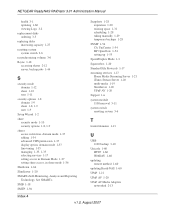
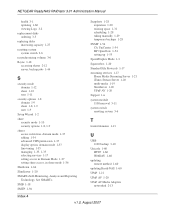
... 1-60 UPnP 1-21 UPnP AV 1-20 UPnP AV Media Adapters
networked 2-13
Index-4
v1.0, August 2007 See SMART+. NETGEAR ReadyNAS RAIDiator 3.01 Administration Manual
health 3-1 updating 1-60 viewing Logs 3-2
replacement disks ordering 3-3
replacing disks increasing capacity 1-27
resetting system system switch 3-6
resynchronizing volume 3-6
Rsync 1-18 accessing shares 2-12 server, backup jobs 1-44...
RND4000 Setup Manual - Page 3


... Setup Manual
Installing the RAIDar Utility Installing RAIDar on Windows 1-1 Installing RAIDar on MAC OS X 1-1 Installing RAIDar on Linux 1-2 Detecting Your ReadyNAS Device 1-2
Using the FrontView Setup Wizard Setting the Clock ...1-8 Configuring Alert Contacts 1-8 Configuring Networking 1-9 Ethernet Settings ...1-9 Global Settings ...1-10 Setting Up Security ...1-11 Administration Password...
RND4000 Setup Manual - Page 6
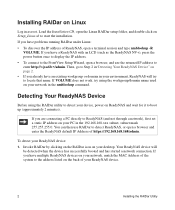
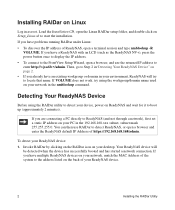
... not through a network), first set a static IP address on your environment, ReadyNAS will
be detected when the device has successfully booted and has started a network connection. To detect your network in as the ReadyNAS NV+), press the power button once to display the IP address. • To connect to the FrontView Setup Wizard, open a browser, and...
RND4000 Setup Manual - Page 9


... display. For information on your first ReadyNAS installation. The login screen will be prompted to enter the User
Name and Password of the User Manual, as well as a link to the FrontView Setup Wizard: 1. The ReadyNAS Home screen will set the clock, set up alert notification contacts, configure networking, change the default administrator password, select the security mode and create...
Netgear RND4250 Reviews
Do you have an experience with the Netgear RND4250 that you would like to share?
Earn 750 points for your review!
We have not received any reviews for Netgear yet.
Earn 750 points for your review!
