Netgear RND4475 - ReadyNAS NV+ NAS Server Support and Manuals
Get Help and Manuals for this Netgear item
This item is in your list!

View All Support Options Below
Free Netgear RND4475 manuals!
Problems with Netgear RND4475?
Ask a Question
Free Netgear RND4475 manuals!
Problems with Netgear RND4475?
Ask a Question
Popular Netgear RND4475 Manual Pages
Software Manual - Page 7


... your system's hardware, see the ReadyNAS Duo v2 and NV+ v2 Hardware Manual. This wizard guides you must first install and format at http://www.readynas.com/documentation. Basic Backup Concepts on page 8. To obtain support from NETGEAR technical support, you through initial setup of your storage system on other devices. Create User Accounts on page 12. Setup Wizard on page 47...
Software Manual - Page 10


...to try again: • Make sure the ReadyNAS device is how home routers assign IP addresses by default.
The default IP configuration is set to your network. • Make sure ...ReadyNAS system or systems on your router, or if it discovers.
ReadyNAS for assigning a static IP address to your computer in the 192.168.168 subnet. If this connection, follow your operating system's instructions...
Software Manual - Page 15
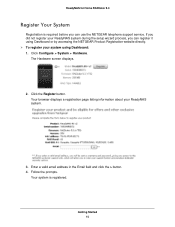
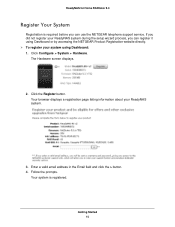
... email address in the Email field and click the > button. 4. Follow the prompts. Click the Register button. Your system is required before you can use the NETGEAR telephone support service. Getting Started 15 Your browser displays a registration page listing information about your system using Dashboard: 1. If you did not register your ReadyNAS system during the setup...
Software Manual - Page 20
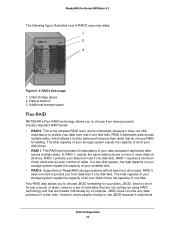
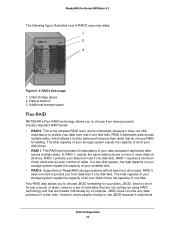
...and that do not use RAID formatting. Supported on two or more disks at least four... • RAID 5. Additional storage space
Flex-RAID
NETGEAR's Flex-RAID technology allows you to protect you to... choose to use JBOD because it to a set of one disk. RAID 1 requires a minimum...the same data is stored on ReadyNAS storage systems with at all times. ReadyNAS for your disks. X-RAID2 disk...
Software Manual - Page 41


.... • is the IP address of the share you want to provide a user name. Ensure that user. Shares 41 However, to remotely
access. Access Shares Using a Linux or Unix Device
You can log in a window. If you do not need to access. • is limited by the settings configured by the ReadyNAS system administrator for Home...
Software Manual - Page 59
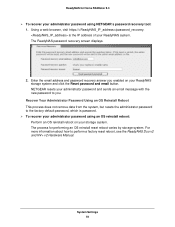
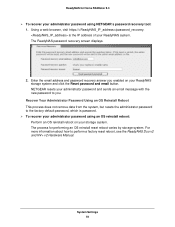
... reinstall reboot on your ReadyNAS system. System Settings 59 Using a web browser, visit https:///password_recovery. NETGEAR resets your administrator password and sends an email message with the new password to perform a factory reset reboot, see the ReadyNAS Duo v2 and NV+ v2 Hardware Manual. Enter the email address and password recovery answer you . ReadyNAS for performing an OS reinstall...
Software Manual - Page 61


... and IP address of your gateway device. A unique IP address is also listed in the Dashboard interface on your local area network. Your local area network (LAN) is short for network-attached storage. ReadyNAS for Home RAIDiator 5.3
Network Settings
The acronym NAS in ReadyNAS is an integral part of managing and using your ReadyNAS storage system. Typical network setup including a ReadyNAS...
Software Manual - Page 62
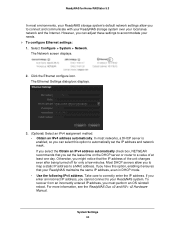
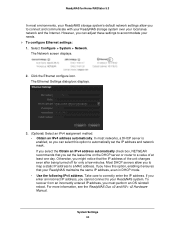
...map a static IP address to correctly enter the IP address. Select Configure > System > Network. If you select the Obtain an IPv4 address automatically check box, NETGEAR recommends that your needs. To configure Ethernet settings: 1. To recover from an incorrectly entered IP address, you set the IP address and network mask.
Take care to a MAC address. ReadyNAS for only...
Software Manual - Page 63
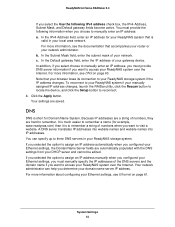
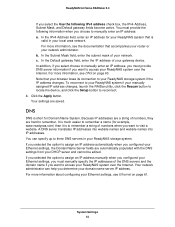
...IP address of your network. To reconnect to your ReadyNAS system if your Ethernet settings, you must provide DNS server information if you configured your manually assigned IP address changes, launch the RAIDar utility, click the Rescan button to locate the device, and click the Setup button to manually enter an IP address: a. If you selected the option to assign an IP address manually...
Software Manual - Page 64


... you review your network using RAIDar, your PC, your Mac, or any other interface, you do not specify a workgroup, the default workgroup NETGEAR is a set of the system's primary MAC address. Your settings are saved. Select Configure > System > Network. You can make it easier to remember and recognize. ReadyNAS for Home RAIDiator 5.3
To manually configure DNS settings...
Software Manual - Page 66


... and services to a social media or photo-sharing website.
Add-ons that are preinstalled on your system.
Manage Add-Ons
You can share your photos without complicated router or VPN setup. Allows secure, remote access to shares on your ReadyNAS storage system. Other add-ons, called standalone add-ons in Dashboard. To manage installed...
Software Manual - Page 73
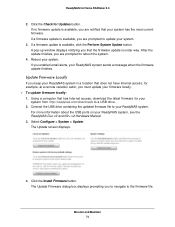
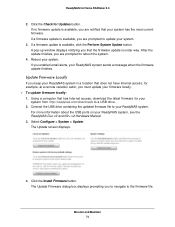
... a firmware update is under way.
Reboot your ReadyNAS system, see the ReadyNAS Duo v2 and NV+ v2 Hardware Manual. 3. Update Firmware Locally
If you keep your ReadyNAS system in a location that your system has the most current firmware. For more information about the USB ports on your system. ReadyNAS for Updates button. Click the Check for Home RAIDiator 5.3
2. After the update...
Software Manual - Page 104
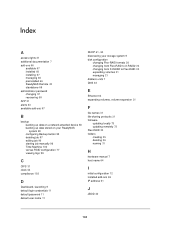
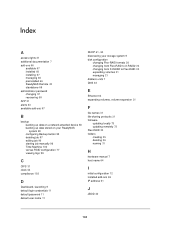
... volumes 21 managing 21 diskless units 7 DNS 63
E
Ethernet 62 expanding volumes, volume expansion 21
F
file names 31 file-sharing protocols 31 firmware
updating locally 73 updating remotely 72 Flex-RAID 20 folders creating 35 deleting 36 naming 31
H
hardware manual 7 host name 64
I
initial configuration 12 installed add-ons 66 IP address 61
J
JBOD 20
104
Software Manual - Page 105
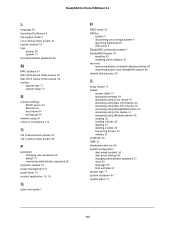
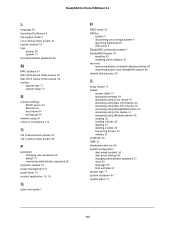
... share access 38
P
password changing user password 49 default 11 recovering administrator password 58
physical volumes 18 power management 74 power timer 74
product registration 15, 16
Q
quick-start guide 7
R
RAID levels 20 RAIDar
buttons 9 discovering your storage system 9 launching Dashboard 9 LED icons 8 ReadyNAS community website 7 ReadyNAS Remote 42 enabling 42 installing client software 44...
Software Manual - Page 106
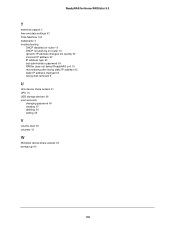
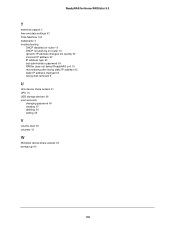
... RAIDiator 5.3
T
technical support 2 time and date settings 52 Time Machine 100 trademarks 2 troubleshooting
DHCP disabled on router 10 DHCP not working on router 10 dynamic IP address changes too quickly 62 incorrect IP address 62 IP address typo 62 lost administrator password 59 RAIDar does not detect ReadyNAS unit 10 reconnecting after losing static IP address 63 static IP address changed 63...
Netgear RND4475 Reviews
Do you have an experience with the Netgear RND4475 that you would like to share?
Earn 750 points for your review!
We have not received any reviews for Netgear yet.
Earn 750 points for your review!
