Netgear RNR4425 - ReadyNAS 1100 NAS Server Support and Manuals
Get Help and Manuals for this Netgear item
This item is in your list!

View All Support Options Below
Free Netgear RNR4425 manuals!
Problems with Netgear RNR4425?
Ask a Question
Free Netgear RNR4425 manuals!
Problems with Netgear RNR4425?
Ask a Question
Popular Netgear RNR4425 Manual Pages
RND4000 User Manual - Page 15
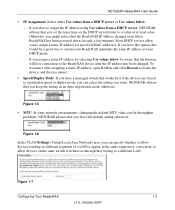
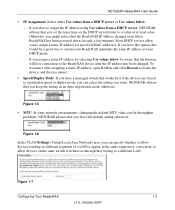
..., you can specify whether to allow devices residing on the DHCP server/router to locate the device, and then reconnect.
• Speed/Duplex Mode.
NETGEAR ReadyNAS User Guide
• IP Assignment. Select either Use values from a DHCP server, NETGEAR advises that you to assign the IP address using Use values from a DHCP server or Use values below , be...
RND4000 User Manual - Page 17
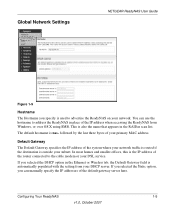
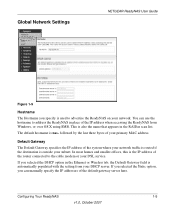
... the DHCP option in the Ethernet or Wireless tab, the Default Gateway field is automatically populated with the setting from Windows, or over OS X using SMB.
Default Gateway
The Default Gateway specifies the IP address of the router connected to the cable modem or your DSL service.
Global Network Settings
NETGEAR ReadyNAS User Guide
Figure 1-9
Hostname
The Hostname you specify...
RND4000 User Manual - Page 18
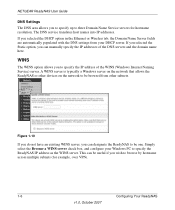
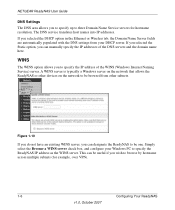
... multiple subnets (for hostname resolution. NETGEAR ReadyNAS User Guide
DNS Settings The DNS area allows you to specify up to specify the ReadyNAS IP address as the WINS server. Simply select the Become a WINS server check box, and configure your DHCP server. This can manually specify the IP addresses of the WINS (Windows Internet Naming Service) server. If you to be...
RND4000 User Manual - Page 24
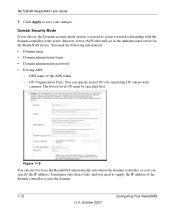
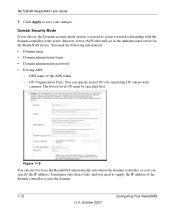
...Your ReadyNAS DNS name of the domain controller to have the ReadyNAS automatically auto-detect the domain controller, or you need the following information: • Domain name • Domain administrator login • Domain administrator password • If using ADS:
- Click Apply to create a trusted relationship with
commas. You need to save your changes. NETGEAR ReadyNAS User Guide...
RND4000 User Manual - Page 27


...NETGEAR ReadyNAS User Guide
name3,gid3,quota3,member31:member32:member33
:
Please note the following information: • User name, • E-mail address • User ID • Select a group from the drop-down menu. • Password...not specified. • Empty fields are replaced with account defaults. • Group members... tab to save your settings. For each
user, add the following : •...
RND4000 User Manual - Page 30
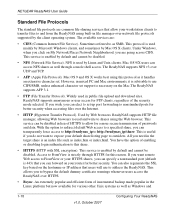
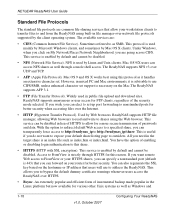
..., regardless of enabling or disabling login authentication to bypass the default dummy certificate warnings whenever users access the ReadyNAS over UDP and TCP.
• AFP (Apple File Protocol). NETGEAR ReadyNAS User Guide
Standard File Protocols
The standard file protocols are common file-sharing services that allow for a more secure transmission of passwords and data. This allows you...
RND4000 User Manual - Page 45


...support for the ReadyNAS device. In User security mode, an additional option to prevent overwriting previous contents. Configuring Your ReadyNAS...
v1.0, October 2007
1-33 Select this capability is unmounted, you can be added. The USB storage shares are copied into a unique timestamp folder to set...service management. The installation...
NETGEAR ReadyNAS User Guide
...
RND4000 User Manual - Page 74
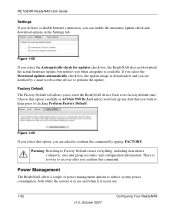
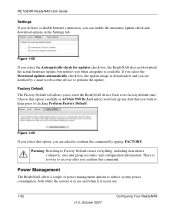
... to perform the update.
There is not in the Settings tab. If you select the Download updates automatically check box, the update image is available.
NETGEAR ReadyNAS User Guide
Settings If you do have...If you select the Automatically check for updates check box, the ReadyNAS does not download the actual firmware update, but notifies you when an update is downloaded, and you are asked...
RND4000 User Manual - Page 95


..., you provide the serial number of the same capacity or larger from the vendor requires that you can be seen in your disk model). To replace the disk:
Maintenance and Administration
3-3
v1.0, October 2007 Replacing a Failed Disk
NETGEAR ReadyNAS User Guide
When a disk fails in the FrontView status bar at the bottom by an amber LED.
RND4000 User Manual - Page 96
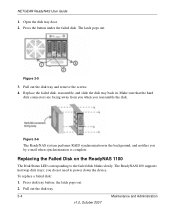
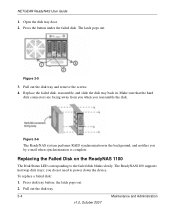
...supports hotswap disk trays; the latch pops out. 2. you do not need to the failed disk blinks slowly. Press the button under the failed disk. Replacing the Failed Disk on the ReadyNAS... 1100
The Disk Status LED corresponding to power down the device. The latch pops out. Pull out the disk tray and remove the screws. 4. NETGEAR ReadyNAS User Guide
1....
RND4000 User Manual - Page 116
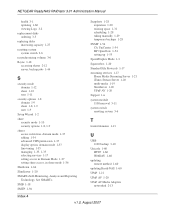
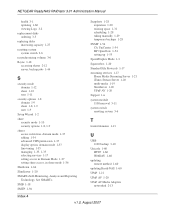
...setting up 1-55
Speed/Duplex Mode 1-3 Squeezebox 1-20 Standard File Protocols 1-17 streaming services 1-17
Home Media Streaming Server 1-21 iTunes Stream Server 1-20 multi-media 1-19 SlimServer 1-20 UPnP AV 1-20 Support....0, August 2007 NETGEAR ReadyNAS RAIDiator 3.01 Administration Manual
health 3-1 updating 1-60 viewing Logs 3-2
replacement disks ordering 3-3
replacing disks increasing capacity...
RND4000 Setup Manual - Page 3


... Setup Manual
Installing the RAIDar Utility Installing RAIDar on Windows 1-1 Installing RAIDar on MAC OS X 1-1 Installing RAIDar on Linux 1-2 Detecting Your ReadyNAS Device 1-2
Using the FrontView Setup Wizard Setting the Clock ...1-8 Configuring Alert Contacts 1-8 Configuring Networking 1-9 Ethernet Settings ...1-9 Global Settings ...1-10 Setting Up Security ...1-11 Administration Password...
RND4000 Setup Manual - Page 6
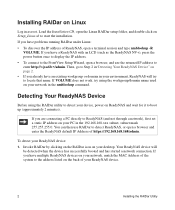
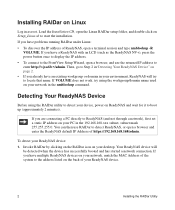
... through a network), first set a static IP address on your PC in your desktop. Installing RAIDar on Linux
Log in the nmblookup command. Load the Installation CD, open a browser, and use RAIDar to Step 2 in"Detecting Your ReadyNAS Device" on page 2. • If you already have problems running RAIDar under Linux: • To discover the IP address of https://192...
RND4000 Setup Manual - Page 9


... your first ReadyNAS installation. Figure 3
2. Click OK. The login screen will be prompted to enter the User
Name and Password of the User Manual, as well as a link to the online manual, is netgear1. Using the FrontView Setup Wizard
Most options in RAIDar. It is your Installation CD). You will display. The ReadyNAS Home screen will set the clock, set up...
ReadyNAS 1100 Installation Guide - Page 1
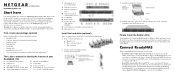
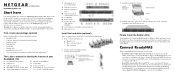
...CD contains the RAIDar utility for installation instructions. Connect ReadyNAS
When connecting ReadyNAS, please note the following: • ReadyNAS connected directly to your network: If your NETGEAR® ReadyNAS™ 1100. Even if your network does not have existing DHCP service, the ReadyNAS device will assure that you will get an IP address. • ReadyNAS connected directly to your PC...
Netgear RNR4425 Reviews
Do you have an experience with the Netgear RNR4425 that you would like to share?
Earn 750 points for your review!
We have not received any reviews for Netgear yet.
Earn 750 points for your review!
