Netgear RND4425 Support Question
Find answers below for this question about Netgear RND4425 - ReadyNAS NV+ NAS Server.Need a Netgear RND4425 manual? We have 2 online manuals for this item!
Question posted by sosullivan on December 22nd, 2012
Netgear Rnd 4425-100nas Manual
netgear rnd 4425-100nas manual
Current Answers
There are currently no answers that have been posted for this question.
Be the first to post an answer! Remember that you can earn up to 1,100 points for every answer you submit. The better the quality of your answer, the better chance it has to be accepted.
Be the first to post an answer! Remember that you can earn up to 1,100 points for every answer you submit. The better the quality of your answer, the better chance it has to be accepted.
Related Netgear RND4425 Manual Pages
RND4000 User Manual - Page 2
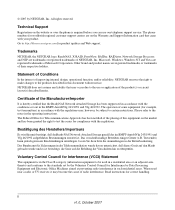
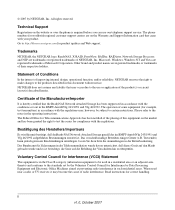
... wurde und es ist berechtigt, die Serie auf die Erfüllung der Vorschriften hin zu überprüfen. Trademarks
NETGEAR, the NETGEAR logo, ReadyNAS, X-RAID, FrontView, RAIDar, RAIDiator, Network Storage Processor, and NSP are registered trademarks of NETGEAR, Inc.
Bestätigung des Herstellers/Importeurs
Es wird hiermit bestätigt, daß dasReadyNAS...
RND4000 User Manual - Page 5
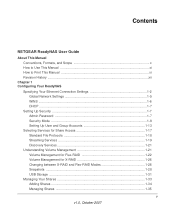
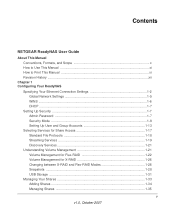
...NETGEAR ReadyNAS User Guide
About This Manual Conventions, Formats, and Scope x How to Use This Manual xi How to Print This Manual xi Revision History ...xii
Chapter 1 Configuring Your ReadyNAS
Specifying Your Ethernet Connection Settings 1-2 Global Network... 1-28 Snapshots ...1-28 USB Storage ...1-31
Managing Your Shares 1-33 Adding Shares ...1-34 Managing Shares 1-35
v v1.0, October 2007
RND4000 User Manual - Page 7


... 600/X6 3-5 Resynchronizing the Volume 3-6 Resetting Your System (System Switch 3-6 Configuring RAID on the ReadyNAS 1100 and NV 3-7 Backing Up the ReadyNAS to a USB Drive 3-9 ReadyNAS1100 Backup 3-10 ReadyNAS NV+ Backup 3-10 Removing the System Module from the ReadyNAS 1100 3-11 Changing User Passwords 3-11 Appendix A RAID Levels Simplified
RAID Level 0 ...A-1 RAID Level 1 ...A-1 RAID...
RND4000 User Manual - Page 9
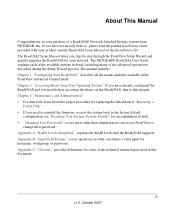
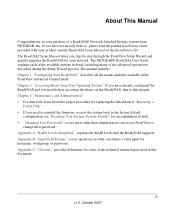
The NETGEAR® ReadyNAS User Guide explains each of the available options in detail, including many of the technical terminologies used in accessing the shares on what constitutes a valid input for an explanation of a ReadyNAS Network Attached Storage system from Your Operating System." The manual includes: Chapter 1, "Configuring Your ReadyNAS," describes all the menus and tabs available...
RND4000 User Manual - Page 10


NETGEAR ReadyNAS User Guide
Conventions, Formats, and Scope
The conventions, formats, and scope of note might result in personal injury or death.
• Scope.
Warning: Ignoring this type of this notice might result in the following paragraphs: • Typographical Conventions. Tip: This format is written for the ReadyNAS according to the equipment.
This manual is...
RND4000 User Manual - Page 11


....
• Click the print icon in the manual. How to Print This Manual
To print this manual includes the following options, according to your browser window.
- The Acrobat Reader is dedicated to a major topic.
How to Use This Manual
NETGEAR ReadyNAS User Guide
The HTML version of this manual, you to view and print PDF files.
online...
RND4000 User Manual - Page 13
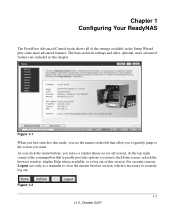
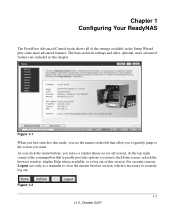
The basic network settings and other, optional, more advanced features.
NETGEAR ReadyNAS NV+ [X-RAID]
Figure 1-1
When you first switch to this mode,... more advanced features are included in this session. Figure 1-2 1-1
v1.0, October 2007 Chapter 1 Configuring Your ReadyNAS
The FrontView Advanced Control mode shows all screens. For security reasons, Logout acts only as a reminder to close...
RND4000 User Manual - Page 17
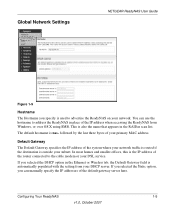
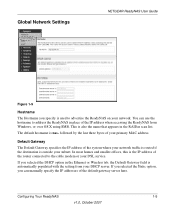
...setting from Windows, or over OS X using SMB. Global Network Settings
NETGEAR ReadyNAS User Guide
Figure 1-9
Hostname
The Hostname you specify is ...ReadyNAS from your network traffic is routed if the destination is nas-
You can manually specify the IP addresses of the default gateway server here. Configuring Your ReadyNAS
1-5
v1.0, October 2007 This is the IP address of your network...
RND4000 User Manual - Page 72


... Unicode, the NAS FTP server will convert it if you can select the Allow Unicode for user, group and share names check box to check for updates on the NETGEAR update server.
Click Check ...for Updates to allow for FTP clients check box. Figure 1-65 1-60
v1.0, October 2007
Configuring Your ReadyNAS Note: HTTP and WebDAV access ...
RND4000 User Manual - Page 76


... not connection to another NAS device. Select the Enable UPS attached to a UPS device, you suspect there might be data or quota integrity problems.
1. This is useful when a UPS is shared by multiple ReadyNAS units, even though only one ReadyNAS is available on the ReadyNAS NV through an add-on the NETGEAR Support site for more...
RND4000 User Manual - Page 95


... To replace the disk:
Maintenance and Administration
3-3
v1.0, October 2007 Replacing a Failed Disk
NETGEAR ReadyNAS User Guide
When a disk fails in the FrontView status bar at the bottom by selecting ...an amber LED.
Replacing a Failed Disk on . It is no longer under warranty. ReadyNAS NV+ supports hotswap bays, so there is best to power down the device.
The failed disk...
RND4000 User Manual - Page 99


...ReadyNAS 1100 and NV+
Your ReadyNAS comes in one of minutes for a second time to signify that the command has been accepted. Configuring RAID on the system. RAIDar will see the disk LEDs flash for RAIDar to display this . NETGEAR ReadyNAS User Guide
• To set the ReadyNAS... column. (It might have on the NAS.
• To change between X-RAID and Flex-RAID mode: Perform a Factory...
RND4000 User Manual - Page 100


...mode only if you boot up the system. Use a paper clip or push pin to change the default configuration. NETGEAR ReadyNAS User Guide
The following figure illustrates the default configuration with redundancy in the selected mode until explicitly changed. Warning: ... Administration
v1.0, October 2007 The device remains in your RAID setup: 1.
To reconfigure your ReadyNAS NV+.
RND4000 User Manual - Page 102


... at the front of the device (as shown in the following figure). Figure 3-10
ReadyNAS NV+ Backup
On the ReadyNAS NV+, the Backup button is associated with the USB port at the front of the system....port at the front of the device (as shown in the following figure).
NETGEAR ReadyNAS User Guide
ReadyNAS1100 Backup
On the ReadyNAS1100, the Backup button is associated with the USB Port...
RND4000 User Manual - Page 114


... 1-11 managing 1-13
H
health status of ReadyNAS 3-1
Home Media Streaming Server 1-21 home share
accounts/preference, creating 1-11...NV+ 3-3 replacing on1100 3-4 replacing, how to 3-3 FAT32 1-33 File Transfer Protocol. NETGEAR ReadyNAS RAIDiator 3.01 Administration Manual
D
Default Gateway 1-5 Deleting a Volume
Flex-RAID 1-23 DHCP 1-7
enabling/disabiling 1-7 settings 1-2 Digital Living Network...
RND4000 User Manual - Page 115


... shares 2-6
MAC OS X accessing shares 2-2
menu buttons 1-1 MTU 1-3 multi-media 1-20
SlimServer 1-20 streaming services 1-19
N
Network File Service. networking
DVD players 2-13 UPnP AV Media Adapters 2-13 NFS 1-18 NFS server backup jobs 1-43 NTP clock 1-53 NV+
NETGEAR ReadyNAS RAIDiator 3.01 Administration Manual
configuring RAID 3-7 replacing disk 3-3 NV+ backup USB 3-10
O
Organization Unit.
RND4000 User Manual - Page 117


...flash device 1-33 formats, EXT3 1-33 formats, FAT32 1-33 NV+ backup 3-10 shares 1-41 storage 1-31
USB storage partitions 1-32
user accounts, creating 1-11 security mode 1-11 ...X-RAID 1-26 VPN setting WINS server 1-6
W
Web browser accessing shares 2-8
Windows accessing shares 2-1
WINS 1-6
workgroup changing default 1-11
NETGEAR ReadyNAS RAIDiator 3.01 Administration Manual
name 1-11 setup 1-11
X
...
RND4000 Setup Manual - Page 2
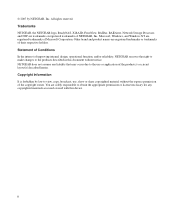
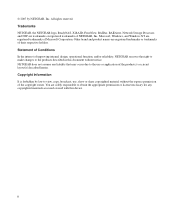
... permission of their respective holders.
Microsoft, Windows, and Windows NT are registered trademarks or trademarks of the copyright owner. Trademarks NETGEAR, the NETGEAR logo, ReadyNAS, X-RAID, FrontView, RAIDar, RAIDiator, Network Storage Processor, and NSP are solely responsible to obtain the appropriate permission or license necessary for any liability that may occur due to...
RND4000 Setup Manual - Page 5
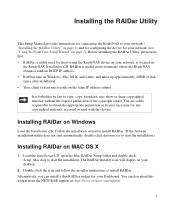
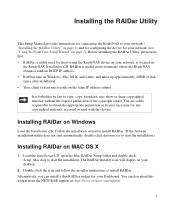
...RAIDar Utility
This Setup Manual provides instructions for connecting the ReadyNAS to your network ( "Installing the RAIDar Utility" on page 1) and for configuring the device for your network (see "Using the... note that: • RAIDar, a utility used with this widget from the NETGEAR support at: http://www.netgear.com/support.
1 Follow the installation wizard to install RAIDar. (If the Autorun...
RND4000 Setup Manual - Page 6
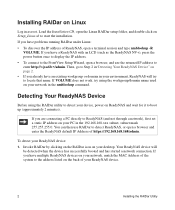
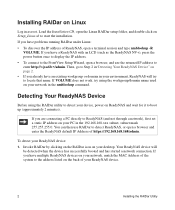
..." on page 2. • If you have an existing workgroup or domain in your environment, ReadyNAS will
be detected when the device has successfully booted and has started a network connection. Installing RAIDar on Linux
Log in as the ReadyNAS NV+), press the power button once to display the IP address. • To connect to the...
Similar Questions
Readynas Nv Does Not Turn On
(Posted by meLROPE 9 years ago)
Netgear Rnd4450 Firmware Update Still Available?
Hello Support, I would like to do a firmware update of our Netgear ReadyNas NV+ RND 4450. Are there...
Hello Support, I would like to do a firmware update of our Netgear ReadyNas NV+ RND 4450. Are there...
(Posted by gaertner 11 years ago)
Readynas Nv+ Kernel Panic, Drives Nor Spinning Up
(Posted by brillen 12 years ago)
Netgear Rnd 2000 Nas (diskless)latest Firmwares?
latest firmwares for Radar and Radiator. Thanks!
latest firmwares for Radar and Radiator. Thanks!
(Posted by htrantitan 12 years ago)
Readynas Nv+ Does Not Power Up. No Fuses Visible On Outside. How Do I Get To Psu
(Posted by dhansukhtaylor 13 years ago)

