Netgear RH348 Support and Manuals
Get Help and Manuals for this Netgear item
This item is in your list!

View All Support Options Below
Free Netgear RH348 manuals!
Problems with Netgear RH348?
Ask a Question
Free Netgear RH348 manuals!
Problems with Netgear RH348?
Ask a Question
Popular Netgear RH348 Manual Pages
Reference Guide - Page 3
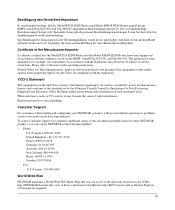
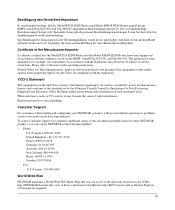
...Canada: 510-498-2609
World Wide Web
NETGEAR maintains a World Wide Web Home Page that the Model RT328 ISDN Router and the Model RH348 ISDN Router have been suppressed in accordance with the regulations. Das vorschriftsmäßige Betreiben einiger Geräte (z.B. Customer Support
For assistance with installing and configuring your NETGEAR system or with the regulations may become...
Reference Guide - Page 15
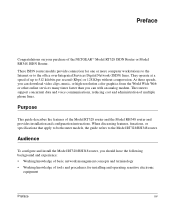
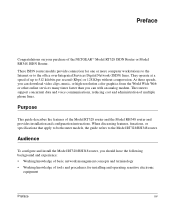
...the Model RT328 router and the Model RH348 router and provides installation and configuration instructions. At these speeds, you can with an analog modem. When discussing features, functions, or specifications that apply to both router models, the guide refers to the office over Integrated Services Digital Network (ISDN) lines.
Audience
To configure and install the Model RT328/RH348 router...
Reference Guide - Page 19
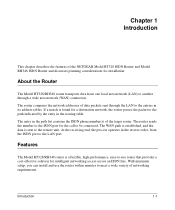
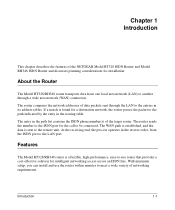
...With minimum setup, you can install and use router that provides a cost-effective solution for a destination network, the router passes the packet to the path indicated by the entry in the path list contains the ISDN phone number(s) of the target router.
Chapter 1 Introduction
This chapter describes the features of the NETGEAR Model RT328 ISDN Router and Model RH348 ISDN Router and discusses...
Reference Guide - Page 49
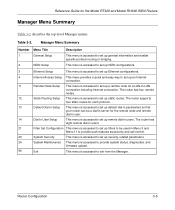
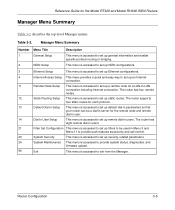
... enable specific protocol routing or bridging. Reference Guide for the remote node and remote
dial-in user.
14
Dial-in users. Table 3-2.
Manager Menu Summary
Number Menu Title
1
General Setup
2
ISDN Setup
Description
This menu is accessed to set up security-related parameters.
24
System Maintenance This menu is accessed to provide system status, diagnostics, and
firmware...
Reference Guide - Page 58
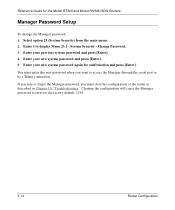
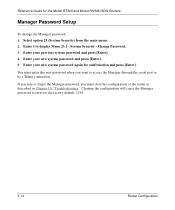
...) from the main menu. 2. Enter your new system password again for the Model RT328 and Model RH348 ISDN Routers
Manager Password Setup
To change the Manager password: 1. System Security - You must enter this new password when you must clear the configuration of the router as described in Chapter 10, "Troubleshooting." Enter 1 to the factory default, 1234.
3-14
Router Configuration
Reference Guide - Page 59
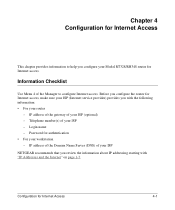
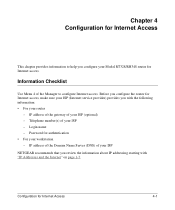
...ISP NETGEAR recommends that you review the information about IP addressing starting with the following information: • For your ISP (Internet service provider) provides you configure the router for Internet Access
4-1 Chapter 4 Configuration for Internet Access
This chapter provides information to configure Internet access. Password for authentication • For your Model RT328...
Reference Guide - Page 61


... the Model RT328 and Model RH348 ISDN Routers
6. These parameters may be changed using DOVBS.
9. Refer to test the Internet connection. prompt to test the Internet connection. If you receive and take the appropriate troubleshooting steps. If the test fails, note the error message that you select Yes, the router calls the ISP to confirm your ISP.
7. The default...
Reference Guide - Page 70


...
available (default). • CHAP-Use CHAP only. • PAP-Use PAP only. • None-No authentication is set to Yes. Enter the login name to Yes. Reference Guide for the Model RT328 and Model RH348 ISDN Routers
From the Main Menu, enter 13 to configure the protocol-independent fields in this menu. When you finish filling in Setup
Field...
Reference Guide - Page 94


... Node Profile Menu. Go to Menu 11.1, Remote Node Profile, and enter the number of the filter under "Call Filter Sets" as a Call Filter in Figure 8-6. Reference Guide for the Model RT328 and Model RH348 ISDN Routers
Applying the Filter
When the filter design is finished, you can cascade up to four by entering their numbers separated...
Reference Guide - Page 100
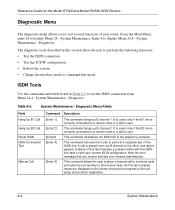
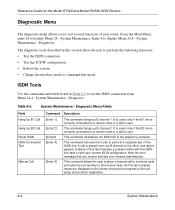
...the error message that remote node. System Maintenance - System Maintenance -
System Maintenance -
This command reinitializes the ISDN link to a remote node or a dial-in Table 9-5 to the other, and data is currently connected to display Menu 24 - A call setup and protocol negotiation.
9-6
System Maintenance Reference Guide for the Model RT328 and Model RH348 ISDN Routers
Diagnostic...
Reference Guide - Page 110


...) that are both installed and configured on your PC or workstation. -
Verify that the IP address for the Model RT328 and Model RH348 ISDN Routers
Troubleshooting a TCP/IP Network Using a Ping Utility
Most TCP/IP terminal devices and routers contain a ping utility that sends an echo request packet to your PC or workstation. Reference Guide for your router and your workstation are...
Reference Guide - Page 112
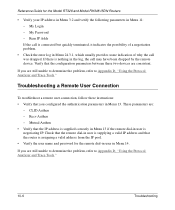
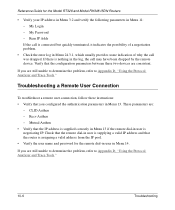
... name and password for the Model RT328 and Model RH348 ISDN Routers
• Verify your IP address in Menu 3.2 and verify the following parameters in user is negotiating IP.
If you are consistent. These parameters are still unable to determine the problem, refer to Appendix D, "Using the Protocol Analyzer and Trace Tools."
10-6
Troubleshooting Recv Authen - Reference Guide for the...
Reference Guide - Page 113


... is no calls in which can erase the current configuration and restore factory defaults by using the Telnet Protocol. VT100 terminal emulation - 9600 baud rate (unless this setting has been changed previously in the router setup) - You should hear a dial tone, and the LED for the Model RT328 and Model RH348 ISDN Routers
Troubleshooting the Manager Interface
Refer to 9600.
Reference Guide - Page 115
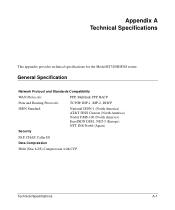
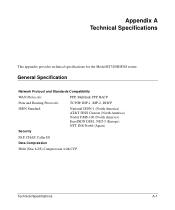
...
This appendix provides technical specifications for the Model RT328/RH348 router. General Specification
Network Protocol and Standards Compatibility
WAN Protocols:
PPP, Multilink PPP, BACP
Data and Routing Protocols:
TCP/IP, RIP-1, RIP-2, DHCP
ISDN Standard:
National ISDN-1 (North America) AT&T 5ESS Custom (North America) Nortel DMS-100 (North America) EuroISDN DSS1, NET-3 (Europe...
Reference Guide - Page 141


... Profile menu, 5-2, 7-2 Remote Note Set Up menu, 5-1 remote user, troubleshooting, 10-6 Reset ISDN field, Diagnostic menu, 9-6 Route Name field, Edit IP Static Route menu, 7-5 router concepts, 1-6 Routing Information Protocol, 1-4, 1-6
S
security, 1-2, 1-4, 3-14 serial cable, 2-7 serial port, connecting to, 2-9 Session Options field
Default Dial-in Setup, 6-4 Remote Node Profile menu, 5-4 Single...
Netgear RH348 Reviews
Do you have an experience with the Netgear RH348 that you would like to share?
Earn 750 points for your review!
We have not received any reviews for Netgear yet.
Earn 750 points for your review!
