Netgear GSM7312NA Support and Manuals
Get Help and Manuals for this Netgear item
This item is in your list!

View All Support Options Below
Free Netgear GSM7312NA manuals!
Problems with Netgear GSM7312NA?
Ask a Question
Free Netgear GSM7312NA manuals!
Problems with Netgear GSM7312NA?
Ask a Question
Popular Netgear GSM7312NA Manual Pages
FSM7326P Hardware manual - Page 2
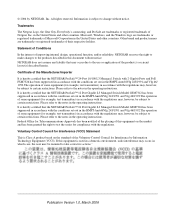
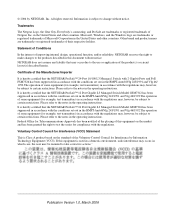
... that the NETGEAR ProSafe™ 12 Port Gigabit L3 Managed Switch Model GSM7312 has been suppressed in accordance with the regulations may be subject to the notes in the operating instructions. Please refer...test transmitters) in the United States and other countries. in accordance with the conditions set out in the BMPT-AmtsblVfg 243/1991 and Vfg 46/1992.The operation of some...
FSM7326P Hardware manual - Page 3
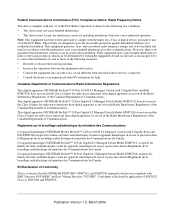
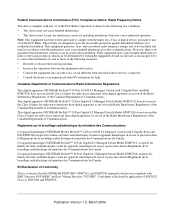
...installed and used in a residential installation. This digital apparatus (NETGEAR ProSafe™ 12 Port Gigabit L3 Managed Switch Model GSM7312) does not exceed the Class A limits for help. Cet appareil numérique (NETGEAR ProSafe™ 12 Port Gigabit L3 Managed Switch Model GSM7312... device complies with part 15 of EN55022 ...apparatus as set out in a particular installation. This ...
FSM7326P Hardware manual - Page 4
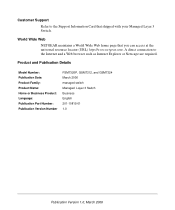
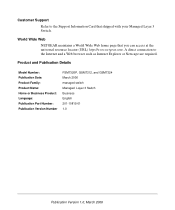
... Product: Language: Publication Part Number: Publication Version Number
FSM7326P, GSM7312, and GSM7324 March 2006 managed switch Managed Layer 3 Switch Business English 201-10815-01 1.0
Publication Version 1.0, March 2006 A direct connection to the Support Information Card that you can access at the universal resource locator (URL) http://www.netgear.com.
Customer Support Refer to the...
FSM7326P Hardware manual - Page 5


Contents
Chapter 1 About This Manual
Audience, Conventions, Formats, and Scope 1-1 Chapter 2 Introduction
FSM7326P Front Panel and LEDs 2-1 FSM7326P Rear Panel 2-3 GSM7312 Front Panel and LEDs 2-3 GSM7312 Rear Panel ...2-4 GSM7324 Front Panel and LEDs 2-5
GSM7324 Rear Panel 2-6 Safety Instructions ...2-6 Chapter 3 Hardware Installation Package Contents ...3-1 Protecting Against Electrostatic...
FSM7326P Hardware manual - Page 7
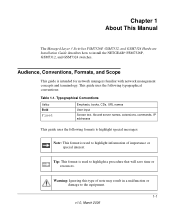
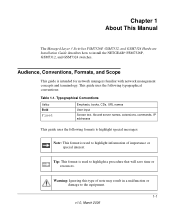
...server names, extensions, commands, IP addresses
This guide uses the following typographical conventions:
Table 1-1. Chapter 1 About This Manual
The Managed Layer 3 Switches FSM7326P, GSM7312, and GSM7324 Hardware Installation Guide describes how to highlight information of..., Formats, and Scope
This guide is used to install the NETGEAR® FSM7326P, GSM7312, and GSM7324 switches.
FSM7326P Hardware manual - Page 8


... Manual Scope Product Version
Manual Publication Date
ProSafe 24 Port 10/100 L3 Managed Switch with 2 Gigabit Ports and PoE FSM7326P ProSafe 12 Port Gigabit L3 Managed Switch Model GSM7312 ProSafe 24 Port Gigabit L3 Managed Switch Model GSM7324
March 2006
Note: Product updates are available on the NETGEAR, Inc. Managed Layer 3 Switches FSM7326P, GSM7312, and GSM7324 Hardware Installation Guide...
FSM7326P Hardware manual - Page 9


... NETGEAR Layer 3 Managed Fast Ethernet Switch is a state-of the FSM7326P. This guide describes the hardware for each product, see the NETGEAR Web site at http://www.netgear....NETGEAR switches: • ProSafe 24 Port 10/100 L3 Managed Switch with 2 Gigabit Ports and PoE
FSM7326P • ProSafe 12 Port Gigabit L3 Managed Switch Model GSM7312 • ProSafe 24 Port Gigabit L3 Managed Switch Model...
FSM7326P Hardware manual - Page 15
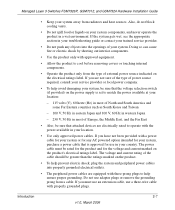
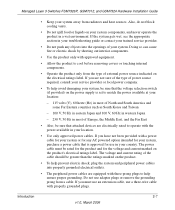
...that is set to ...troubleshooting guide or contact your trained service provider.
• Do not push any objects into properly grounded electrical outlets.
• The peripheral power cables are electrically rated to operate with approved equipment.
• Allow the product to help ensure proper grounding. Managed Layer 3 Switches FSM7326P, GSM7312, and GSM7324 Hardware Installation Guide...
FSM7326P Hardware manual - Page 17


... Administration Manual for the Managed Layer 3 Fast Ethernet Switch models FSM7326P, GSM7312, and GSM7324. Configuration software - Chapter 3 Hardware Installation
This chapter explains how to install the hardware for the Layer-3 Switches, the Quick Install Guide, and this Hardware Installation Guide • Warranty and Support Card • Quick Install Guide
Hardware Installation
3-1
v1...
FSM7326P Hardware manual - Page 24
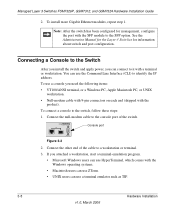
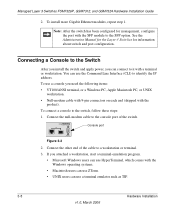
...to the Switch
After you install the switch and apply power, you can use HyperTerminal, which comes with the SFP module to identify the IP address. To use a console ...a terminal or workstation. Managed Layer 3 Switches FSM7326P, GSM7312, and GSM7324 Hardware Installation Guide
2.
Console port
Figure 3-3
2. See the Administration Manual for the Layer-3 Switches for management, configure the...
FSM7326P Hardware manual - Page 25
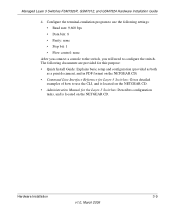
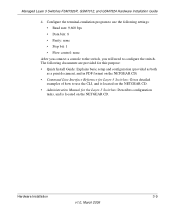
The following documents are provided for this purpose: • Quick Install Guide: Explains basic setup and configuration (provided as both
as a print document, and in PDF format on the NETGEAR CD) • Command Line Interface Reference for Layer-3 Switches: Gives detailed
examples of how to use the following settings: • Baud rate: 9,600 bps • Data bits...
FSM7326P Hardware manual - Page 28


...any networked device to the following troubleshooting suggestions. See the Support Information Card that cable distances, repeater limits, and other networked device. One or more devices are in the required ports.
Managed Layer 3 Switches FSM7326P, GSM7312, and GSM7324 Hardware Installation Guide
Table 4-1.
Configuration If problems occur after you change the network configuration...
FSM7326P Hardware manual - Page 32
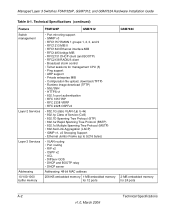
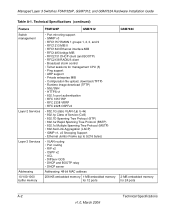
Technical Specifications (continued)
Feature Switch management
Layer 2 Services
Layer 3 Services
Addressing 10/100/1000 buffer memory
FSM7326P
GSM7312
• Port mirroring support • SNMP v3 • RFC1757 RMON 1 groups 1, 2, 3, and 9 • RFC1213 MIB II • RFC1643 Ethernet interface MIB • RFC1493 bridge MIB • RFC2131 DHCP client (...
FSM7326P Hardware manual - Page 35
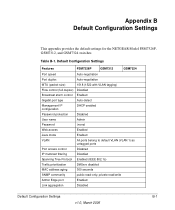
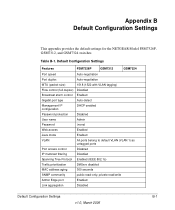
... 802.1s)
Traffic prioritization
DiffServ disabled
MAC address aging
300 seconds
SNMP community
public read-only, private read/write
Admin Edge port
Enabled
Link aggregation
Disabled
Default Configuration Settings
B-1
v1.0, March 2006 Appendix B Default Configuration Settings
This appendix provides the default settings for the NETGEAR Model FSM7326P, GSM7312, and GSM7324 switches.
FSM7326P Hardware manual - Page 36


... IP routing OSPF Router discovery Routing RIP Power over Ethernet DHCP server
FSM7326P Disabled Disabled Disabled Disabled Disabled Disabled None Disabled Disabled Disabled Disabled Disabled Disabled Disabled Enabled Disabled
GSM7312 N/A
GSM7324 N/A
B-2
Default Configuration Settings
v1.0, March 2006 Managed Layer 3 Switches FSM7326P, GSM7312, and GSM7324 Hardware Installation Guide
Table...
Netgear GSM7312NA Reviews
Do you have an experience with the Netgear GSM7312NA that you would like to share?
Earn 750 points for your review!
We have not received any reviews for Netgear yet.
Earn 750 points for your review!
