Netgear FSM726NA Support and Manuals
Get Help and Manuals for this Netgear item
This item is in your list!

View All Support Options Below
Free Netgear FSM726NA manuals!
Problems with Netgear FSM726NA?
Ask a Question
Free Netgear FSM726NA manuals!
Problems with Netgear FSM726NA?
Ask a Question
Popular Netgear FSM726NA Manual Pages
FSM726v3 Hardware Installation Guide - Page 2


... notice. NETGEAR, INC. Federal Office for Telecommunications Approvals has been notified of the placing of their respective holders.
© 2009 by Information Technology Equipment (VCCI). Information is hereby certified that the NETGEAR ProSafe 24-Port Ethernet L2 Managed Switch Model FSM726 has been suppressed in accordance with the conditions set out in the operating instructions.
FSM726v3 Hardware Installation Guide - Page 3
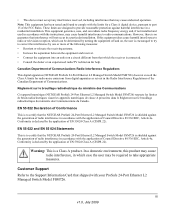
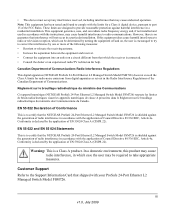
... part 15 of Communications.
Warning: This is declared by the application of EN 55024 Class A (CISPR 22). Note: This equipment has been tested and found to comply with the instructions, may cause harmful interference to certify that the NETGEAR ProSafe 24-Port Ethernet L2 Managed Switch Model FSM726 is shielded against the generation of radio interference in a particular installation...
FSM726v3 Hardware Installation Guide - Page 5


..., IP addresses, GUI screen text URL links
• Formats. v v1.0, July 2009 Warning: Ignoring this manual is intended for readers with 2 Gigabit Ethernet Ports FSM726 Hardware Installation Guide describes how to highlight a procedure that will save time or resources.
Tip: This format is used to install, configure and troubleshoot the ProSafe 24Port Ethernet L2 Managed Switch Model...
FSM726v3 Hardware Installation Guide - Page 6


...you want to these specifications:
Product Version Manual Publication Date
ProSafe 24-Port Ethernet L2 Managed Switch Model FSM726 July 2009
Note: Product updates are available on the NETGEAR, Inc. The Acrobat reader is written for the Managed Layer 2 Switch according to print.
How to Print This Manual
To print this manual, you can choose one of your printer supports printing two pages...
FSM726v3 Hardware Installation Guide - Page 17


...) with 9-pin connectors • Resource CD: The CD contains
- Documentation including the Command Line Interface Reference for the ProSafe 7200
Series Layer-2 Switches, the Administration Manual for the 7200 Series Layer-2 Switches, and this Hardware Installation Guide • Warranty and Support Card If you ordered SFP modules with your place of purchase immediately.
2-1 v1.0, July 2009
FSM726v3 Hardware Installation Guide - Page 23
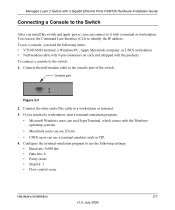
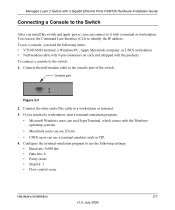
... cable to a workstation or terminal. 3. Managed Layer 2 Switch with 2 Gigabit Ethernet Ports FSM726 Hardware Installation Guide
Connecting a Console to the Switch
After you install the switch and apply power, you need the following settings: • Baud rate: 9,600 bps ... to identify the IP address. Connect the other end of the switch. Configure the terminal-emulation program to the...
FSM726v3 Hardware Installation Guide - Page 26
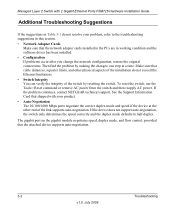
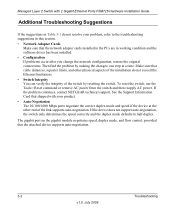
... NETGEAR technical support.
If the device does not support auto-negotiation, the switch only determines the speed correctly and the duplex mode defaults to the troubleshooting suggestions in working condition and the software driver has been installed. • Configuration If problems occur after you change the network configuration, restore the original connections. Managed Layer 2 Switch...
FSM726v3 Hardware Installation Guide - Page 27
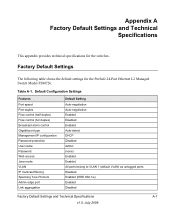
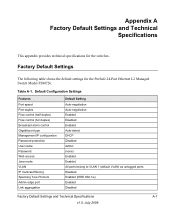
... (IEEE 802.1w) Enabled Disabled
Factory Default Settings and Technical Specifications
A-1
v1.0, July 2009 Factory Default Settings
The following table shows the default settings for the switches. Appendix A Factory Default Settings and Technical
Specifications
This appendix provides technical specifications for the ProSafe 24-Port Ethernet L2 Managed Switch Model FSM726. Table A-1.
FSM726v2 Installation Guide - Page 6
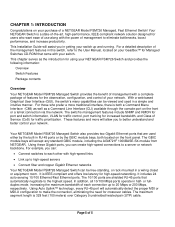
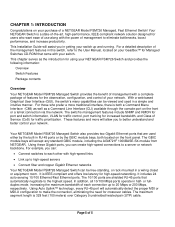
...will automatically detect the proper MDI or MDI-X configuration to the User Manual, located on your GearBox™ for Managed Switches CD-ROM that automatically negotiate to better understand and better control your purchase of the management features in getting your switch. Your NETGEAR Model FSM726 Managed Switch also provides two Gigabit Ethernet ports that are shielded RJ-45 ports...
FSM726v2 Installation Guide - Page 7


... firmware upgrade
• Security to better safeguard your network
o Password Access Control o IP Access Control List o RADIUS Client Support
• Traffic management to better manage traffic flows through the GBIC modules for 10/100/1000 Mbps connectivity or through your switch
o IEEE 802.1p (Class of 6 Manual as per IEEE802.3ad Link Aggregation o Port Mirroring o DHCP Client for easy set...
FSM726v2 Installation Guide - Page 17


... port, labeled Console, using the null-modem cable supplied with the GBIC module installed to use one of your network. Figure 3-3. Installing a Gigabit Ethernet Module into an FSM726
Step 7: Connecting to the Console Port to Manage the Switch (initial configuration) Your NETGEAR Model FSM726 Managed Switch contains software for viewing, changing, and monitoring the way it using the console...
FSM726v2 Installation Guide - Page 18


... change, and you want to use your web browser, or telnet session to manage the switch. Note: You need to note the IP address and to Manual for Managed Switches CD-ROM. NETGEAR recommends changing the IP mode to configure the SNMP settings in your switch, note the IP address on the GearBox™ for a more reliable connection. If you want to know...
FSM726v2 Installation Guide - Page 19
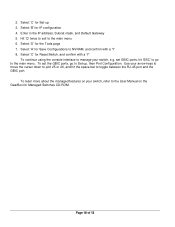
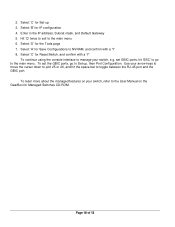
... 18 Use your switch, refer to manage your switch, e.g. To learn more about the managed features on the GearBox for Set-up , then Port Configuration. To set GBIC ports, hit 'ESC' to go to toggle between the RJ-45 port and the GBIC port.
Select 'C' for IP configuration 4.
2. Select 'C' for Managed Switches CD-ROM. Enter in the IP address, Subnet mask...
FSM726v2 Installation Guide - Page 20
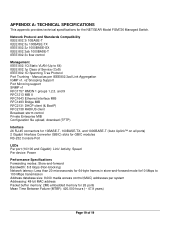
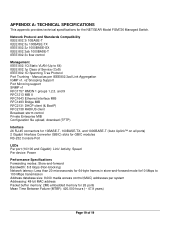
Manual as per system Addressing: 48-bit MAC address Packet buffer memory: 2Mb embedded memory for the NETGEAR Model FSM726 Managed Switch. Network Protocol and Standards Compatibility IEEE 802.3i 10BASE-T IEEE 802.3u 100BASE-TX IEEE 802.3z 1000BASE-SX IEEE 802.3ab 1000BASE-T IEEE 802.3x flow control
Management IEEE 802.1Q Static VLAN (Up to 100 Mbps...
FSM726v2 Installation Guide - Page 24


... 23 of 23
APPENDIX C: Default Settings
This appendix provides the default settings for flow control, all ports normal priority 0-31 normal priority, 32 - 63 high priority 300 seconds Public (you must add application to Host table before switch will respond to Default VLAN (VLAN 1) as untagged ports Disabled Enabled Disabled
Optimized for the NETGEAR Model FSM726 Managed Switch.
Netgear FSM726NA Reviews
Do you have an experience with the Netgear FSM726NA that you would like to share?
Earn 750 points for your review!
We have not received any reviews for Netgear yet.
Earn 750 points for your review!
