Netgear DG834NA Support and Manuals
Get Help and Manuals for this Netgear item
This item is in your list!

View All Support Options Below
Free Netgear DG834NA manuals!
Problems with Netgear DG834NA?
Ask a Question
Free Netgear DG834NA manuals!
Problems with Netgear DG834NA?
Ask a Question
Popular Netgear DG834NA Manual Pages
DG834 Original Reference Manual - Page 6


... Does Note Require A Login 3-18
ADSL Settings ...3-19 Chapter 4 Protecting Your Network
Protecting Access to Your DG834 ADSL Firewall Router 4-1 How to Change the Built-In Password 4-1 Changing the Administrator Login Timeout 4-2
Configuring Basic Firewall Services 4-2 Blocking Keywords, Sites, and Services 4-3 How to Block Keywords and Sites 4-3
Firewall Rules ...4-5 Inbound Rules...
DG834 Original Reference Manual - Page 19
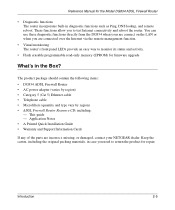
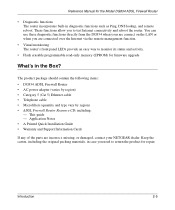
... • A Printed Quick Installation Guide • Warranty and Support Information Cards
If any of the parts are incorrect, missing, or damaged, contact your are connected over the Internet via the remote management function.
• Visual monitoring The router's front panel LEDs provide an easy way to return the product for the Model DG834 ADSL Firewall Router
• Diagnostic functions...
DG834 Original Reference Manual - Page 27


...This section provides instructions for the Model DG834 ADSL Firewall Router
Connecting the DG834 to the computers on every telephone or device that came with your router contains an animated Installation Assistant to connecting your firewall: 1. Select the filter that shares the same phone number as your router.
Reference Manual for connecting the DG834 router. Log in a country...
DG834 Original Reference Manual - Page 39
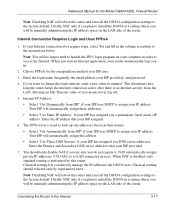
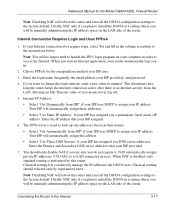
... you will reboot the router and reset all the DG834 configuration settings to launch the ISP's login program on your computer in a setting where you do not require it. Connecting the Router to LAN connected devices.
Choose PPPoA for the Model DG834 ADSL Firewall Router
Note: Disabling NAT will automatically assign these addresses.
• Select "Use Static IP Address" if your ISP...
DG834 Original Reference Manual - Page 40
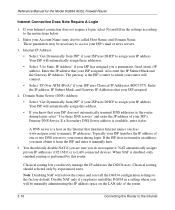
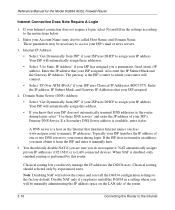
... you plan to the Internet Typically your ISP transfers the IP address of your ISP assigned. Reference Manual for the Model DG834 ADSL Firewall Router
Internet Connection Does Note Require A Login
1. Also enter the IP Subnet Mask and the Gateway IP Address. A DNS server is the ISP's router to assign your IP address. Internet IP Address:
• Select "Get Dynamically from ISP" if your ISP...
DG834 Original Reference Manual - Page 61
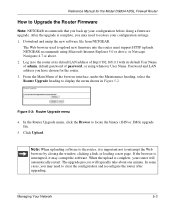
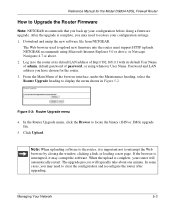
... the router must support HTTP uploads. NETGEAR recommends using whatever User Name, Password and LAN address you back up your configuration before doing a firmware upgrade.
When the upload is complete, you may need to clear the configuration and reconfigure the router after upgrading. Reference Manual for the Model DG834 ADSL Firewall Router
How to Upgrade the Router Firmware
Note...
DG834 Original Reference Manual - Page 63
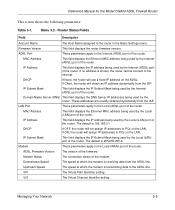
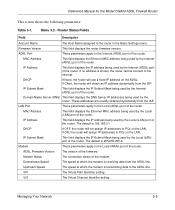
... cannot connect to PCs on the ADSL. Router Status Fields
Field
Description
Account Name
The Host Name assigned to the ADSL line. ADSL Firmware Version
The version of the modem. VCI
The Virtual Channel Identifier setting.
Upstream Speed
The speed at which the modem is 255.255.255.0. Reference Manual for the Model DG834 ADSL Firewall Router
This screen shows the following...
DG834 Original Reference Manual - Page 72
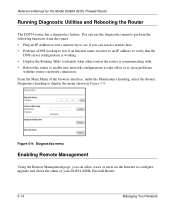
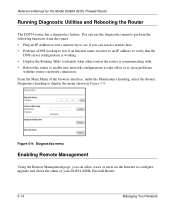
... upgrade and check the status of the browser interface, under the Maintenance heading, select the Router Diagnostics heading to clear problems
with the router's network connection. Reference Manual for the Model DG834 ADSL Firewall Router
Running Diagnostic Utilities and Rebooting the Router
The DG834 router has a diagnostics feature.
From the Main Menu of your DG834 ADSL Firewall Router...
DG834 Original Reference Manual - Page 73


Reference Manual for the Model DG834 ADSL Firewall Router
Note: Be sure to change the remote management Web interface to access the router's remote management. To allow access from a range of any common service port. For greater security, you have your changes take effect.
Your password can change the router's default password to as few external IP addresses as practical. For ...
DG834 Original Reference Manual - Page 79
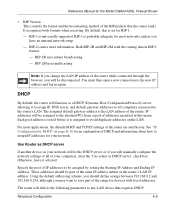
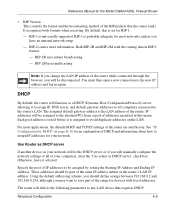
... function as DHCP server
If another device on the LAN. RIP-1 is assigned to save part of the range for devices with fixed addresses. Use Router as a DHCP (Dynamic Host Configuration Protocol) server, allowing it selected. Reference Manual for the Model DG834 ADSL Firewall Router
• RIP Version This controls the format and the broadcasting method of the RIP...
DG834 Original Reference Manual - Page 80
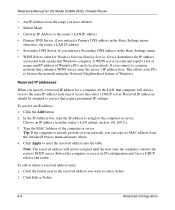
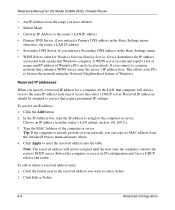
.... 2.
Reserved IP addresses
When you specify a reserved IP address for the Model DG834 ADSL Firewall Router
• An IP Address from the range you can copy its MAC address from the router's LAN subnet, such as 192.168.0.x. 3.
Click the button next to the reserved address you entered a Secondary DNS address in the Basic Settings menu;
In the IP Address box, type the IP address to...
DG834 Original Reference Manual - Page 91
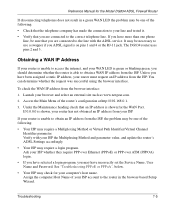
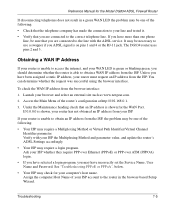
... telephone company has made the connection to your ISP account to use a swapper if you may check for your ISP. To check the WAN IP address from your computer's host name.
If 0.0.0.0 is shown for the WAN Port. Troubleshooting
7-5 Reference Manual for the Model DG834 ADSL Firewall Router
If disconnecting telephones does not result in the browser-based Setup Wizard.
DG834 Original Reference Manual - Page 94
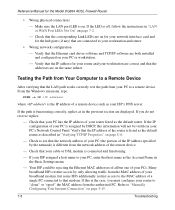
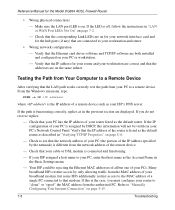
... Settings menu.
- Testing the Path from Your Computer to a Remote Device
After verifying that the LAN path works correctly, test the path from the network address of the IP address specified by the netmask) is different from your network interface card and for the Model DG834 ADSL Firewall Router
• Wrong physical connections - Check that your cable or DSL modem...
DG834 Original Reference Manual - Page 134
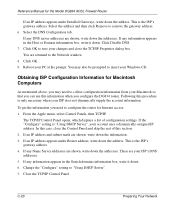
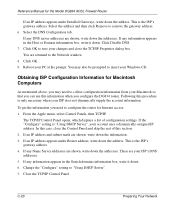
... Control Panel and skip the rest of configuration settings. Reference Manual for the Model DG834 ADSL Firewall Router
If an IP address appears under Router address, write down the address. If any Name Server addresses are your account uses a dynamically-assigned IP address. Click OK. 9. Change the "Configure" setting to remove the gateway address. 6. To get the information you need to...
DG834 Original Reference Manual - Page 143


... 4-9 service numbers 4-12 Setup Wizard 3-1 SMTP 5-13 spoof MAC address 7-6 stateful packet inspection 2-2, B-11 Static Routes 6-7 subnet addressing B-5 subnet mask B-6, C-19, C-20 Syslog 5-12
T
TCP/IP configuring C-1 network, troubleshooting 7-7
TCP/IP properties verifying for Macintosh C-17 verifying for Windows C-6, C-15
Index
time of day 7-9 time zone 4-14 timeout, administrator login 4-2 time...
Netgear DG834NA Reviews
Do you have an experience with the Netgear DG834NA that you would like to share?
Earn 750 points for your review!
We have not received any reviews for Netgear yet.
Earn 750 points for your review!
