Netgear GSM7352Sv2 - ProSafe 48+4 Gigabit Ethernet L3 Managed Stackable Switch Support and Manuals
Get Help and Manuals for this Netgear item
This item is in your list!

View All Support Options Below
Free Netgear GSM7352Sv2 manuals!
Problems with Netgear GSM7352Sv2?
Ask a Question
Free Netgear GSM7352Sv2 manuals!
Problems with Netgear GSM7352Sv2?
Ask a Question
Popular Netgear GSM7352Sv2 Manual Pages
7000 Series Managed Switch Administration Guide for Software Version 8.0 - Page 16


... sure that you have Windows 2000 Service Pack 2 or later installed. Configuring for more information on Windows 2000 service packs.
3. NETGEAR Managed Switches Software Administration Manual, Release 8.0
Subnet
Subnet mask for the terminal. To view the changes and verify in-band information, issue the command: show network.
9. gateway
IP address of the LAN.
7. e. Connect an...
7000 Series Managed Switch Administration Guide for Software Version 8.0 - Page 17


... problem, the startup procedure stops. POST messages are necessary to allow the remote management of the switch, obtain the following assumptions: • The switch was not configured before and is fully operational before completely booting. Locate an AC power receptacle. 3. The boot process runs for the network. • The IP address of the default...
7000 Series Managed Switch Administration Guide for Software Version 8.0 - Page 18
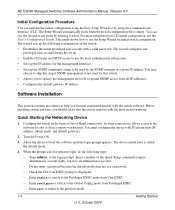
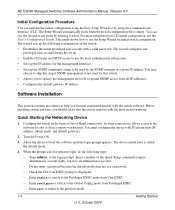
... to the Global Config mode from all IP addresses. • Configures the default gateway IP address. NETGEAR Managed Switches Software Administration Manual, Release 8.0
Initial Configuration Procedure
You can exit the wizard at the login prompt. The wizard sets up the SNMP community string to help you become acquainted quickly with a valid password. In-band connectivity allows access to...
7000 Series Managed Switch Administration Guide for Software Version 8.0 - Page 102


...port.
(Netgear Switch) (Config)#interface 1/0/5 (Netgear Switch) (Interface 1/0/5)#ip address 192.150.5.1 255.255.255.0 (Netgear Switch) (Interface 1/0/5)#exit
7-10
v1.0, October 2009
Routing Information Protocol The route preference will default to 15.
(Netgear Switch) (Config)#router rip (Netgear Switch) (Config router)#enable (Netgear Switch) (Config router)#exit
Configure the IP address and...
7000 Series Managed Switch Administration Guide for Software Version 8.0 - Page 108


...) (Interface 1/0/3)#ip address 192.150.3.1 255.255.255.0 (Netgear Switch) (Interface 1/0/3)#exit (Netgear Switch) (Config)#exit
Step 3: Specify the router ID and enable OSPF for the ports.
(Netgear Switch) #config (Netgear Switch) (Config)#interface 1/0/2 (Netgear Switch) (Interface 1/0/2)#ip ospf (Netgear Switch) (Interface 1/0/2)#ip ospf areaid 0.0.0.2 (Netgear Switch) (Interface 1/0/2)#ip ospf...
7000 Series Managed Switch Administration Guide for Software Version 8.0 - Page 114


... 1/0/4)#ip address 192.64.4.1 255.255.255.0 (Netgear Switch) (Interface 1/0/4)#exit
Specify the router ID and enable OSPF for the ports.
(Netgear Switch) #config (Netgear Switch) (Config)#interface 1/0/2 (Netgear Switch) (Interface 1/0/2)#ip ospf (Netgear Switch) (Interface 1/0/2)#ip ospf areaid 0.0.0.2 (Netgear Switch) (Interface 1/0/2)#ip ospf priority 128 (Netgear Switch) (Interface 1/0/2)#ip...
7000 Series Managed Switch Administration Guide for Software Version 8.0 - Page 121


...Manual, Release 8.0
CLI: Configuring Area 1 as a Stub Area on A1
Enable routing on the switch.
(Netgear Switch) #config (Netgear Switch) (Config)#ip routing
Set the router id to 1.1.1.1.
(Netgear Switch) (Config)#router ospf (Netgear Switch) (Config-router)#router-id 1.1.1.1
Configure the area 0.0.0.1 as a stub area.
(Netgear Switch) (Config-router)#area 0.0.0.1 stub
Switch A only inject a default...
7000 Series Managed Switch Administration Guide for Software Version 8.0 - Page 126


... IP Address 192.168.20.1 192.168.20.2
8-21
v1.0, October 2009
OSPF NETGEAR Managed Switches Software Administration Manual, Release 8.0
b.
c. CLI: Configuring Area 1 as a stub area.
(Netgear Switch) (Config-router)#area 0.0.0.1 stub
Enable OSPF area 0.0.0.1 on the switch.
(Netgear Switch) #config (Netgear Switch) (Config)#ip routing (Netgear Switch) (Config)#router ospf
Set the router...
7000 Series Managed Switch Administration Guide for Software Version 8.0 - Page 130


...(Config-router)#exit (Netgear Switch) (Config)#interface 2/0/11 (Netgear Switch) (Interface 2/0/11)#routing (Netgear Switch) (Interface 2/0/11)#ip address 192.168.10.1 255.255.255.0 (Netgear Switch) (Interface 2/0/11)#ip ospf (Netgear Switch) (Interface 2/0/11)#exit (Netgear Switch) (Config)#interface 2/0/19 (Netgear Switch) (Interface 2/0/19)#routing (Netgear Switch) (Interface 2/0/19)#ip address...
7000 Series Managed Switch Administration Guide for Software Version 8.0 - Page 135


...a nssa Area on A2
Enable routing on the switch.
(Netgear Switch) #config (Netgear Switch) (Config)#ip routing (Netgear Switch) (Config)#router ospf
Set the router id to save the settings.
c. NETGEAR Managed Switches Software Administration Manual, Release 8.0
b. CLI: Configuring Area 1 as a nssa area.
(Netgear Switch) (Config-router)# area 0.0.0.1 nssa
Redistribute the rip routes into the...
7000 Series Managed Switch Administration Guide for Software Version 8.0 - Page 155


... switch.
(Netgear Switch) (Config)#ip vrrp
Assign virtual router IDs to support VRRP. CLI: Configuring VRRP on a Master Router
The following is an example of configuring VRRP on port 1/0/2 is the same as the master router: Enable routing for the switch. IP forwarding will then be enabled by default.
(Netgear Switch) #config (Netgear Switch) (Config)#ip routing
Configure the IP addresses and...
7000 Series Managed Switch Administration Guide for Software Version 8.0 - Page 158


...Since the virtual IP address on port 1/0/ 4 is the same as the backup router: Enable routing for the switch. NETGEAR Managed Switches Software Administration Manual, Release 8.0
CLI: Configuring VRRP on a Backup Router
The following is active.
(Netgear Switch) (Interface 1/0/4)#ip vrrp 20 ip 192.150.2.1
Set the priority for the port. IP forwarding will recognize. The default priority is 100...
7000 Series Managed Switch Administration Guide for Software Version 8.0 - Page 342


... time will wait for the polling interval to send the query to 208.14.208.19.
(Netgear Switch) (Config)#sntp server 208.14.208.19
2. IP Address: 208.14.208.19 Address Type: IPV4 Priority: 1 Version: 4 Port: 123 Last Update Time: Mar 26 03:36:09 2006 Last Attempt Time: Mar 26 03:36:09...
7000 Series Managed Switch Administration Guide for Software Version 8.0 - Page 423


...interface 1/0/1 (Netgear Switch) (Interface 1/0/1)#routing (Netgear Switch) (Interface 1/0/1)#ip address 192.168.1.1 255.255.255.0 (Netgear Switch) (Interface 1/0/1)#exit
v1.0, October 2009
26-1 The 6to4 tunnels are two methods for example, if IPv4 address is 4.4.4.1, the tunnel IPv6 prefix would be 2002:404:401::/16.. It supports the functionality of a 6to4 border router that includes...
7000 Series Managed Switch Administration Guide for Software Version 8.0 - Page 471
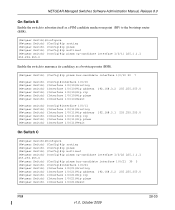
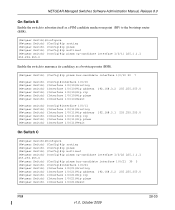
... to announce its candidacy as a bootstrap router (BSR).
(Netgear Switch) (Config)#ip pimsm bsr-candidate interface 1/0/10 30 7
(Netgear Switch) (Config)#interface 1/0/10 (Netgear Switch) (Interface 1/0/10)#routing (Netgear Switch) (Interface 1/0/10)#ip address (Netgear Switch) (Interface 1/0/10)#ip rip (Netgear Switch) (Interface 1/0/10)#ip pimsm (Netgear Switch) (Interface 1/0/10)#exit
192.168...
Netgear GSM7352Sv2 Reviews
Do you have an experience with the Netgear GSM7352Sv2 that you would like to share?
Earn 750 points for your review!
We have not received any reviews for Netgear yet.
Earn 750 points for your review!
