Netgear GSM7328Sv1 - ProSafe 24+4 Gigabit Ethernet L3 Managed Stackable Switch Support and Manuals
Get Help and Manuals for this Netgear item
This item is in your list!

View All Support Options Below
Free Netgear GSM7328Sv1 manuals!
Problems with Netgear GSM7328Sv1?
Ask a Question
Free Netgear GSM7328Sv1 manuals!
Problems with Netgear GSM7328Sv1?
Ask a Question
Most Recent Netgear GSM7328Sv1 Questions
Popular Netgear GSM7328Sv1 Manual Pages
GSM7328S, GSM7352S and GSM7328FS Hardware Installation Guide - Page 36
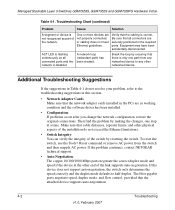
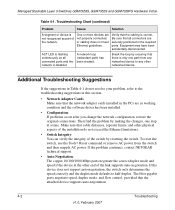
... the required ports. Then find the problem by resetting the switch. If the device does not support auto-negotiation, the switch only determines the speed correctly and the duplex mode defaults to the troubleshooting suggestions in working condition and the software driver has been installed.
• Configuration: If problems occur after you change the network configuration...
7000 Series Managed Switch Administration Guide for Software Version 8.0 - Page 12
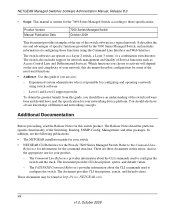
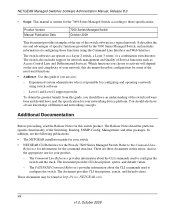
... the specification for your network: this document describes configuration for network management and Quality of the switch software base and should also have a basic knowledge of the Switching, Routing, SNMP, Config, Management, and other packages. In addition, see the following publications:
• The NETGEAR installation guide for this series;
Level 1 and Level 2 support...
7000 Series Managed Switch Administration Guide for Software Version 8.0 - Page 163
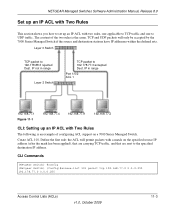
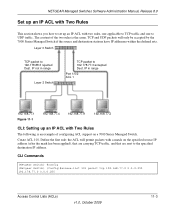
... following is the same. NETGEAR Managed Switches Software Administration Manual, Release 8.0
Set up an IP ACL with Two Rules
This section shows you how to set up an IP ACL with a match on a 7000 Series Managed Switch.
The content of the two rules is an example of configuring ACL support on the specified source IP address (after the mask...
7000 Series Managed Switch Administration Guide for Software Version 8.0 - Page 253


...support Voice over IP (VoIP).
The configuration script is for VoIP Configuration
One of the most valuable uses of service: how to set up a class for a network to provide acceptable service, a guaranteed transmission rate is to Router 2. c. DiffServ for Router... the traffic on the outbound side. NETGEAR Managed Switches Software Administration Manual, Release 8.0
Figure 13-27 b.
7000 Series Managed Switch Administration Guide for Software Version 8.0 - Page 376


...Upgrades
You can use the no member unit_number (this system level configuration, you must issue a save config command is issued, all global and interface specific settings...not allowed to join the stack. NETGEAR Managed Switches Software Administration Manual, Release 8.0
Effects of Removing a ...as a fully functioning member. See "Code Mismatch". That switch automatically reloads and joins...
7000 Series Managed Switch Administration Guide for Software Version 8.0 - Page 561


... 1-13 software installation 1-5
switch priority 19-5
switch stack cabling 19-3 configuration files 19-7 configuration scenarios 19-8 management connectivity 19-7 master (re-)election 19-4 member numbers 19-5 member priority values 19-5
membership 19-2 offline configuration 19-6 software compatibility 19-7 stacking recommendations 19-9 upgrading firmware 19-15 syslog 18-1
T
time, set the time zone...
7000 Series Managed Switch version 8.0 CLI Reference Manual - Page 54


...auto} | {external-
If you specify the port-priority option, this command sets the priority for this port within a specific multiple spanning tree instance or the common and internal spanning tree instance, depending on...auto the path cost value is set based on Link Speed. Managed Switch CLI Manual, Release 8.0
If you specify the cost option, the command sets the path cost for this port...
7000 Series Managed Switch version 8.0 CLI Reference Manual - Page 93


... multicast group. The value 20 centiseconds is enabled.
Managed Switch CLI Manual, Release 8.0
set garp timer join
This command sets the GVRP join time for a VLAN or a multicast group before ...) and only has an effect when GVRP is the time to maintain uninterrupted service. Format Mode
no set garp timer leave • Interface Config • Global Config
Switching Commands
v1...
7000 Series Managed Switch version 8.0 CLI Reference Manual - Page 177


... 2 LAN port. You should enable fast-leave admin mode only on VLANs where only one host is disabled on that group. IGMP Snooping functionality is supported only with IGMP version 2 hosts.
Managed Switch CLI Manual, Release 8.0
set igmp interfacemode
This command disables IGMP Snooping on all interfaces.
7000 Series Managed Switch version 8.0 CLI Reference Manual - Page 179


... it did not receive a report for a particular group in seconds that interface. This is the amount of interfaces with multicast routers attached. Managed Switch CLI Manual, Release 8.0
set igmp maxresponse
This command sets the IGMP Maximum Response time for the system, or on the interface or VLAN) to the default value.
The Maximum Response...
7000 Series Managed Switch version 8.0 CLI Reference Manual - Page 181


... mainly used when IGMP snooping is treated as a statically configured multicast router interface. Format Mode
no set igmp mrouter interface
This command configures the interface as a multicast router interface. Unknown multicast packets will be flooded to the VLAN. Managed Switch CLI Manual, Release 8.0
set igmp mrouter interface
This command disables the status of the interface...
7000 Series Managed Switch version 8.0 CLI Reference Manual - Page 186


....0, July 2009
3-150 Default Format Mode
60 seconds set igmp querier timer expiry Global Config
no set igmp querier query-interval
Use this command to set the IGMP Querier Query Interval time. Managed Switch CLI Manual, Release 8.0
set igmp querier query-interval
Use this command to set the IGMP Querier timer expiration period to its default...
7000 Series Managed Switch version 8.0 CLI Reference Manual - Page 194


... Config
no set mld mcrtexpiretime
Use this command to set the Multicast Router Present Expiration time. The time is set for the VLAN that a switch waits for the system, on an interface before the interface is 0 to 3600 seconds. Managed Switch CLI Manual, Release 8.0
set mld mcrtexpiretime
Use this command to set the Multicast Router Present Expiration time...
7000 Series Managed Switch Administration Guide for Software Version 7.3 - Page 18


.... The switch also includes support for configuring and operating a network using the Command Line Interface and Web Interface. You should have a basic knowledge of Service functions such as a Layer 2 switch, a Layer 3 router, or a combination switch/router. The Release Notes detail the platform specific functionality of the switch software in this guide if you choose to these...
7000 Series Managed Switch Administration Guide for Software Version 7.3 - Page 220


...uses of service: how to the following displays.
Select the 4 from the Queue ID pull-down to support Voice over IP (VoIP...Services
This example shows one way to provide the necessary quality of DiffServ is vital. From the main menu, select QoS > CoS >Advanced >Interface Queue Configuration.
NETGEAR 7000 Series Managed Switch Administration Guide Version 7.3
a. A screen similar to set...
Netgear GSM7328Sv1 Reviews
Do you have an experience with the Netgear GSM7328Sv1 that you would like to share?
Earn 750 points for your review!
We have not received any reviews for Netgear yet.
Earn 750 points for your review!
