Netgear GA622T - Copper Gigabit Ethernet Card Support and Manuals
Get Help and Manuals for this Netgear item
This item is in your list!

View All Support Options Below
Free Netgear GA622T manuals!
Problems with Netgear GA622T?
Ask a Question
Free Netgear GA622T manuals!
Problems with Netgear GA622T?
Ask a Question
Popular Netgear GA622T Manual Pages
GA622T Reference Manual - Page 2
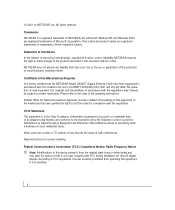
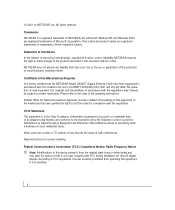
... of their respective holders. Read instructions for Interference by NETGEAR, Inc. Federal Communications Commission (FCC) Compliance Notice: Radio Frequency Notice Note: Modifications to the products described in this equipment if it is hereby certified that the NETGEAR Model GA622T Gigabit Ethernet Cards have been suppressed in accordance with the conditions set out in the BMPT-AmtsblVfg...
GA622T Reference Manual - Page 3
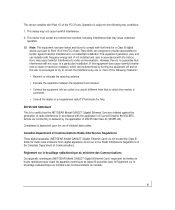
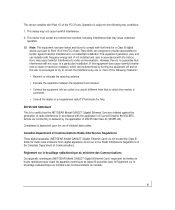
... Communications Radio Interference Regulations These digital apparatus (NETGEAR Model GA622T Gigabit Ethernet Card) do not exceed the Class B limits for radio-noise emissions from that the NETGEAR Model GA622T Gigabit Ethernet Card are designed to which can radiate radio frequency energy and, if not installed and used in a particular installation. This device complies with the application...
GA622T Reference Manual - Page 7
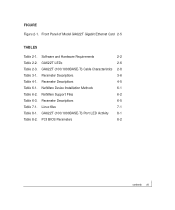
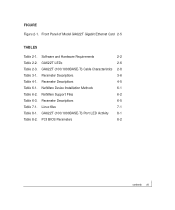
...
3-6
Table 4-1. NetWare Support Files
6-2
Table 6-3. GA622T (100/1000BASE-T) Port LED Activity 8-1
Table 8-2. FIGURE Figure 2-1. Software and Hardware Requirements
2-2
Table 2-2. NetWare Device Installation Methods
6-1
Table 6-2. Front Panel of Model GA622T Gigabit Ethernet Card 2-5
TABLES
Table 2-1. Linux files
7-1
Table 8-1. GA622T LEDs
2-6
Table 2-3. Parameter...
GA622T Reference Manual - Page 9
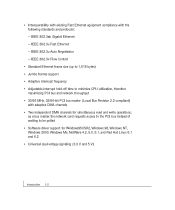
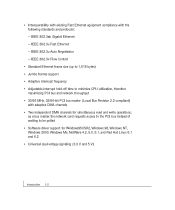
.../64-bit PCI bus master (Local Bus Revision 2.2 compliant)
with the following standards and protocols: - IEEE 802.3u Auto Negotiation - IEEE 802.3x Flow Control
• Standard Ethernet frame size (up to 1,518 bytes) • Jumbo frames support • Adaptive interrupt frequency • Adjustable interrupt hold-off time to be polled • Software driver support for...
GA622T Reference Manual - Page 11
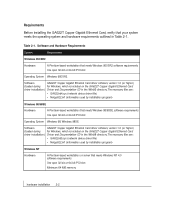
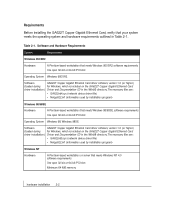
...
A Pentium-based workstation that meets Windows 98/98SE software requirements One open 32-bit or 64-bit PCI slot
Operating System Windows 98, Windows 98SE
Software
GA622T Copper Gigabit Ethernet Card driver software, version 1.0 (or higher)
(loaded during for Windows, which is included on the GA622T Copper Gigabit Ethernet Card
driver installation) Driver and Documentation CD in the \Win98...
GA622T Reference Manual - Page 12


... 2000 software requirements One open 32-bit or 64-bit PCI slot Minimum 64 MB memory
Operating System Windows 2000 Professional, Windows 2000 Server, or Windows 2000 Advanced Server
Software
GA622T Copper Gigabit Ethernet Card driver software, version 1.0 (or higher)
(loaded during included on the GA622T Copper Gigabit Ethernet Card
driver installation) Driver and Documentation CD in the...
GA622T Reference Manual - Page 13


... open 32-bit or 64-bit PCI slot
Operating System Red Hat Linux 6.1 or 6.2
Software
GA622T Copper Gigabit Ethernet Card driver software, version 1.0 (or higher)
(loaded during for NetWare, which is included on the GA622T Copper Gigabit Ethernet Card
driver installation) Driver and Documentation CD in the \Linux directory.The necessary files are:
• ga.c (Linux network OS specific module...
GA622T Reference Manual - Page 14
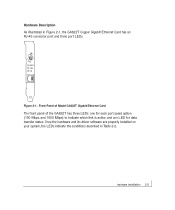
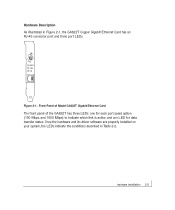
hardware installation 2-5 Front Panel of Model GA622T Gigabit Ethernet Card
The front panel of the GA622T has three LEDs: one for each port speed option (100 Mbps, and 1000 Mbps) to indicate which link is active, and one LED for data transfer status. Once the hardware and its driver software are properly installed on your system, the LEDs...
GA622T Reference Manual - Page 22


Refer to accept the default settings. 7.
The driver is copied onto your system, and the GA622T Gigabit UTP Adapter Properties dialog box opens.
6. Windows 95OSR2/98/Me driver software 3-5 Click OK to Table 3-1 for help
in configuring these parameters. You can change operating parameters as desired. 5.
GA622T Reference Manual - Page 25


... Windows NT driver software. To install the driver software if you must perform the following procedures: • Installing the driver software • Updating or reinstalling the driver software • Moving the network card and removing the driver software Installing the Driver Software Your GA622T Copper Gigabit Ethernet Card must have Network Administrator privileges to Settings...
GA622T Reference Manual - Page 28
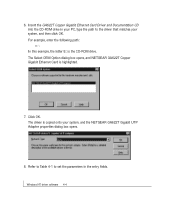
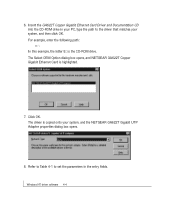
... copied onto your system, and then click OK. Refer to Table 4-1 to set the parameters in your PC, type the path to the driver that matches your system, and the NETGEAR GA622T Gigabit UTP Adapter properties dialog box opens.
8. Windows NT driver software 4-4 6. The Select OEM Option dialog box opens, and NETGEAR GA622T Copper Gigabit Ethernet Card is the CD-ROM drive.
GA622T Reference Manual - Page 33


... 4-9 Moving the Network Card to a Different Slot Before moving your GA622T Copper Gigabit Ethernet Card to a different slot and reinstall the driver software. To remove the driver software: 1. Start your Windows NT system and log in the Network Adapters list. 5.
Any previously installed driver is listed in . Repeat step 5 for each network card that you can move the...
GA622T Reference Manual - Page 41
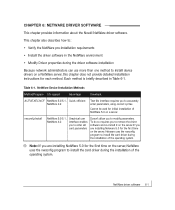
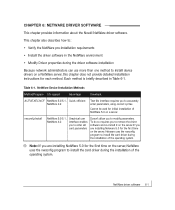
...install the card driver during the installation of NetWare 5.0 on a server. Note: If you are installing NetWare 5.0 for initial installation of the operating system. NetWare driver software 6-1 NetWare Device Installation Methods
Method/Program O/S support...remove the driver software and re-install it on a NetWare server, this chapter does not provide detailed installation instructions for ...
GA622T Reference Manual - Page 42
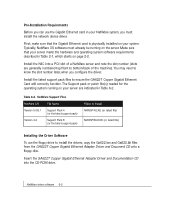
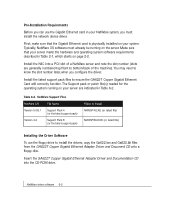
....ldi files from the GA622T Copper Gigabit Ethernet Adapter Driver and Document CD onto a floppy disk.
Insert the GA622T Copper Gigabit Ethernet Adapter Driver and Documentation CD into a PCI slot of a NetWare server and note the slot number (slots are indicated in Table 6-2. Typically, NetWare OS software must install the network device driver.
Table 6-2. NetWare Support Files
NetWare...
GA622T Reference Manual - Page 43


Select the "Configure network drivers" option. Press the Insert key to install" dialog box opens with "GA622.LAN NETGEAR GA622T Gigabit UTP Adapter" selected. Make sure the GA622T Copper Gigabit Ethernet Adapter Driver and
Documentation CD is inserted in the CD-ROM drive and type in the path to the driver directory on the CD. (For example, if your CD-ROM's drive letter...
Netgear GA622T Reviews
Do you have an experience with the Netgear GA622T that you would like to share?
Earn 750 points for your review!
We have not received any reviews for Netgear yet.
Earn 750 points for your review!
