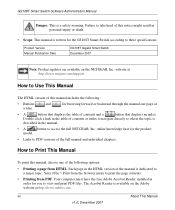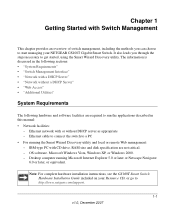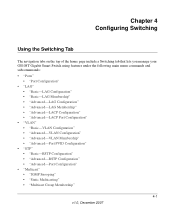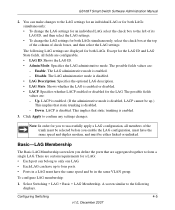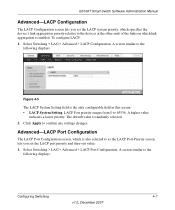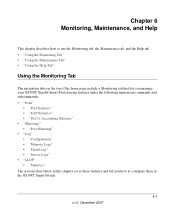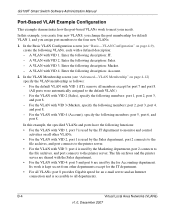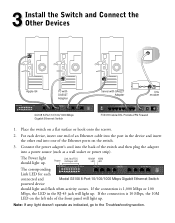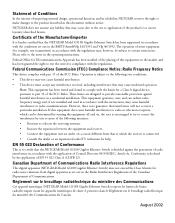Netgear GS108 - Gigabit Ethernet Switch Support and Manuals
Get Help and Manuals for this Netgear item

View All Support Options Below
Free Netgear GS108 manuals!
Problems with Netgear GS108?
Ask a Question
Free Netgear GS108 manuals!
Problems with Netgear GS108?
Ask a Question
Most Recent Netgear GS108 Questions
User Interface
Can I enter into my Netgear GS108 interface just like I do with my router to give VOIP PREFERENCE sa...
Can I enter into my Netgear GS108 interface just like I do with my router to give VOIP PREFERENCE sa...
(Posted by Plhatclintonyp 10 years ago)
System Administrator
I need login and password for connecting setup device NETGEAR GS 108
I need login and password for connecting setup device NETGEAR GS 108
(Posted by yevgeniy53 10 years ago)
Netgear GS108 Videos
Popular Netgear GS108 Manual Pages
Netgear GS108 Reviews
We have not received any reviews for Netgear yet.