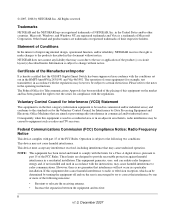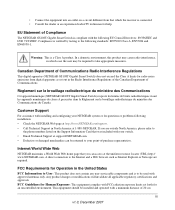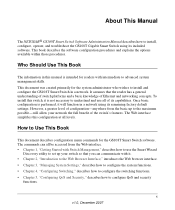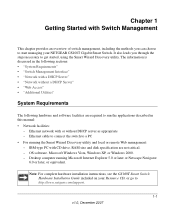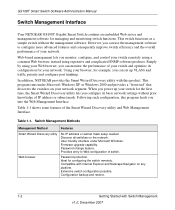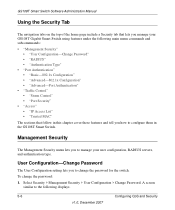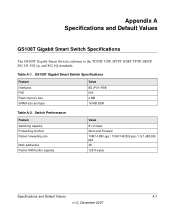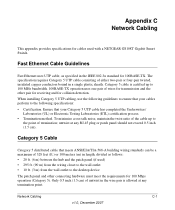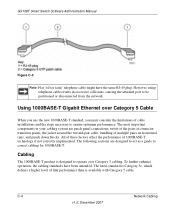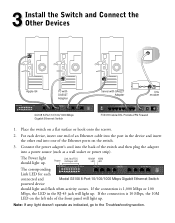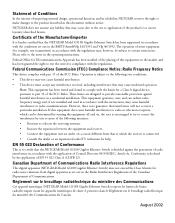Netgear GS108 Support Question
Find answers below for this question about Netgear GS108 - Gigabit Ethernet Switch.Need a Netgear GS108 manual? We have 2 online manuals for this item!
Question posted by Plhatclintonyp on April 9th, 2014
User Interface
Can I enter into my Netgear GS108 interface just like I do with my router to give VOIP PREFERENCE say over my tv,PC and other components and if so how do I access the interface?
Current Answers
Related Netgear GS108 Manual Pages
Similar Questions
How Do I Factory Reset The Switch?
how do i factory reset the switch
how do i factory reset the switch
(Posted by cullentshepherd 2 years ago)
What Is The Default Ip Address Netgear Fs105 5-port Fast Ethernet Switch
(Posted by zachlTerryR 9 years ago)
Can I Get A Static Ip From Netgear Fast Ethernet Switch Fs116
(Posted by chataHO 9 years ago)
Netgear Fs726s 24 Ports Switch
its locked and i cannot accessed it. It has Admin password and I wants to reset this if you can help...
its locked and i cannot accessed it. It has Admin password and I wants to reset this if you can help...
(Posted by sherdilkhan2000 11 years ago)
Can I Get A Datasheet For The Old Bay Network Switch, Part Number Sw502?
Also what Netgear part number whould you recommend, as a close replacement for the SW502? And will t...
Also what Netgear part number whould you recommend, as a close replacement for the SW502? And will t...
(Posted by ChrisRobinson 12 years ago)