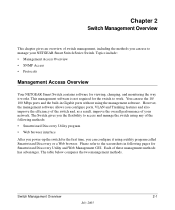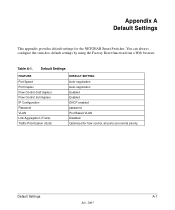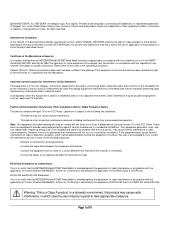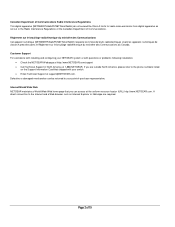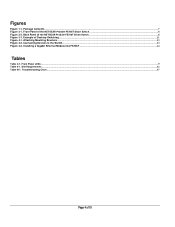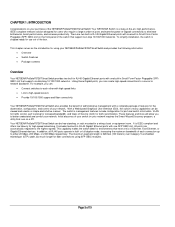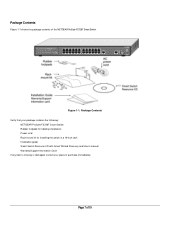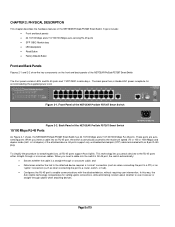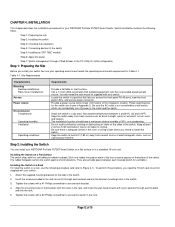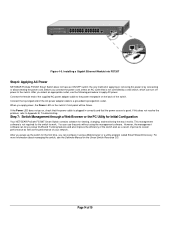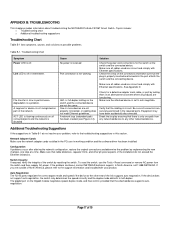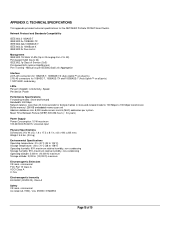Netgear FS726T Support Question
Find answers below for this question about Netgear FS726T - ProSafe Smart Switch.Need a Netgear FS726T manual? We have 2 online manuals for this item!
Question posted by sherdilkhan2000 on March 8th, 2013
Netgear Fs726s 24 Ports Switch
its locked and i cannot accessed it. It has Admin password and I wants to reset this if you can help me I have tried so many methods but not successful. I cannot go forward to start the switch without admin password. I have used EmergencyPasswordReset Command but not done so. If you can help me in this regard.
Current Answers
Answer #1: Posted by brilliantV on March 8th, 2013 5:32 AM
You can reset the router to the factory settings to get in with the default user and password (user admin and password as password, or if that doesn't work try 1234). Note that you shall lose all the settings.
Below is the link on how to reset the router to the factory default settings: http://kbserver.netgear.com/media/flash/training/Troubleshooting/NG_WGR614V9Router_TS_LostPassword.html
Below is the link on how to reset the router to the factory default settings: http://kbserver.netgear.com/media/flash/training/Troubleshooting/NG_WGR614V9Router_TS_LostPassword.html
Hope this helps!
You can visit my blog
http://thegreatlittleblog.blogspot.in/
It has everything must read articles, humour, info, amazing pics, how to.....
Give it a try coz its worth it!
Related Netgear FS726T Manual Pages
Similar Questions
Netgear Gsm7224v2
Hello Sir. I forget my password Netgear ProSafe 24-Port Gigabit Enterprise Class L2 Managed Switchpl...
Hello Sir. I forget my password Netgear ProSafe 24-Port Gigabit Enterprise Class L2 Managed Switchpl...
(Posted by imransabir105 3 years ago)
Gs608 Vs Gs608na
Is there a difference between the Netgear GS608 8 port switch and the GS608NA 8 port switch?
Is there a difference between the Netgear GS608 8 port switch and the GS608NA 8 port switch?
(Posted by skipgreene 6 years ago)
Poe Power Budget On Gs724tp Switch
Hi, Can a GS724TP switch power up 24 APs via PoE on all 24 Ethernet ports with 15.4W for each Ethern...
Hi, Can a GS724TP switch power up 24 APs via PoE on all 24 Ethernet ports with 15.4W for each Ethern...
(Posted by liangwei 10 years ago)
How Do I Connect Two Jgs524 Switches Together They Are Each 24 Port
We have a server and three printers and mutiple computers. Wondering if we should just go to 48 port...
We have a server and three printers and mutiple computers. Wondering if we should just go to 48 port...
(Posted by janfrench 10 years ago)