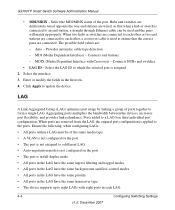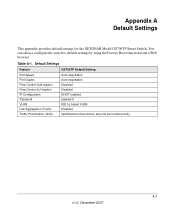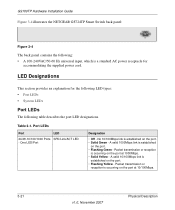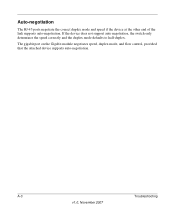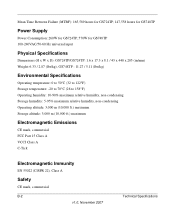Netgear GS724TP - ProSafe Smart PoE Switch Support and Manuals
Get Help and Manuals for this Netgear item

View All Support Options Below
Free Netgear GS724TP manuals!
Problems with Netgear GS724TP?
Ask a Question
Free Netgear GS724TP manuals!
Problems with Netgear GS724TP?
Ask a Question
Most Recent Netgear GS724TP Questions
How To Enable Port Security On Gs724tp
(Posted by ShakCda 9 years ago)
How To Configure Vlan In Netgear Switch Gs724tp
(Posted by emtssal 9 years ago)
Poe Power Budget On Gs724tp Switch
Hi, Can a GS724TP switch power up 24 APs via PoE on all 24 Ethernet ports with 15.4W for each Ethern...
Hi, Can a GS724TP switch power up 24 APs via PoE on all 24 Ethernet ports with 15.4W for each Ethern...
(Posted by liangwei 10 years ago)
Netgear GS724TP Videos
Popular Netgear GS724TP Manual Pages
Netgear GS724TP Reviews
We have not received any reviews for Netgear yet.