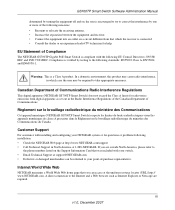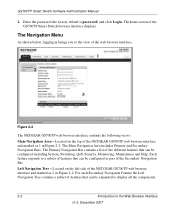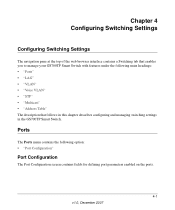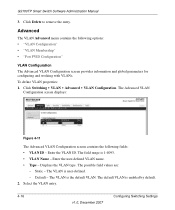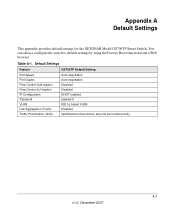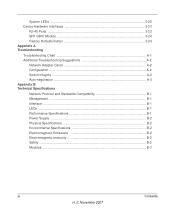Netgear GS724TP Support Question
Find answers below for this question about Netgear GS724TP - ProSafe Smart PoE Switch.Need a Netgear GS724TP manual? We have 2 online manuals for this item!
Question posted by emtssal on June 2nd, 2014
How To Configure Vlan In Netgear Switch Gs724tp
Current Answers
Answer #1: Posted by BusterDoogen on June 2nd, 2014 9:11 AM
I hope this is helpful to you!
Please respond to my effort to provide you with the best possible solution by using the "Acceptable Solution" and/or the "Helpful" buttons when the answer has proven to be helpful. Please feel free to submit further info for your question, if a solution was not provided. I appreciate the opportunity to serve you!
Related Netgear GS724TP Manual Pages
Similar Questions
Hi, Can a GS724TP switch power up 24 APs via PoE on all 24 Ethernet ports with 15.4W for each Ethern...
The switch is brand new. I tried to configure VLANs. Must have made a mistake. Now I cannont access ...