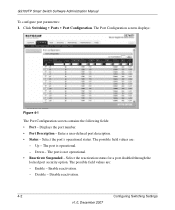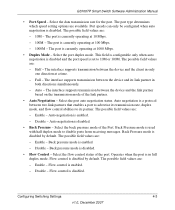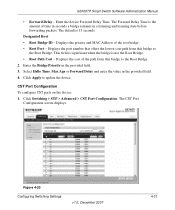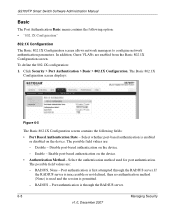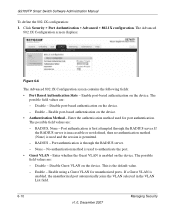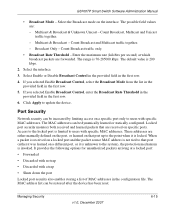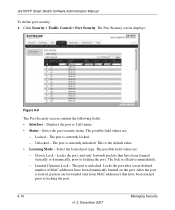Netgear GS724TP Support Question
Find answers below for this question about Netgear GS724TP - ProSafe Smart PoE Switch.Need a Netgear GS724TP manual? We have 2 online manuals for this item!
Question posted by ShakCda on August 25th, 2014
How To Enable Port Security On Gs724tp
The person who posted this question about this Netgear product did not include a detailed explanation. Please use the "Request More Information" button to the right if more details would help you to answer this question.
Current Answers
Related Netgear GS724TP Manual Pages
Similar Questions
Netgear Gsm7224v2
Hello Sir. I forget my password Netgear ProSafe 24-Port Gigabit Enterprise Class L2 Managed Switchpl...
Hello Sir. I forget my password Netgear ProSafe 24-Port Gigabit Enterprise Class L2 Managed Switchpl...
(Posted by imransabir105 3 years ago)
How To Port Forwarding Netgear Prosafe 16 Port Fs116
(Posted by newiBunnie 9 years ago)
How To Configure Vlan In Netgear Switch Gs724tp
(Posted by emtssal 9 years ago)
Poe Power Budget On Gs724tp Switch
Hi, Can a GS724TP switch power up 24 APs via PoE on all 24 Ethernet ports with 15.4W for each Ethern...
Hi, Can a GS724TP switch power up 24 APs via PoE on all 24 Ethernet ports with 15.4W for each Ethern...
(Posted by liangwei 10 years ago)
How Do I Setup Port-mirroring On My Netgear - Gs108p Switch?
(Posted by Anonymous-85948 11 years ago)