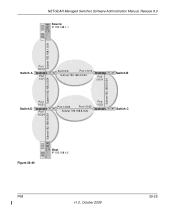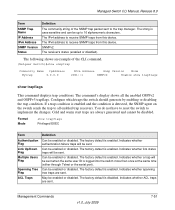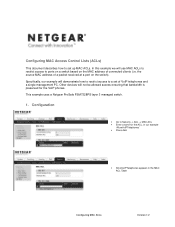Netgear GSM7224v2 Support Question
Find answers below for this question about Netgear GSM7224v2 - Layer 2 Managed Gigabit Switch.Need a Netgear GSM7224v2 manual? We have 7 online manuals for this item!
Question posted by imransabir105 on December 2nd, 2020
Netgear Gsm7224v2
Hello Sir. I forget my password Netgear ProSafe 24-Port Gigabit Enterprise Class L2 Managed Switchplease send me default password
Current Answers
Related Netgear GSM7224v2 Manual Pages
Similar Questions
How Do I Factory Reset The Switch?
how do i factory reset the switch
how do i factory reset the switch
(Posted by cullentshepherd 2 years ago)
How Do I Connect Two Jgs524 Switches Together They Are Each 24 Port
We have a server and three printers and mutiple computers. Wondering if we should just go to 48 port...
We have a server and three printers and mutiple computers. Wondering if we should just go to 48 port...
(Posted by janfrench 10 years ago)
Netgear Fs726s 24 Ports Switch
its locked and i cannot accessed it. It has Admin password and I wants to reset this if you can help...
its locked and i cannot accessed it. It has Admin password and I wants to reset this if you can help...
(Posted by sherdilkhan2000 11 years ago)
How Can I Purchase A Netgear Switching Adapter (model Dsa-12r-12 Aus120120
I want to purchase a netgear switching adapter
I want to purchase a netgear switching adapter
(Posted by wcdoh 13 years ago)