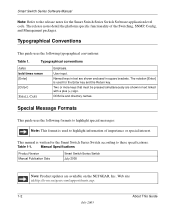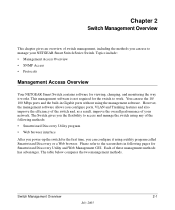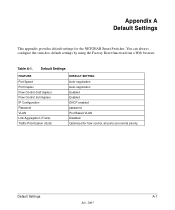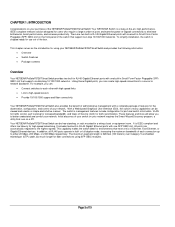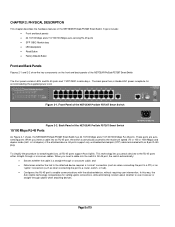Netgear FS726T - ProSafe Smart Switch Support and Manuals
Get Help and Manuals for this Netgear item

View All Support Options Below
Free Netgear FS726T manuals!
Problems with Netgear FS726T?
Ask a Question
Free Netgear FS726T manuals!
Problems with Netgear FS726T?
Ask a Question
Most Recent Netgear FS726T Questions
Netgear Fs726s 24 Ports Switch
its locked and i cannot accessed it. It has Admin password and I wants to reset this if you can help...
its locked and i cannot accessed it. It has Admin password and I wants to reset this if you can help...
(Posted by sherdilkhan2000 11 years ago)
Netgear FS726T Videos
Popular Netgear FS726T Manual Pages
Netgear FS726T Reviews
We have not received any reviews for Netgear yet.