Netgear FS752TS - ProSafe Smart Switch Support and Manuals
Get Help and Manuals for this Netgear item
This item is in your list!

View All Support Options Below
Free Netgear FS752TS manuals!
Problems with Netgear FS752TS?
Ask a Question
Free Netgear FS752TS manuals!
Problems with Netgear FS752TS?
Ask a Question
Popular Netgear FS752TS Manual Pages
FS752TS Setup Manual - Page 14


... enables you into the Web Management interface. FS700TS Smart Switch Software Administration Manual
Note: For complete hardware installation instructions, refer to the FS700TS Smart Switch Hardware Installation Manual included on your Resource CD, or go to http://www.netgear.com/support. This program runs under Microsoft Windows XP or Windows 2000 and provides a "front end" that...
FS752TS Setup Manual - Page 26
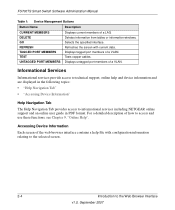
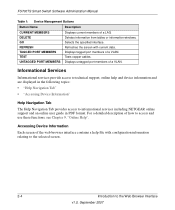
... Tab
The Help Navigation Tab provides access to informational services including NETGEAR online support and an online user guide in PDF format. Deletes information from tables or information windows. Displays untagged port members of a VLAN.
For a detailed description of a LAG. FS700TS Smart Switch Software Administration Manual
Table 1: Device Management Buttons
Button Name
Description...
FS752TS Setup Manual - Page 42


... Ports" • "Stacking Members and Unit ID"
3-8
Managing System Settings
v1.0, September 2007 If the Stacking Master is downloaded separately for all copper...user interface and contains the following modes:
• Standalone Mode - Indicates a device within the stacking topology. FS700TS Smart Switch Software Administration Manual
• SNMP Management Station
The system supports...
FS752TS Setup Manual - Page 97


... a single path between hosts. Click Switching > VLAN > Advanced > Port PVID Configuration. The possible field range is assigned. • PVID - Loops occur when alternate routes exist between end stations on a network, eliminating loops. The STP menu contains the following fields: • Interface - FS700TS Smart Switch Software Administration Manual
To configure Port PVID parameters...
FS752TS Setup Manual - Page 99


...default is the amount of time that has elapsed since the
bridge was initialized or reset...; Designated Root - FS700TS Smart Switch Software Administration Manual
Status • Bridge Identifier -...default Maximum Age Time is the amount of time in the Spanning Tree State provided field. 3. The Forward Delay Time is 20 seconds. • Forward Delay (secs) - Configuring Switching Settings...
FS752TS Setup Manual - Page 100


....
4-24
v1.0, September 2007
Configuring Switching Settings Enable - The Advanced STP
Configuration screen displays:
Figure 4-17
The Advanced STP Configuration screen contains the following fields: Global Settings • Spanning Tree State - Enable STP on the device. Displays the amount of time that has elapsed since the bridge was initialized or reset, and the last topographic change...
FS752TS Setup Manual - Page 123


... bits transmitted within a
specific time interval. • Committed Information Rate - Enable ingress rate limiting on the interface. Configuring QoS
5-5
v1.0, September 2007
Indicates the rate that data is
averaged over a minimum time increment. Disable ingress rate limiting on the interface. Disable - FS700TS Smart Switch Software Administration Manual
2. Displays the ports...
FS752TS Setup Manual - Page 182
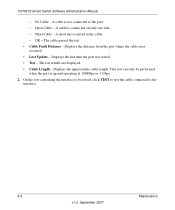
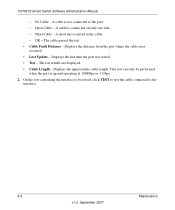
...connected to the interface.
8-8
Maintenance
v1.0, September 2007 Displays the distance from the port where the cable error occurred. • Last Update - This test can only be tested, click TEST to test the cable connected to the port. -...displayed. • Cable Length - Open Cable - Displays the approximate cable length. FS700TS Smart Switch Software Administration Manual
-
FS752TS Setup Manual - Page 185


... the switch to default settings by using the Factory Reset function from a Web browser. Appendix A Default Settings
This appendix provides default settings for flow control, all ports set normal priority
A-1 v1.0, September 2007
Table 1: Default Settings Feature Port Speed Port Duplex Flow Control (half duplex) Flow Control (full duplex) IP Configuration Password VLAN Link Aggregation...
FS752TS Setup Manual - Page 186


FS700TS Smart Switch Software Administration Manual
A-2
Default Settings
v1.0, September 2007
FS752TS Setup Manual - Page 187


...cabling, C-1 Category 5 cables, C-1 changing the password, 1-8, 3-8 configuration
backing up, 5-1 examples (VLANs), B-2 factory, 5-4 files, 5-1 LLDP, 3-15 logs, 3-25 network parameters, 1-5 port, 3-17, 4-1 resetting, 5-5 restoring, 5-3 spanning tree, 4-25 switch, 4-1 system settings, 3-1, 3-6 connectors, C-6
D
defaults IP address, 1-7 subnet mask, 1-7 switch, A-2
DHCP server, 1-3 downloading files...
FS752TS Setup Manual - Page 188


..., 1-5 NIC settings, 1-5
P
password changing, 1-8, 3-8
patch panels, C-3 port
authentication, 4-33 configuration, 3-17, 4-1 monitor, 4-20 security, 4-39
Index-2
Q
QoS, 4-7
R
RADIUS server, 3-9 rate limiting, 4-23 reset
current configuration, 5-5 factory, 5-4 resetting the switch, 5-5 RSTP, 4-25
S
security, 3-8, 4-31, 4-39 server logs, 3-28 SNMP, 4-27 SNTP, 3-14 spanning tree, 4-25 specifications...
FS752TS Hardware manual - Page 23


... speed and negotiating the operation duplex mode with the link partner automatically. FS752TS Front and Back Panels
The NETGEAR FS752TS Smart Switch is a standard AC power receptacle for SFP modules. FS700TS Hardware Installation Guide
• Recessed default reset button to restore the device back to the factory defaults. • Port LEDS
Physical Description
v1.0, September 2007
3-20
FS752TS Hardware manual - Page 29


...Factory Defaults Button
The Smart Switch has a Factory default button to enable clearing the current configuration and returning the device back to the factory settings.
The SFP GBIC bay accommodates a standard SFP GBIC module. FS700TS Hardware Installation Guide
SFP GBIC Module
The GBIC module bays accommodate standard SFP GBIC modules, such as the AGM731F, AGM732F, or AGM733 from NETGEAR...
FS752TS Hardware manual - Page 32
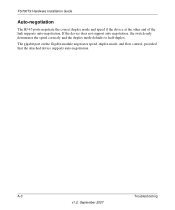
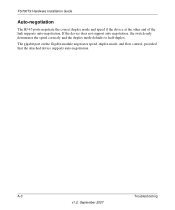
A-3
Troubleshooting
v1.0, September 2007 If the device does not support auto negotiation, the switch only determines the speed correctly and the duplex mode defaults to half-duplex. FS700TS Hardware Installation Guide
Auto-negotiation
The RJ-45 ports negotiate the correct duplex mode and speed if the device at the other end of the link supports auto-negotiation. The...
Netgear FS752TS Reviews
Do you have an experience with the Netgear FS752TS that you would like to share?
Earn 750 points for your review!
We have not received any reviews for Netgear yet.
Earn 750 points for your review!
