Netgear FS728TPv1 - ProSafe 24 Port 10/100 Smart Switch Support and Manuals
Get Help and Manuals for this Netgear item
This item is in your list!
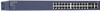
View All Support Options Below
Free Netgear FS728TPv1 manuals!
Problems with Netgear FS728TPv1?
Ask a Question
Free Netgear FS728TPv1 manuals!
Problems with Netgear FS728TPv1?
Ask a Question
Popular Netgear FS728TPv1 Manual Pages
FS728TP User Manual - Page 9


... 8 Maintenance Using the Maintenance Options 8-1 Reset ...8-1 Device Reboot ...8-1 Factory Default ...8-2 Upload ...8-3 Upload ...8-3 Download ...8-4 Download ...8-4 File Management ...8-5 Active Image ...8-5 Troubleshooting ...8-6 Diagnostics ...8-6 Chapter 9 Online Help Online Help ...9-1 Support ...9-1 User Guide ...9-2 Appendix A Default Settings Index
ix
Contents
v1.0, December 2007
FS728TP User Manual - Page 11


..., IP addresses, GUI screen text Command prompt, CLI text, code URL links
• Formats. Warning: Ignoring this manual are described in a malfunction or damage to highlight a procedure that will save time or resources. xi
About This Manual
v1.0, December 2007 Note: Refer to obtain online help and support. • Appendix A, "Default Settings" gives FS728TP Smart Switch specifications...
FS728TP User Manual - Page 15


... your switch remotely using a common web browser, instead of IP address or subnet mask. Using your browser, for managing and monitoring switch functions. When you to use expensive and complicated SNMP software products. FS728TP Smart Switch FS728TP Smart Switch Software Administration Manual
Note: For complete hardware installation instructions, refer to the FS728TP Smart Switch Hardware...
FS728TP User Manual - Page 17


... 1-4
Getting Started with Switch Management v1.0, December 2007 The discovery utility displays a login window similar to access the switch directly from a web browser (without using the SmartWizard Discovery utility).
7. FS728TP Smart Switch FS728TP Smart Switch Software Administration Manual
. Note the displayed IP address assigned by highlighting the name of the switch. Figure 1-1
6.
FS728TP User Manual - Page 18


... in a network without a DHCP server, and is password. Click Discover for your switch • Configure the NIC settings on the switch by plugging in to the web-based switch management utility
Manually Assigning Network Parameters
If your network has no DHCP service, you must assign a static IP address to find your switch. A screen similar to manage...
FS728TP User Manual - Page 24


...Login screen appears. This section introduces the areas of the browser interface and includes the following methods, as Microsoft Internet Explorer or Netscape Navigator. In the web browser enter the switch's IP address...; "Logging Into the NETGEAR Home Screen" • "Using the NETGEAR Web Management System Options"
Logging Into the NETGEAR Home Screen
Begin your NETGEAR FS728TP 10/100 PoE ...
FS728TP User Manual - Page 27


... a detailed description of a LAG. FS728TP Smart Switch FS728TP Smart Switch Software Administration Manual
Table 2-1. Displays current members of how to access and use these functions, see ...relating to the selected screen.
2-4
Introduction to informational services including NETGEAR online support and an online user guide in PDF format. Resets statistics counters. Deletes information ...
FS728TP User Manual - Page 39


... devices can have a different IP address every time the device connects to update the system settings. Displays the device model name. • Hardware Version - Enter the System Name, System Location, System Contact and Idle Timeout in the following fields: • Model Name - IP addresses are either defined as static or are timed out must login to devices on the...
FS728TP User Manual - Page 117


... kilobits per second. • Egress Shaping Rates Status - Disable - FS728TP Smart Switch FS728TP Smart Switch Software Administration Manual
To define bandwidth settings: 1. The possible field values are : - Displays the ports for which the bandwidth settings are displayed. • Ingress Rate Limit Status - Enter the rate limit in kilobits per second. Click QoS > CoS...
FS728TP User Manual - Page 124


... following fields:
• Host IP Address - The authenticated port default is 0-200. The default value is used for authenticating user names and passwords, and 802.1X port authentication....Switch Software Administration Manual
To configure RADIUS servers: 1. Click Security > Management Security > RADIUS. Enter the amount of time (in seconds) the device waits for service requests. The...
FS728TP User Manual - Page 174


... Upload. Firmware - Enter the TFTP Server IP Address to the factory defaults. Select Firmware or Configuration...Firmware File. - Enter the destination file name to confirm that the original factory default values will return to be uploaded. Maintenance
8-3
v1.0, December 2007 FS728TP Smart Switch FS728TP Smart Switch Software Administration Manual
• Note: all configuration settings...
FS728TP User Manual - Page 178


... where the cable error occurred. • Last Update - A cable is connected on only one side. - Open Cable - The test results are :
- Maintenance
8-7
v1.0, December 2007 Enter the port to the port. - Short Cable -
Click Maintenance > Troubleshooting > Diagnostics > ...• Test - FS728TP Smart Switch FS728TP Smart Switch Software Administration Manual
To test cables: 1.
Shared access to the Internet for multiple VLANs - No routing - Page 3
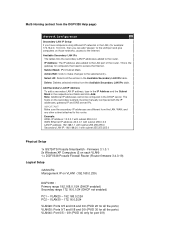
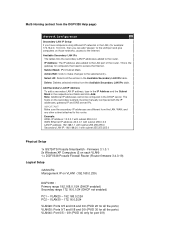
....1 with the IP addresses, gateway IP and DNS server IPs. VLAN30 - 172.16.0.2/24
VLAN20: Ports 0/5 and 0/6 and 0/9 (PVID 20 for all the ports) VLAN30: Ports 0/7 and 0/8 and 0/9 (PVID 30 for all the entries in the DHCP server. Firmware 3.1.0.1 2x Windows XP Computers (2 on each VLAN) 1 x DGFV338 Prosafe Firewall Router (Router firmware 3.4.0.19)
Logical Setup
GS724TS: Management IP on the...
FS728TP Installation Guide - Page 1


...
Follow these instructions to set up the PC with an IP address in the 192.168.0.x subnet, and connect the PC to the
switch. Before proceeding with the smart switch installation, familiarize yourself with the contents of a DHCP server, the switch defaults to 192.168.0.239 for installing the switch in a 19-inch rack • Installation Guide •...
FS728TP Installation Guide - Page 2


... switch with a securely plugged
in screen. NETGEAR and the NETGEAR logo are trademarks or registered trademarks of your network uses static IP addresses, be lit. If there are some tips for product updates and web support. Registration on the Waste Electrical and Electronic Equipment (the WEEE Directive). Figure 5
Troubleshooting Tips
Following are multiple smart switches in...
Netgear FS728TPv1 Reviews
Do you have an experience with the Netgear FS728TPv1 that you would like to share?
Earn 750 points for your review!
We have not received any reviews for Netgear yet.
Earn 750 points for your review!
