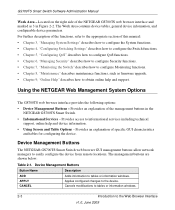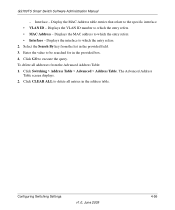Netgear GS724TS - ProSafe 24 Port Gigabit Stackable Smart Switch Support and Manuals
Get Help and Manuals for this Netgear item

View All Support Options Below
Free Netgear GS724TS manuals!
Problems with Netgear GS724TS?
Ask a Question
Free Netgear GS724TS manuals!
Problems with Netgear GS724TS?
Ask a Question
Most Recent Netgear GS724TS Questions
How To Factory Reset Netgear Gs724t
(Posted by JDaba 9 years ago)
Netgear Gs724ts-100eus Compare To The Hp J9776a
how does the two switches compare. Are they the same or is it for different environments. Which is t...
how does the two switches compare. Are they the same or is it for different environments. Which is t...
(Posted by jerome23759 10 years ago)
Popular Netgear GS724TS Manual Pages
Netgear GS724TS Reviews
We have not received any reviews for Netgear yet.