Netgear FS728TS - ProSafe Smart Switch Support and Manuals
Get Help and Manuals for this Netgear item
This item is in your list!

View All Support Options Below
Free Netgear FS728TS manuals!
Problems with Netgear FS728TS?
Ask a Question
Free Netgear FS728TS manuals!
Problems with Netgear FS728TS?
Ask a Question
Popular Netgear FS728TS Manual Pages
FS752TS Setup Manual - Page 3
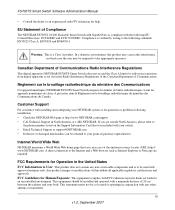
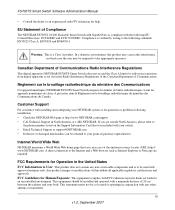
.... FS700TS Smart Switch Software Administration Manual
• Consult the dealer or an experienced radio/TV technician for radio-noise emissions from digital apparatus as Internet Explorer or Netscape are outside North America, please refer to
the phone numbers listed on the Support Information Card that you are required. EU Statement of Compliance
The NETGEAR FS700TS 10...
FS752TS Setup Manual - Page 9


.... ix v1.0, September 2007 About This Manual
The NETGEAR® FS700TS Smart Switch Software Administration Manual describes how to install, configure, operate, and troubleshoot the FS700TS 10/100 Stackable Smart Switch with it is not necessary to understand and use the SmartWizard
Discovery utility to set up to the maximum possible-will allow your switch so that the reader has a general...
FS752TS Setup Manual - Page 10


..." describes the firmware upgrade procedure and reset functions. • Chapter 9, "Online Help" describes how to highlight a procedure that will save time or resources. x
About This Manual
v1.0, September 2007
Tip: This format is used to obtain online help and support. • Appendix A, "Default Settings" gives FS700TS Smart Switch specifications and lists default
feature values...
FS752TS Setup Manual - Page 23
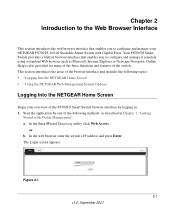
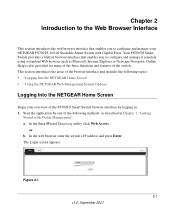
... Home Screen" • "Using the NETGEAR Web Management System Options"
Logging Into the NETGEAR Home Screen
Begin your NETGEAR FS700TS 10/100 Stackable Smart Switch with Switch Management": a. The Login screen appears.
Chapter 2 Introduction to the Web Browser Interface
This section introduces the web browser interface that enables you to configure and manage it remotely using a standard...
FS752TS Setup Manual - Page 26
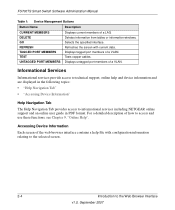
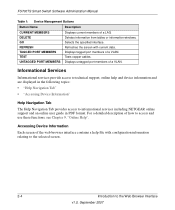
.... Refreshes the screen with configuration information relating to the selected screen.
2-4
Introduction to informational services including NETGEAR online support and an online user guide in PDF format.
GO REFRESH TAGGED PORT MEMBERS TEST UNTAGGED PORT MEMBERS
Selects the specified interface. FS700TS Smart Switch Software Administration Manual
Table 1: Device Management Buttons
Button...
FS752TS Setup Manual - Page 42


...members.
• Secondary Master - FS700TS Smart Switch Software Administration Manual
• SNMP Management Station
The system supports up to six stacking members per stack to a maximum of 192 ports, or devices can operate in one device is not connected in a stack.
• Stacking Master - The Stacking Master maintains switch stacking and configuration. Operates as stack members, and...
FS752TS Setup Manual - Page 92
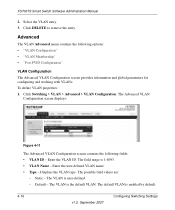
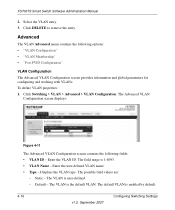
... and working with VLANs. Enter the user-defined VLAN name. • Type - Default - The default VLAN is 1-4093. • VLAN Name -
FS700TS Smart Switch Software Administration Manual
2. To define VLAN properties: 1. Click Switching > VLAN > Advanced > VLAN Configuration. Static - The VLAN is the default VLAN. Enter the VLAN ID. Displays the VLAN type. Advanced
The VLAN Advanced...
FS752TS Setup Manual - Page 123


... update the device. Select whether rate limiting is transmitted. Disable - Select either : • Committed Burst Size - Indicates the maximum number of data bits transmitted within a
specific...minimum time increment. Configuring QoS
5-5
v1.0, September 2007 FS700TS Smart Switch Software Administration Manual
2. Click QoS > CoS > Basic > Bandwidth.
To define bandwidth settings: 1.
FS752TS Setup Manual - Page 171
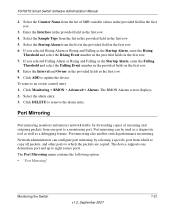
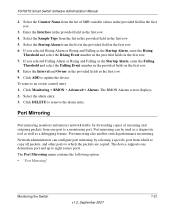
...update the device. The device supports one port to eight source ports. Select the Counter Name from one destination port and up to a monitoring port. Port mirroring can configure... and mirrors network traffic by selecting a specific port from the list in the provided field in the first row.
3. FS700TS Smart Switch Software Administration Manual
2. If you selected Falling Alarm or ...
FS752TS Setup Manual - Page 182
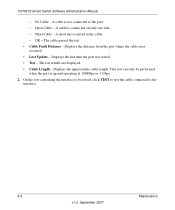
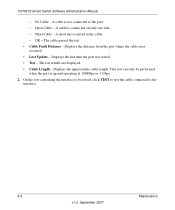
... port where the cable error occurred. • Last Update - Displays the last time the port was tested. • Test - On the row containing the interface to be performed when the port is connected on only one side. - The cable passed the test. • Cable Fault Distance - FS700TS Smart Switch Software Administration Manual
- Displays the approximate cable...
FS752TS Setup Manual - Page 186


FS700TS Smart Switch Software Administration Manual
A-2
Default Settings
v1.0, September 2007
FS752TS Hardware manual - Page 2
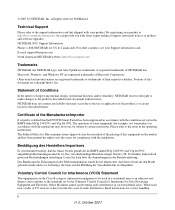
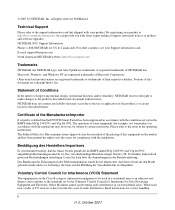
.../1992. Read instructions for correct handling. E-mail: support@netgear.com North American NETGEAR website: http://www.netgear.com
Trademarks
NETGEAR, the NETGEAR logo, and Auto Uplink are copyright Intoto, Inc. All rights reserved. FullManual. Portions of the product(s) or circuit layout(s) described herein. NETGEAR does not assume any liability that the FS700TS Smart Switch has been...
FS752TS Hardware manual - Page 8
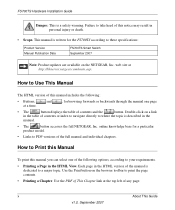
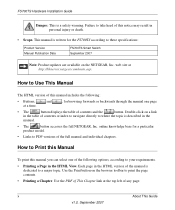
... in the table of contents or index to navigate directly to these specifications:
Product Version Manual Publication Date
FS700TS Smart Switch September 2007
Note: Product updates are available on the NETGEAR, Inc.
This manual is written for a particular
product model.
• Links to PDF versions of the manual is a safety warning.
Use the PDF of This Chapter link at...
FS752TS Hardware manual - Page 29


... plugged in at the same time, the fiber port becomes active. Factory Defaults Button
The Smart Switch has a Factory default button to enable clearing the current configuration and returning the device back to the factory settings. This removes all settings, including the password, VLAN settings and port configurations. Being a combo port, only one type of connection can be used at...
FS752TS Hardware manual - Page 32
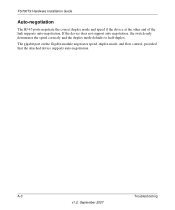
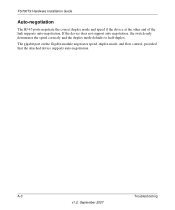
... speed, duplex mode, and flow control, provided that the attached device supports auto-negotiation.
If the device does not support auto negotiation, the switch only determines the speed correctly and the duplex mode defaults to half-duplex. A-3
Troubleshooting
v1.0, September 2007 FS700TS Hardware Installation Guide
Auto-negotiation
The RJ-45 ports negotiate the correct duplex mode and...
Netgear FS728TS Reviews
Do you have an experience with the Netgear FS728TS that you would like to share?
Earn 750 points for your review!
We have not received any reviews for Netgear yet.
Earn 750 points for your review!
