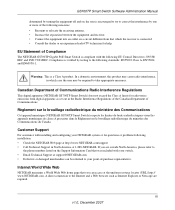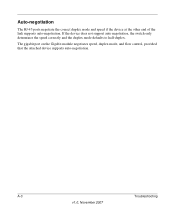Netgear GS748TP - ProSafe Smart PoE Switch Support and Manuals
Get Help and Manuals for this Netgear item

View All Support Options Below
Free Netgear GS748TP manuals!
Problems with Netgear GS748TP?
Ask a Question
Free Netgear GS748TP manuals!
Problems with Netgear GS748TP?
Ask a Question
Most Recent Netgear GS748TP Questions
Gs748tp Switch
The switch is brand new. I tried to configure VLANs. Must have made a mistake. Now I cannont access ...
The switch is brand new. I tried to configure VLANs. Must have made a mistake. Now I cannont access ...
(Posted by hugoleiter 13 years ago)
Popular Netgear GS748TP Manual Pages
Netgear GS748TP Reviews
We have not received any reviews for Netgear yet.