Netgear WFS709TP - ProSafe Smart Wireless Controller Support and Manuals
Get Help and Manuals for this Netgear item
This item is in your list!

View All Support Options Below
Free Netgear WFS709TP manuals!
Problems with Netgear WFS709TP?
Ask a Question
Free Netgear WFS709TP manuals!
Problems with Netgear WFS709TP?
Ask a Question
Popular Netgear WFS709TP Manual Pages
WFS709TP Setup Manual - Page 9


... RF Management 5-19 Channel Setting ...5-19 Power Setting ...5-19 Advantages of Using IRM 5-19 Configuring IRM ...5-20
Chapter 6. Configuring 802.1x Authentication
802.1x Authentication ...7-1 Authentication with a RADIUS Server 7-2
Contents
ix
v1.0, June 2007 WFS709TP ProSafe Smart Wireless Switch Hardware Installation Guide
Create a Building ...4-23 Model the Access Points 4-24 Model...
WFS709TP Setup Manual - Page 11


...Access Points 13-4 SNMP Traps ...13-9 Configuring Logging 13-12 Creating Guest Accounts 13-14 Managing Files on the WFS709TP 13-16 Managing Image Files 13-17 Backing Up and Restoring the Flash File System 13-17 Copying Log Files 13-18 Copying Other Files 13-18 Installing a Server Certificate 13-19 Chapter 14. Configuring DHCP with Vendor-Specific Options
Overview ...A-1 Windows-Based DHCP...
WFS709TP Setup Manual - Page 27


... to the rest of wireless users and their access to the WFS709TP. For example, in the topology shown in the network. This enables you must configure a static route to group wireless users into a VLAN, which determines the user's DHCP server, IP address, and Layer 2 connection. WFS709TP ProSafe Smart Wireless Switch Software Administration Manual
VLAN
Each authenticated user is placed into...
WFS709TP Setup Manual - Page 30


...One or more authentication methods may be used , ranging from secure authentication methods such as 802.1x and captive portal to use and requires no software installation or configuration on any IEEE 802 network. After a user associates to the network is best for that the output of the client.
WFS709TP ProSafe Smart Wireless Switch Software Administration Manual
The client determines...
WFS709TP Setup Manual - Page 32


... in PDF form on the WFS709TP Resource CD. To use the management interface from the NETGEAR support site. Other browsers may work, but have a serial port for connecting to a local console, and a 10/100 Mbps Fast Ethernet port for example, "Navigate to the Configuration > Basic > Network > VLAN page." Before you can find the WFS709TP ProSafe Smart Wireless Switch Hardware Installation Guide...
WFS709TP Setup Manual - Page 37


... same subnetwork and will use IP addresses assigned to the subnetwork. It includes the following tasks: 1. Chapter 2 Deploying a Basic WFS709TP System
This chapter describes how to connect a WFS709TP ProSafe Smart Wireless Switch and access points (APs) to your wired network in three typical deployment scenarios. The uplink port on page 2-20
Configuration Overview
This section describes...
WFS709TP Setup Manual - Page 42
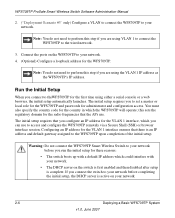
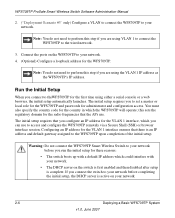
.... You must also specify the country code for the VLAN 1 interface ensures that the APs use to access and configure the WFS709TP remotely via a Secure Shell (SSH) or browser interface session. Warning: Do not connect the WFS709TP Smart Wireless Switch to your network before completing the initial setup, the DHCP server is complete.
Configuring an IP address for the country in which you...
WFS709TP Setup Manual - Page 43


... connect to your network, record its TCP/IP configuration settings. Unpack the box and verify the contents. The default gateway on the WFS709TP. Connect the power cord for the switch:
Deploying a Basic WFS709TP System
2-7
v1.0, June 2007 WFS709TP ProSafe Smart Wireless Switch Software Administration Manual
To run the initial setup: 1. Connect the WFS709TP Smart Wireless Switch...
WFS709TP Setup Manual - Page 46


...if you connect to create a new VLAN. 3.
WFS709TP ProSafe Smart Wireless Switch Software Administration Manual
Configure a VLAN for Network Connection
Follow the instructions in "Deployment Scenario #3" on the WFS709TP and assign it the IP address 10.3.22.20/24. 1. Click Add to a router are retained after the WFS709TP is rebooted. This section shows how to use to connect the WFS709TP to...
WFS709TP Setup Manual - Page 54


...environment. (See "Automatic RF Channel and Power Settings" on page 2-18), which greatly enhances location-based services and wireless network calibration. Navigate to the WFS709TP.
WFS709TP ProSafe Smart Wireless Switch Software Administration Manual
• If the APs are not in AP deployment is to configure or provision each AP with the access point to power up , it to power the...
WFS709TP Setup Manual - Page 99


... for each authentication type in the WFS709TP will be used to validate the wireless user, the server administrator must also configure the server to support this authentication. Table 5-3 is enabled.
WFS709TP ProSafe Smart Wireless Switch Software Administration Manual
The Layer 2 encryption depends upon the authentication method chosen (Table 5-2). If the internal database in your...
WFS709TP Setup Manual - Page 168


...; MD5: HMAC-MD5-96 Digest
Authentication Protocol. • SHA: HMAC-SHA-96 Digest
Authentication Protocol. String password for the user name.
WFS709TP ProSafe Smart Wireless Switch Software Administration Manual
Table 13-3.
SNMPv3 Access Point User Details
Field User name
Authentication protocol
Authentication protocol password
Description
Expected/Recommended Values
A string...
WFS709TP Setup Manual - Page 221


...server certificates, 7-4
SNMP (Simple Network Management Protocol) access point/air monitor traps, 13-10 configuring for access points, 13-4 configuring for WFS709TP, 13-2 WFS709TP traps, 13-9
SSID (service set identifier) adding or modifying, 5-10 advanced configuration settings, 5-11 and default VLAN, 5-4 broadcast by access point, 1-1, 1-5, 1-13 global configuration, 5-4, 5-10 location-specific...
WFS709TP Hardware manual - Page 15


WFS709TP ProSafe Smart Wireless Switch Hardware Installation Guide
Fast Ethernet Ports 2
Use the network to connect access points (APs) as well as in areas where electrical outlets are split into two four-port blocks and numbered 0 through the connected Ethernet cable. When a compatible POE device such as the NETGEAR WAGL102 or WGL102 access point is connected to a network port, the port can ...
WFS709TP Hardware manual - Page 31


... connect access points to RS-232-only devices. Port and Adapter Pinouts
The serial console port's RJ-45 female connector accepts an RS-232 serial cable with a male connector. WFS709TP ProSafe Smart Wireless Switch Hardware Installation Guide
Serial Console Port
The serial console port is for connecting a local management console and can cause damage. The serial port is designed to connect...
Netgear WFS709TP Reviews
Do you have an experience with the Netgear WFS709TP that you would like to share?
Earn 750 points for your review!
We have not received any reviews for Netgear yet.
Earn 750 points for your review!
