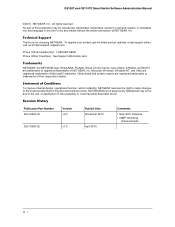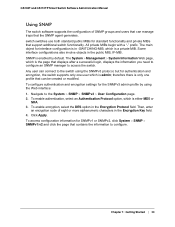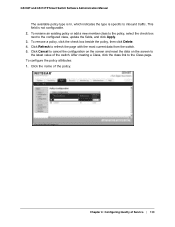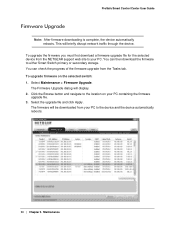Netgear GS108Tv2 - ProSafe Gigabit Smart Switch Coming Soon Support and Manuals
Get Help and Manuals for this Netgear item

View All Support Options Below
Free Netgear GS108Tv2 manuals!
Problems with Netgear GS108Tv2?
Ask a Question
Free Netgear GS108Tv2 manuals!
Problems with Netgear GS108Tv2?
Ask a Question
Most Recent Netgear GS108Tv2 Questions
How To Factory Reset Netgear Gs108tv2
(Posted by lcolekanj 9 years ago)
Use In Ip6 Networks
How well does this switch work in an IP6 network? Can it be managed in this network? Do any of the f...
How well does this switch work in an IP6 network? Can it be managed in this network? Do any of the f...
(Posted by richardcorfield 11 years ago)
Popular Netgear GS108Tv2 Manual Pages
Netgear GS108Tv2 Reviews
We have not received any reviews for Netgear yet.