Netgear GS724TR - ProSafe Gigabit Smart Switch Support and Manuals
Get Help and Manuals for this Netgear item
This item is in your list!

View All Support Options Below
Free Netgear GS724TR manuals!
Problems with Netgear GS724TR?
Ask a Question
Free Netgear GS724TR manuals!
Problems with Netgear GS724TR?
Ask a Question
Popular Netgear GS724TR Manual Pages
GS748TR Hardware manual - Page 2


..., and Auto Uplink are trademarks or registered trademarks of Microsoft Corporation.
NETGEAR does not assume any liability that the GS700TR Series Smart Switch has been suppressed in accordance with the conditions set out in the operating instructions. The Federal Office for Telecommunications Approvals has been notified of the placing of some equipment (for compliance...
GS748TR Hardware manual - Page 3


... ...1-3 Chapter 2 Physical Description
GS724TR Front and Back Panel Configuration 2-5 GS748TR Front and Back Panel Configuration 2-6 LED Designations ...2-7
Port LEDs ...2-7 System LEDs ...2-8 Device Hardware Interfaces 2-8 RJ-45 Ports ...2-8 SFP GBIC Module ...2-9 Factory Defaults Button 2-9 Chapter 3 Applications
Desktop Switching ...3-11 Chapter 4 Installation
Step 1: Preparing the Site...
GS748TR Hardware manual - Page 5


... This Manual
The NETGEAR® GS700TR Series Hardware Installation Guide describes how to highlight a procedure that will save time or resources. This manual uses the following paragraphs: • Typographical Conventions. This manual uses the following formats to highlight special messages:
Note: This format is used to install, configure and troubleshoot the GS700TR Series Smart Switch...
GS748TR Hardware manual - Page 6


... forwards or backwards through the manual one of the full manual and individual chapters. This manual is a safety warning. GS700TR Series Hardware Installation Guide
Danger: This is written for the GS700TR Series Smart Switch according to these specifications:
Product Version Manual Publication Date
GS700TR Series Smart Switch December 2007
Note: Product updates are available on the...
GS748TR Hardware manual - Page 9
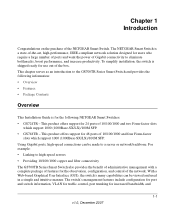
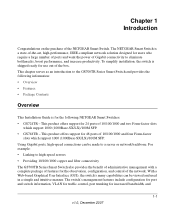
... Overview • Features • Package Contents
Overview
This Installation Guide is a state-of-the-art, high-performance, IEEE-compliant network solution designed for the observation, configuration, and control of Gigabit connectivity to the GS700TR Series Smart Switch and provides the following NETGEAR Smart Switches: • GS724TR - This chapter serves as an introduction to eliminate...
GS748TR Hardware manual - Page 10


... Series Smart Switch can automatically negotiate to the Combo ports are supported: • 1000Base-SX • 1000Base-LX • 100Base-FX • The devices support full Netgear Smart Switch functionality. &#... Hardware Installation Guide
Class of Service (CoS) for high-speed networking. The RJ-45 copper ports corresponding to the highest speed. Initial discovery of the switch on each...
GS748TR Hardware manual - Page 11


... package contents of the NETGEAR GS700TR Series Smart Switch. and Half-duplex functions for all ports to make the right connection. • Automatic address learning function to build the packet-forwarding information table.
GS700TR Series Hardware Installation Guide
• Auto Uplink™... LEDs. • Standard 1U high, rack mountable 17" chassis. • Fan speed control supported.
GS748TR Hardware manual - Page 13


... the NETGEAR GS724TR Smart Switch front panel:
System LEDs
Port LEDs
Figure 2-1
10/100/1000M Ethernet Ports SFP Ports
The front panel contains the following: • 24 RJ-45 connectors for 10/100/1000Mbps auto sensing Gigabit Ethernet switching ports. • Two SFP slots for SFP modules supporting 1000(1000Base-SX/LX)/100M SFP. • Reset...
GS748TR Hardware manual - Page 14


.../100/1000M Smart Static Routing switch + 4 SFP Combo port switch. GS748TR Front and Back Panel Configuration
The GS748TR is a standard AC power receptacle for SFP modules supporting 1000(1000Base-SX/LX)/100M SFP. • Reset button to restart the device. • Recessed default reset button to restore the device back to the factory defaults. • Port LEDs
2-6
Physical Description...
GS748TR Hardware manual - Page 17


...configuration and return the device to its factory settings. Factory Defaults Button
The Smart Switch has a Factory Default button so that you enable the Factory Default button, all settings, including the password, VLAN settings and port configurations... will be used at the same time. GS700TR Series Hardware Installation Guide
• Determines whether the link to the attached device requires...
GS748TR Hardware manual - Page 25


...Installation
v1.0, December 2007
4-17 GS700TR Series Hardware Installation Guide
Insert the SFP module into the connector. The method of the switch. 2. When applying power, the Power LED on the switch's...resolve the problem, refer to apply AC power. 1.
Press firmly to the switch. Figure 4-3
Step 6: Applying AC Power
NETGEAR Smart Switch does not have an ON/OFF switch. Before ...
GS748TR Hardware manual - Page 26


For more information about managing the switch, see the GS700TR Series Software Administration Manual on the device. The default IP address is a default IP address already configured on the Smart Switch Resource CD. This management software is not required for the first time, the Smart Switch can be configured using a Web browser or a utility program called Smartwizard Discovery. Note: ...
GS748TR Hardware manual - Page 27


... Chart
The following table lists symptoms, causes, and solutions of possible problems.
Table A-1. Troubleshooting Chart
Symptom
Cause
Solution
Power LED is set to autonegotiate. Appendix A Troubleshooting
This chapter provides information about troubleshooting the NETGEAR Smart Switch. Make sure the attached device is off or intermittent. Link LED is off . Ensure all cables...
GS748TR Hardware manual - Page 28


... the network configuration, restore the original connections and determine the problem by resetting the switch. A-20
v1.0, December 2007
Troubleshooting Additional Troubleshooting Suggestions
If the suggestions in the PCs are outside of the network. Switch Integrity
If required, verify the integrity of the installation do not resolve the problem, refer to the support information...
GS748TR Hardware manual - Page 35


... 5 Unshielded Twisted-Pair 1-2 Checking the Installation 4-15
Class of Service 1-2 Combo Port 2-9 Combo Ports 1-2 Connecting Devices to the Switch 4-16 Copper 1-1 Crossover 2-8
D
Default IP Address 4-18 Default Reset Button 2-5, 2-6 Device Hardware Interfaces 2-8 Duplex Mode 2-8
E
Example of Desktop Switching 3-11
F
Factory Default Button 2-9 Factory Defaults 2-5 Fan LED 2-8 Fiber Connectivity...
Netgear GS724TR Reviews
Do you have an experience with the Netgear GS724TR that you would like to share?
Earn 750 points for your review!
We have not received any reviews for Netgear yet.
Earn 750 points for your review!
