Netgear GS748Tv2 - Gigabit Smart Switch Support and Manuals
Get Help and Manuals for this Netgear item
This item is in your list!

View All Support Options Below
Free Netgear GS748Tv2 manuals!
Problems with Netgear GS748Tv2?
Ask a Question
Free Netgear GS748Tv2 manuals!
Problems with Netgear GS748Tv2?
Ask a Question
Popular Netgear GS748Tv2 Manual Pages
GS748Tv3 User Manual - Page 10


... conventions:
Italics Bold
Fixed width
Emphasis, books, CDs, URL names User input Screen text, file and server names, extensions, commands, IP addresses
• Formats. This manual uses the following paragraphs: • Typographical Conventions. x
About This Manual
v1.0, October 2007 The release notes detail the platform specific functionality of port cabling connections.
GS748Tv3 User Manual - Page 13
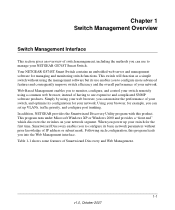
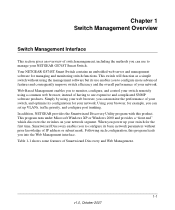
...including the methods you can set up your NETGEAR GS748T Smart Switch. Following such configuration, this product. Web-Based Management enables you power up VLANs, traffic priority, and ...basic network parameters without using a common web browser, instead of IP address or subnet mask. Your NETGEAR GS748T Smart Switch contains an embedded web server and management software for...
GS748Tv3 User Manual - Page 17


To manually assign a static IP address to your
password and click Set. Power on Configuration Setting. Start the Smartwizard Discovery utility. 5.
Choose the Disable radio button for the Smartwizard Discovery Utility to find your GS748T Smart Switch. Please ensure that shown below appears. Click Discover for DHCP. 8. A screen similar to that your PC and the GS748T Smart Switch ...
GS748Tv3 User Manual - Page 23


...: • "Accessing the Switch Management Home Screen" • "Changing Your Password" • "Saving and Restoring Your Configuration" • "Performing a Factory Reset or a Device Reboot" Your NETGEAR Smart Switch series provides a built-in your web browser. If you must be set up the IP address and subnet mask, either Microsoft Internet Explorer 5.0 or later or Netscape...
GS748Tv3 User Manual - Page 35
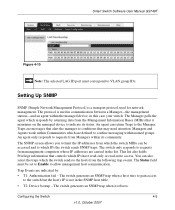
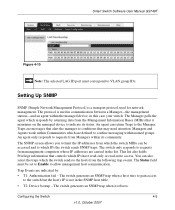
... named groups.
The Status field must correspond to VLAN group IDs. An agent only responds to requests ...The SNMP screen allows you to limit the IP addresses from management computers whose IP addresses are defined to confine messaging within the ...Manual GS748T
Figure 4-10
Note: The selected LAG ID port must be accessed and to which IPs have read-only or read-write access.
Setting...
GS748Tv3 User Manual - Page 41
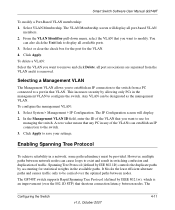
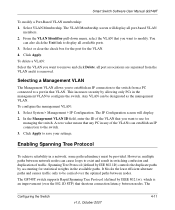
... for the VLAN. 4. From the VLAN Identifier pull-down menu, select the VLAN that you want to save your settings. all port-based VLAN
members. 2. In the Management VLAN ID field,... paths. Select VLAN Membership. You
can establish an IP connection to remove and click Delete. Smart Switch Software User Manual GS748T
To modify a Port-Based VLAN membership: 1. The VLAN Membership screen will...
GS748Tv3 User Manual - Page 52


... Software User Manual GS748T
3. In the IP Address field of the configuration row, enter the IP address of the IP address you are setting this switch....address that is set up in the trusted MAC table is 256 per system. Configuring the IP Access List
The IP Access List table allows you include the IP address of 10 IP addresses. So make sure that you enter a MAC address and VLAN...
GS748Tv3 User Manual - Page 58


...
Table A-4. Security
Feature ACL Password Control Access
Sets Supported 10 1
Default Auto-Negotiation
Enabled Enabled
Disabled Disabled Disabled Disabled Disabled VID = 1 Member Ports = [1-48] MemberPorts[1] = [1-48] N/A
Default N/A Normal for all ports Disabled Disabled
Default All IP addresses allowed Login Time Out = 5 mins. Password = "password"
A-2
Specifications and Default Values
v1...
GS748Tv3 Hardware manual - Page 7


...User input Screen text, file and server names, extensions, commands, IP addresses
• Formats.
About This Manual
The NETGEAR® GS748T Smart Switch™ Hardware Installation Guide describes how to the equipment. Failure to take heed of possible malfunction or damage to install, configure, and troubleshoot the GS748T Gigabit Smart Switch.
Conventions, Formats, and Scope
The...
GS748Tv3 Hardware manual - Page 13


GS748T Smart Switch Hardware Installation Guide
• Auto-Discovery support with application program for discovering and managing the smart switches on the network
• Flash upgrade, configuration backup/restore, and factory reset • Full compatibility with IEEE... for the right connection sense • Integrated address Look-Up Engine supports 8K absolute MAC addresses • Full-
Shared access to the Internet for multiple VLANs - No routing - Page 3
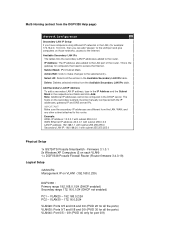
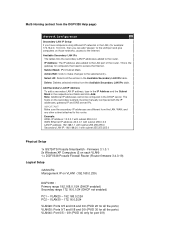
... LAN IP: 192.168.20.1 with the IP addresses, gateway IP and DNS server IPs. IP Address: The IP address alias added to the router. Delete: Deletes selected entries from the LAN, WAN, and any other subnet attached to this router. Firmware 3.1.0.1 2x Windows XP Computers (2 on each VLAN) 1 x DGFV338 Prosafe Firewall Router (Router firmware 3.4.0.19)
Logical Setup
GS724TS: Management IP on...
Shared access to the Internet for multiple VLANs - No routing - Page 5
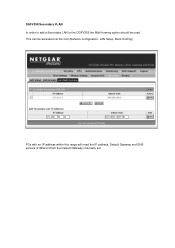
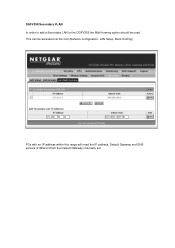
This can be used. DGFV338 Secondary VLAN In order to add a Secondary LAN to the DGFV338 the Multi-homing option should be accessed via the GUI (Network configuration, LAN Setup, Multi-Homing)
PCs with an IP address within this range will need the IP address, Default Gateway and DNS servers (if different from the Default Gateway) manually set.
GS748Tv3 Installation Guide - Page 1


...its MAC Address, IP Address, and model number. ...GS748T
)NSTALLATION'UIDE
Start Here
Follow these instructions to set up the PC with the
contents of the Resource CD, especially the manuals. Prepare to Install Your Smart Switch
• Prepare a PC with an Ethernet adapter and a CD ROM drive. • Before proceeding with the smart switch installation, familiarize yourself with an IP address...
GS748Tv3 Installation Guide - Page 2
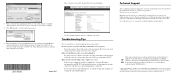
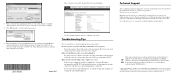
... registered trademarks of NETGEAR, Inc.
First, turn on the smart switch and wait two minutes. Make sure the network settings of password in lower case letters and click Login. Technical Support
After completing setup and configuration, locate the serial number on the web site or over the phone is subject to obtain an IP address automatically via DHCP...
GS748Tv3 Product datasheet - Page 2


... Switch GS748T - Smart Switch Installation guide - NETGEAR AGM731F 1000BASE-SX SFP GBIC Module with LC connectors for each agent - IEEE 802.3x full-duplex flow control
• Interfaces - 48 RJ-45 connectors for 10BASE-T, 100BASE-TX, and 1000BASE-T (Auto Uplink on the network - Addressing: 48-bit MAC address - Port-based VLAN (up to change without notice. Port setting...
Netgear GS748Tv2 Reviews
Do you have an experience with the Netgear GS748Tv2 that you would like to share?
Earn 750 points for your review!
We have not received any reviews for Netgear yet.
Earn 750 points for your review!
