Netgear GS724Tv2 - ProSafe Gigabit Smart Switch Support and Manuals
Get Help and Manuals for this Netgear item
This item is in your list!

View All Support Options Below
Free Netgear GS724Tv2 manuals!
Problems with Netgear GS724Tv2?
Ask a Question
Free Netgear GS724Tv2 manuals!
Problems with Netgear GS724Tv2?
Ask a Question
Popular Netgear GS724Tv2 Manual Pages
FS726T User Manual - Page 6
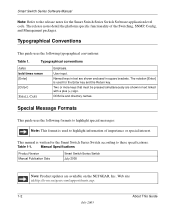
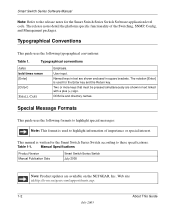
... of the Switching, SNMP, Config, and Management packages. The release notes detail the platform specific functionality of importance or special interest.
Typographical Conventions
This guide uses the following formats to the release notes for the Smart Switch Series Switch Software application level code.
DOS file and directory names. Smart Switch Series Software Manual
Note: Refer...
FS726T User Manual - Page 16


On some pages, there is
Auto-negotiation (Auto).
Smart Switch Series Software Manual
There is a Help Menu in the system menu: • Switch Status • IP Access List • Setup • Password
System> Switch Status Page
The Switch Status page displays the port settings for both 10/100 Mbps and 10/100/1000 Mbps ports. If you click that page. Their names and functions...
FS726T User Manual - Page 18


... per port by default. Smart Switch Series Software Manual
• The DHCP function is
Auto-negotiation (Auto).
Switch Menu
There are Auto-negotiation (Auto), 10 Mbps half duplex (10M Half), 10 Mbps full duplex (10M Full), 100 Mbps half duplex (100M Half), 100 Mbps full duplex (100M Full), or Disable.
4-4
Web-Based Management Interface
July 2005 The default password is...
FS726T User Manual - Page 19


... the new setting.
The default setting for all ports is set as same as link partner. Switch> Port Configuration: Set speed
• Click a port ID. • Click to select a speed from the pull-down menu under Flow Control. • Click Apply to activate the new speed. Smart Switch Series Software Manual
• Flow Control: Indicates whether Flow Control support is enabled...
FS726T User Manual - Page 36


... on all ports. Smart Switch Series Software Manual
• Setting up first VLAN group (IT), VLAN ID = 01, with membership of connecting file server and printer server. Since VLAN ID 01 has been setup by the message, as those are kept for IT department to monitor and
control activities on Port 2 can share file archives and printing services.
• Port 25 provides Gigabit speed...
GS724Tv2 Hardware manual - Page 1


...Netgear, Inc. This device must accept any liability that the NETGEAR GS724T Gigabit Smart Switch is subject to the standards set...the operating instructions. Other brand...NETGEAR reserves the right to make changes to comply with part...installation.
In a domestic environment, this document without notice. @2005 NETGEAR, Inc. NETGEAR, the Netgear logo, Auto Uplink, ProSafe... , the user is used ...
GS724Tv2 Hardware manual - Page 5
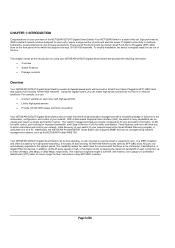
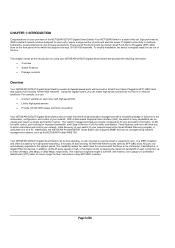
... 5 of the NETGEAR GS724T Gigabit Smart Switch! There are 24 RJ-45 ports with a complete package of features for users who require a large number of ports and want the power of administrative management with two built-in a simple and intuitive manner. To simplify installation, the switch is IEEE-compliant and offers low latency for use out of the switch that support non-blocking 10...
GS724Tv2 Hardware manual - Page 6


... GBIC modules • Reset Button. • Factory Defaults Button. • Administrative switch management including: ♦ IEEE 802.1Q Tag VLAN with up to 24 VIDs ranging in 2 to 4K ♦ Port-based VLAN with up to 24 groups, any one port can belong to different VLAN groups ♦ IEEE 802.1p QoS support, 4 priority queues per port ♦ IEEE 802.3ad Link Aggregation support ♦ Web...
GS724Tv2 Hardware manual - Page 13
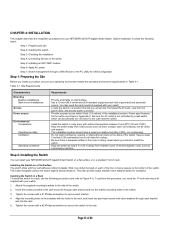
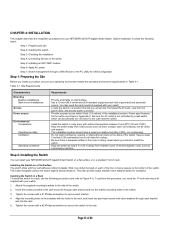
...site Step 2: Installing the switch Step 3: Checking the installation Step 4: Connecting devices to the switch Step 5: Installing an SFP GBIC module Step 6: Apply AC power Step 7: Switch management through each bracket.
4. Insert the screws provided in the rack-mount kit through a Web Brower or the PC Utility for your NETGEAR GS724T Gigabit Smart Switch. Table 4-1. The installation location...
GS724Tv2 Hardware manual - Page 15
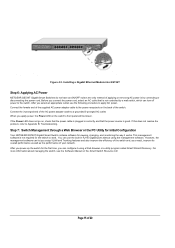
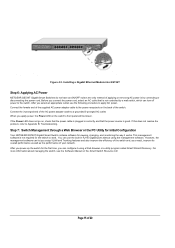
... Appendix B, Troubleshooting. When you setup VLAN and Trunking features and also improve the efficiency of the switch and, as a result, improve its overall performance as well as the performance of the supplied AC power adapter cable to a grounded 3-pronged AC outlet. Figure 4-3. Installing a Gigabit Ethernet Module into GS724T
Step 6: Applying AC Power
NETGEAR GS724T Gigabit Smart Switches do...
GS724Tv2 Hardware manual - Page 18
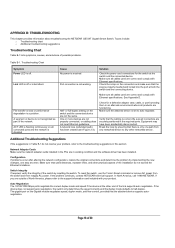
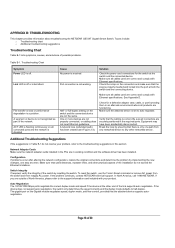
... the NETGEAR GS724T Gigabit Smart Switch. The gigabit port on all cables used are securely positioned in this section. Troubleshooting Chart
Symptom Power LED is properly inserted and locked into the port at the other networked device.
Equipment may have been accidentally disconnected. or full-duplex setting on the connectors and make sure that the attached device supports...
GS724Tv2 Hardware manual - Page 19
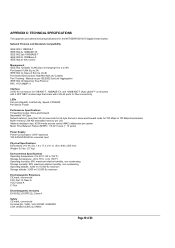
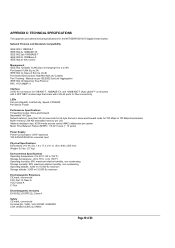
... memory: 256 KB embedded memory per unit Address database size: 8,000 media access control (MAC) addresses per system Mean Time Between Failure (MTBF): 115,221 hours (~ 13 years)
Power Supply Power Consumption: 29 W maximum 100-240VAC/50-60 Hz universal input
Physical Specifications Dimensions (H x W x D): 1.6 x 17.3 x 8.1 in store-and-forward mode for the NETGEAR GS724T Gigabit Smart Switch.
Shared access to the Internet for multiple VLANs - No routing - Page 2


... for network changes, additions, and moves to r y Defaults
ProSafe VPN Wireless ADSL Gateway
MODEL DGFV 338
PWR TEST
IN TERN ET 10 0
D SL
LINK/ACT
LOC AL
10 0
1
2
3
4
5
6
7
8
W LAN
Link/A CT VLANs use software to reduce the amount of port • VLANs work at protocol level (Layer 3) is required
24 Port 10/100/1000 Mbps Smart Switch
1 3 5 7 9 11 13 15 17 19 21 23...
GS724Tv2 Product datasheet - Page 1
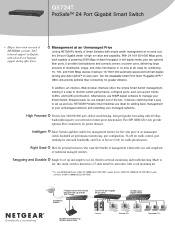
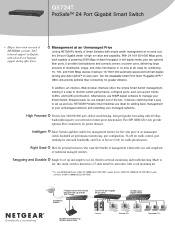
..., configure ports, even set up and simple to manage your managed networks. Easygoing and Durable
Simple to set up and use SNMP-based software to use for greater distance. Made to set up and 50 VPN Tunnels
POWER CABLE STATUS ETHERNET USB
Broadband Cable Modem
Broadband Modem
GS724T 24-port Gigabit Smart Switch
GS108 8-port Gigabit Switch
WG302 ProSafe 802.11g Wireless Access Point...
GS724Tv2 Product datasheet - Page 2


...Pack P3L21- 1 year - ProSafe 48 Port Gigabit Smart Switch Model GS748T
Product Specifications • Network Protocol and
Standards Compatibility - RFC 1157 SNMP v1 - IEEE 802.1Q Tag VLAN (up to 64 Static VLAN groups) - Port-based QoS (options High/Normal) - Manual as per unit - DHCP client function - Password access control and Restricted IP Access List - Forwarding modes...
Netgear GS724Tv2 Reviews
Do you have an experience with the Netgear GS724Tv2 that you would like to share?
Earn 750 points for your review!
We have not received any reviews for Netgear yet.
Earn 750 points for your review!
