Netgear GS748Tv3 - Gigabit Smart Switch Support and Manuals
Get Help and Manuals for this Netgear item
This item is in your list!

View All Support Options Below
Free Netgear GS748Tv3 manuals!
Problems with Netgear GS748Tv3?
Ask a Question
Free Netgear GS748Tv3 manuals!
Problems with Netgear GS748Tv3?
Ask a Question
Popular Netgear GS748Tv3 Manual Pages
GS748Tv3 User Manual - Page 6
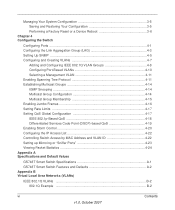
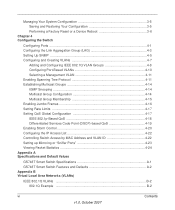
...Differentiated Services Code Point (DSCP)-based QoS 4-19 Enabling Storm Control 4-20 Configuring the IP Access List 4-22 Controlling Switch Access by MAC Address and VLAN ID 4-22 Setting up Mirroring or "Sniffer Ports 4-23 Viewing Packet Statistics 4-24 Appendix A Specifications and Default Values
GS748T Smart Switch Specifications A-1 GS748T Smart Switch Features and Defaults A-2 Appendix...
GS748Tv3 User Manual - Page 17


... Switch are in the power cord (Default IP is 192.168.0.239). 3. Install the Smartwizard Discovery Utility program on page 2-1. 6. Enter your chosen switch IP address, gateway IP address and subnet mask, and then type your existing network. 2. Make a note of these settings for DHCP. 8. To manually assign a static IP address to your
password and click Set. Power on Configuration Setting...
GS748Tv3 User Manual - Page 18


... The PC IP address must be identical to that set in the switch. On your NIC settings (you need Windows Administrator privilege to management of the switch but lie in the same subnet.
4. The Login screen will display.
5. Then, click Login to proceed to change these settings):
1.
Click Web Access. Smart Switch Software User Manual GS748T
Configuring Your NIC Settings
The settings of...
GS748Tv3 User Manual - Page 23


...Management Home Screen" • "Changing Your Password" • "Saving and Restoring Your Configuration" • "Performing a Factory Reset or a Device Reboot" Your NETGEAR Smart Switch series provides a built-in your network.
3-1
v1.0, October 2007 Web Management requires either with a static IP address that is essentially similar to reboot or reset your configuration and how to that...
GS748Tv3 User Manual - Page 26


... can be easy to set up a static IP address for you forget your system and change the default password. Select the Get Dynamic IP from DHCP Server radio box to enable the DHCP Server, or select the Static IP Address to the default (see "Performing a Factory Reset or a Device Reboot").
3-4
Basic Web Management
v1.0, October 2007 If you switch (make sure that...
GS748Tv3 User Manual - Page 27


In the New Password field, enter the new password, and then reenter your new password in case of a loss or an accidental manual factory reset. Figure 3-4
Managing Your System Configuration
The Maintenance tab on the main menu allows you to back up your system configuration settings to access the backup and restore features of the description because their...
GS748Tv3 User Manual - Page 28
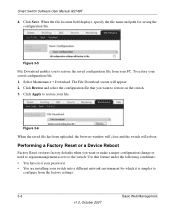
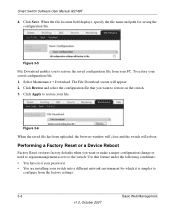
...Click Apply to restore the saved configuration file from the factory settings.
3-6
Basic Web Management
v1.0, October 2007 Use this feature under the following conditions: • You have lost your password. • You are installing your PC. Figure 3-5
File Download enables you to restore your saved configuration file: 1. Smart Switch Software User Manual GS748T
4. Click Save.
GS748Tv3 User Manual - Page 29
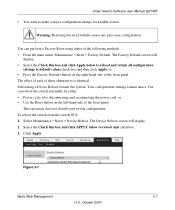
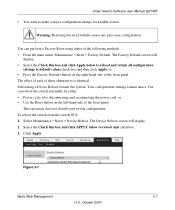
... is identical. Figure 3-7
Basic Web Management
3-7
v1.0, October 2007 Smart Switch Software User Manual GS748T
• You want to reboot unit checkbox. 3.
Warning: Restoring Factory Defaults erases any prior user configuration.
Performing a Device Reboot restarts the system. You can perform a Factory Reset using either : • Power cycle it by disconnecting and reconnecting the...
GS748Tv3 User Manual - Page 52


... that you include the IP address of the switch. The list can access the management portion of your PC if you are setting this switch. Click Delete. If the VLAN is dropped. Select Security > Access > Trusted MAC. Smart Switch Software User Manual GS748T
3. In the IP Address field of the configuration row, enter the IP address of 10 IP addresses. Click Apply. If...
GS748Tv3 User Manual - Page 58


... Disabled VID = 1 Member Ports = [1-48] MemberPorts[1] = [1-48] N/A
Default N/A Normal for all ports Disabled Disabled
Default All IP addresses allowed Login Time Out = 5 mins. Password = "password"
A-2
Specifications and Default Values
v1.0, October 2007 Quality Of Service
Feature Number of Queues Port Based 802.1p DSCP
Sets Supported N/A 48 (per -port)
Port Mirroring
1
Port Trunking...
GS748Tv3 User Manual - Page 59
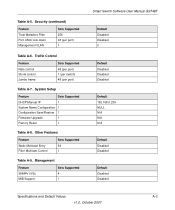
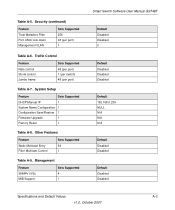
...
Default Disabled Disabled
Default Disabled Disabled
Specifications and Default Values
A-3
v1.0, October 2007 Security (continued)
Feature Trust Matadors Filter Port -MAC lock down Management VLAN
Sets Supported 256 48 (per port)
Table A-7. System Setup
Feature
Sets Supported
DHCP\Manual IP
1
System Name Configuration 1
Configuration Save/Restore 1
Firmware Upgrade
1
Factory Reset...
GS748Tv3 Hardware manual - Page 13


GS748T Smart Switch Hardware Installation Guide
• Auto-Discovery support with application program for discovering and managing the smart switches on the network
• Flash upgrade, configuration backup/restore, and factory reset • Full compatibility with IEEE standards:
&#...connection sense • Integrated address Look-Up Engine supports 8K absolute MAC addresses • Full-
Shared access to the Internet for multiple VLANs - No routing - Page 3
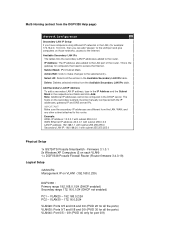
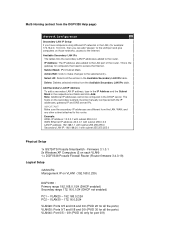
... IPs table. Example: ADSL IP address: 10.0.0.1 with subnet 255.0.0.0 WAN Ethernet IP address: 20.0.0.1 with subnet 255.0.0.0 LAN IP address: 192.168.1.1 with subnet 255.255.255.0 Secondary LAN IP: 192.168.20.1 with the IP addresses, gateway IP and DNS server IPs. Firmware 3.1.0.1 2x Windows XP Computers (2 on each VLAN) 1 x DGFV338 Prosafe Firewall Router (Router firmware 3.4.0.19)
Logical Setup...
GS748Tv3 Installation Guide - Page 1


... the Resource CD for its MAC Address, IP Address, and model number. Click OK when done. Next, Connect Your Smart Switch in the Correct Order
Note: These instructions assume you are using static IP addressing in your network, configure the switch IP address before connecting it to Install Your Smart Switch
• Prepare a PC with an Ethernet adapter and a CD ROM drive. • Before...
GS748Tv3 Product datasheet - Page 2


... or registered trademarks of Service) - NETGEAR AGM731F 1000BASE-SX SFP GBIC Module with 2 Gigabit Ports - Manual as per IEEE802.3ad Link Aggregation - Storage humidity: 95% maximum relative humidity, non-condensing - GS748T ProSafe Switch
48 Port Gigabit Smart Switch
Related NETGEAR ProSafe Products
- P3L23 Layer 2 Support Pack
- 3 years
Product Specifications • Network...
Netgear GS748Tv3 Reviews
Do you have an experience with the Netgear GS748Tv3 that you would like to share?
Earn 750 points for your review!
We have not received any reviews for Netgear yet.
Earn 750 points for your review!
