Netgear GS724T Support Question
Find answers below for this question about Netgear GS724T - ProSafe Switch.Need a Netgear GS724T manual? We have 3 online manuals for this item!
Question posted by atcnais on January 5th, 2014
How To Setup Vlans On Netgear Gs724t Switch
The person who posted this question about this Netgear product did not include a detailed explanation. Please use the "Request More Information" button to the right if more details would help you to answer this question.
Current Answers
There are currently no answers that have been posted for this question.
Be the first to post an answer! Remember that you can earn up to 1,100 points for every answer you submit. The better the quality of your answer, the better chance it has to be accepted.
Be the first to post an answer! Remember that you can earn up to 1,100 points for every answer you submit. The better the quality of your answer, the better chance it has to be accepted.
Related Netgear GS724T Manual Pages
FS726T User Manual - Page 7
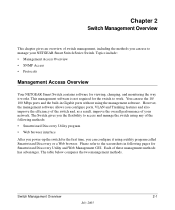
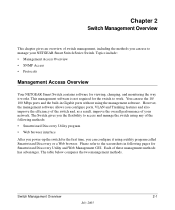
... allows you configure ports, VLAN and Trunking features and also improve the efficiency of the switch and, as a result, improve the overall performance of your NETGEAR Smart Switch Series Switch. Please refer to work. The table below compares the two management methods. This management software is not required for the switch to the screenshots in Gigabit...
FS726T User Manual - Page 45
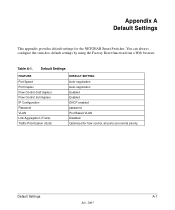
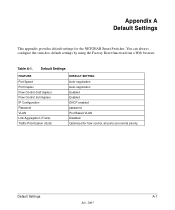
... Reset function from a Web browser. Table A-1.
Default Settings
FEATURE Port Speed Port Duplex Flow Control (half duplex) Flow Control (full duplex) IP Configuration Password VLAN Link Aggregation (Trunk) Traffic Prioritization (QoS)
DEFAULT SETTING Auto-negotiation Auto-negotiation Enabled Enabled DHCP enabled password Port-Based VLAN Disabled Optimized for the NETGEAR Smart Switches.
GS716Tv2/GS724Tv3 Hardware manual - Page 7
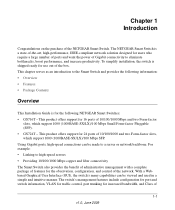
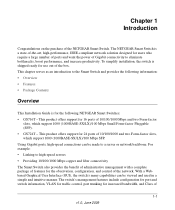
... Mbps Small Form-factor Pluggable (SFP). • GS724T - The switch's management features include configuration for port and switch information, VLAN for traffic control, port trunking for the observation, configuration...Chapter 1 Introduction
Congratulations on the purchase of
1-1 v1.0, June 2009 The NETGEAR Smart Switch is a state-of-the-art, high-performance, IEEE-compliant network solution...
GS716Tv2/GS724Tv3 Hardware manual - Page 8


...1000BASE-SX • 1000BASE-LX • 100BASE-FX • The devices support full NETGEAR Smart Switch functionality. • The devices provide full compatibility with two physical connections, SFP fiber ... the Smart Wizard Discovery program, a utility that have a mix of the switch on a PC. GS716T/GS724T Hardware Installation Guide
Service (CoS) for fiber connections using SFP GBIC modules....
GS716Tv2/GS724Tv3 Hardware manual - Page 10


GS716T/GS724T Hardware Installation Guide
Verify that the package contains the following: • NETGEAR Smart Switch • Rubber footpads for tabletop installation • Power cord • Rack-mount kit for installing the switch in a 19-inch rack • Installation guide • Smart Switch Resource CD with Smart Wizard Discovery and User's manual • Warranty/Support Information...
GS716Tv2/GS724Tv3 Hardware manual - Page 11


...; GS724T Front and Back Panel Configuration • LED Designations • Device Hardware Interfaces
GS716T Front and Back Panel Configuration
The GS716T is capable of sensing the line speed and negotiating the operation duplex mode with the link partner automatically
Figure 2-1 illustrates the NETGEAR GS716T Smart Switch front panel:
System LEDs
Reset PWR
® ProSafe...
GS716Tv2/GS724Tv3 Hardware manual - Page 12


... of sensing the line speed and negotiating the operation duplex mode with the link partner automatically
Figure 2-3 illustrates the NETGEAR GS724T Smart Switch front panel:
System LEDs
Reset PWR
® ProSafe 24 Port Gigabit Smart Switch
1 3 5 7 9 11 13 15 17 19 21 23 LINK/ACT SPD Green (1000M) Yellow (100M) FDX
2 4 6 8 10 12 14 16...
GS716Tv2/GS724Tv3 Hardware manual - Page 13
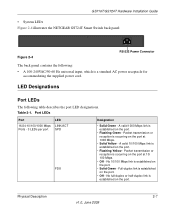
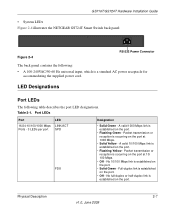
... port.
• Flashing Green - Full-duplex link is a standard AC power receptacle for accommodating the supplied power cord.
Table 2-1. GS716T/GS724T Hardware Installation Guide
• System LEDs Figure 2-4 illustrates the NETGEAR GS724T Smart Switch back panel:
Figure 2-4
100-240V ~ 50-60Hz
RS-232 Power Connector
The back panel contains the following table describes the...
GS716Tv2/GS724Tv3 Hardware manual - Page 16
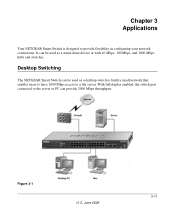
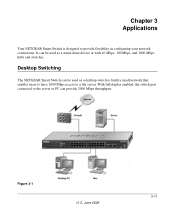
Chapter 3 Applications
Your NETGEAR Smart Switch is designed to a file server. Desktop Switching
The NETGEAR Smart Switch can be used as a stand-alone device or with 10 Mbps, 100 Mbps, and 1000 Mbps hubs and switches. With full-duplex enabled, the switch port connected to the server or PC can be used as a desktop switch to build a small network that...
GS716Tv2/GS724Tv3 Hardware manual - Page 18


....
• Temperature - Step 2: Installing the Switch
The NETGEAR Smart Switch can accidentally turn off power to secure each bracket and into the rack.
4-14
v1.0, June 2009
Installation
Attach the supplied mounting brackets to Figure 4-1). GS716T/GS724T Hardware Installation Guide
Table 4-1. Install the switch in a standard 19-inch rack. Align the mounting holes in...
GS716Tv2/GS724Tv3 Hardware manual - Page 20


... this time, skip this procedure. The NETGEAR Smart Switch contains Auto Uplink™ technology, which allows the attaching of devices using either straight-through or crossover cables.
Standard SFP GBIC modules are sold separately from the Smart Switch. Figure 4-2
Connect each PC to 100 m (328 ft.). GS716T/GS724T Hardware Installation Guide
Step 4: Connecting Devices...
GS716Tv2/GS724Tv3 Hardware manual - Page 21
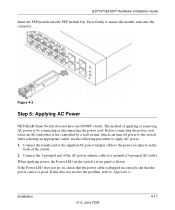
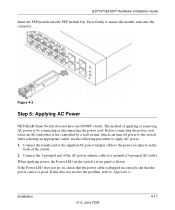
...the Power LED does not go on the switch's front panel is not controlled by connecting or disconnecting the power cord. GS716T/GS724T Hardware Installation Guide
Insert the SFP module into...adapter cable to apply AC power. 1. Figure 4-3
Step 6: Applying AC Power
NETGEAR Smart Switch does not have an ON/OFF switch. Installation
v1.0, June 2009
4-17 When applying power, the Power LED on...
GS716Tv2/GS724Tv3 Hardware manual - Page 22


... software enables the setup of VLAN and Trunking features, and also improves the efficiency of the switch, which results in the improvement of its overall performance as well as the performance of the network. GS716T/GS724T Hardware Installation Guide
Step 7: Managing the Switch using a Web Browser or the PC Utility
The NETGEAR Smart Switch contains software for...
GS724Tv2 Hardware manual - Page 1


....
Certificate of the Manufacturer/Importer It is hereby certified that the NETGEAR GS724T Gigabit Smart Switch is declared by the application of the FCC Rules.
Conformity is ...the following two conditions:
This device may cause undesired operation.
NETGEAR, the Netgear logo, Auto Uplink, ProSafe and Everybody's connecting are designed to certify that interference will...
GS724Tv2 Hardware manual - Page 5
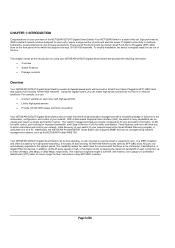
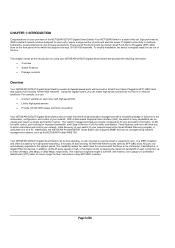
... as the NETGEAR ProSafe NMS 100.
With a Web-based Graphical User Interface (GUI), the switch's many capabilities can be viewed and used in Small Form-Factor Pluggable (SFP) GBIC slots that runs on your NETGEAR GS724T Gigabit Smart Switch and provides the following information: • Overview • Switch Features • Package contents
Overview
Your NETGEAR GS724T Gigabit Smart...
GS724Tv2 Hardware manual - Page 6


...following list identifies the key features of the NETGEAR GS724T Gigabit Smart Switch. • Twenty-four 10/100/1000 Mbps auto-sensing Gigabit Ethernet switching ports • Two SFP GBIC combo Gigabit... Factory Defaults Button. • Administrative switch management including: ♦ IEEE 802.1Q Tag VLAN with up to 24 VIDs ranging in 2 to 4K ♦ Port-based VLAN with up to 24 groups, any ...
GS724Tv2 Hardware manual - Page 8


... a PC) or an
"uplink" connection (such as when connecting the port to a router, switch, or hub). • Configures the RJ-45 port to enable communications with an 8-pin RJ-45 plug. ...devices to use crossover or straight-through or crossover cables. Front Panel of the NETGEAR GS724T Gigabit Smart Switch.
In this way, the
Auto Uplink technology compensates for setting uplink connections, ...
GS724Tv2 Hardware manual - Page 11


...
Desktop switching Backbone switching
Desktop Switching
Your NETGEAR GS724T Gigabit Smart Switch can provide 2000 Mbps throughput.
With full-duplex enabled, the switch port connected to the server or PC can be used as a standalone device or with 10 Mbps, 100 Mbps, 10/100 Mbps, and 1000 Mbps hubs and switches. CHAPTER 3: APPLICATIONS
Your NETGEAR GS724T Gigabit Smart Switch is designed...
GS724Tv2 Hardware manual - Page 15
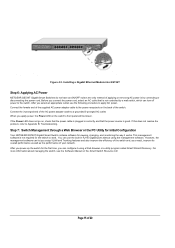
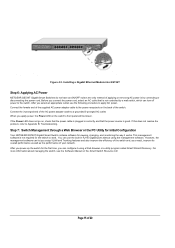
... AC outlet. Installing a Gigabit Ethernet Module into GS724T
Step 6: Applying AC Power
NETGEAR GS724T Gigabit Smart Switches do not have an ON/OFF switch; After you connect the power cord, select an AC outlet that is by a wall switch, which can use the following procedure to work. When you setup VLAN and Trunking features and also improve the...
GS724Tv2 Hardware manual - Page 19
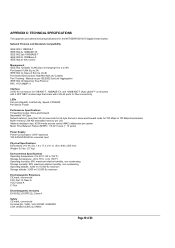
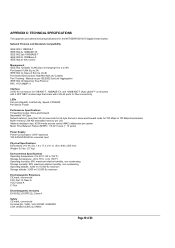
... Dimensions (H x W x D): 1.6 x 17.3 x 8.1 in store-and-forward mode for the NETGEAR GS724T Gigabit Smart Switch. Manual as per IEEE802.3ad Link Aggregation IEEE 802.1D Spanning Tree Protocol RFC 1157 SNMP v1
Interface...1000Base-X IEEE 802.3x flow control
Management IEEE 802.1Q Static VLAN (Up to 24 ranging from 2 to 4K) Port-based VLAN (Up to 158°F) Operating humidity: 90% maximum relative ...
Similar Questions
How To Configure Vlan In Netgear Switch Gs724tp
(Posted by emtssal 9 years ago)
How Do I Setup Port-mirroring On My Netgear - Gs108p Switch?
(Posted by Anonymous-85948 11 years ago)
How Can I Set A Port To Trunk A Vlan Id, Instead Of Retagging It
how can i set a port to trunk any packets with a vLAN id, instead of retagging ir, untagging it, or ...
how can i set a port to trunk any packets with a vLAN id, instead of retagging ir, untagging it, or ...
(Posted by jakearybobson 12 years ago)

