Netgear GS724T Support Question
Find answers below for this question about Netgear GS724T - ProSafe Switch.Need a Netgear GS724T manual? We have 3 online manuals for this item!
Question posted by jakearybobson on April 3rd, 2012
How Can I Set A Port To Trunk A Vlan Id, Instead Of Retagging It
how can i set a port to trunk any packets with a vLAN id, instead of retagging ir, untagging it, or removing it altogether
Current Answers
There are currently no answers that have been posted for this question.
Be the first to post an answer! Remember that you can earn up to 1,100 points for every answer you submit. The better the quality of your answer, the better chance it has to be accepted.
Be the first to post an answer! Remember that you can earn up to 1,100 points for every answer you submit. The better the quality of your answer, the better chance it has to be accepted.
Related Netgear GS724T Manual Pages
FS726T User Manual - Page 3


... List Page 3-3 System> Set-up Page 3-3 System> Password Page 3-4
Switch Menu ...3-4 Switch> Port Configuration Page 3-4 Switch> Port Configuration: Set speed 3-5 Switch> Port Configuration: Set flow control 3-5 Switch> Statistics Page 3-5 Switch> Statistics> Refresh 3-6 Switch> Statistics> Clear Counter 3-6 Switch> VLAN Page 3-6 Switch> VLAN> Port-based VLAN 3-7
Contents
iii
July...
FS726T User Manual - Page 4


Switch> VLAN> IEEE802.1Q Tag VLAN 3-7 Switch> Trunking Page 3-9 Switch> Monitor Page 3-10
Switch> Advanced> Jumbo Frame 3-10 Switch> Advanced> Spanning Tree Page 3-11 Switch> Advanced> SNMP 3-11 Firmware Menu ...3-12 Firmware> Configuration Backup Page 3-12 Firmware> Factory Reset Page 3-12 Logout ...3-13 Chapter 5 Software Upgrade
Appendix A Default Settings
Appendix B IEEE 802.1Q Virtual...
FS726T User Manual - Page 16


...a certain path for both 10/100 Mbps and 10/100/1000 Mbps ports. The default setting for the port. Pulls that screen's data from table and refreshes screen data Restore the system factory ...Interface
July 2005 If you click that button, you will go to the Switch> Port Configuration page. • ID: The port number on the system Submits change request to system and refreshes screen data Add...
FS726T User Manual - Page 17


... default Trunk setting is enabled, you are allowed to electronically separate specified ports on (Enabled) or off (Disabled). To know more about Tag VLAN, see Switch> VLAN for on the same switch into separate broadcast domains. Note: Once this Switch. A VLAN is a powerful way to limit remote access to your IP address if you can group by logical function instead...
FS726T User Manual - Page 19


... Page
The Statistics Table shows the statistics types for one port over time. • ID: The port number on (Enabled) or off (Disabled). Note: Please be aware that speed must set for on the switch • Tx: Transmitted packet/s. • Rx: Received packet/s.
Smart Switch Series Software Manual
• Flow Control: Indicates whether Flow Control support is enabled...
FS726T User Manual - Page 21


... new setting
Delete VLAN
• Click Delete VLAN • Click to select a VLAN ID • Click Apply to VLAN 1. Smart Switch Series Software Manual
• IEEE 802.1Q VLAN (Tagged VLAN) • Port-based VLAN • ID: The port number on the switch • Description: User-definable • Member: Indicates which port/s belong to a VLAN group
Switch> VLAN> Port-based VLAN Multiple port...
FS726T User Manual - Page 22


... Manual
Switch> VLAN> IEEE802.1Q Tag VLAN
Depending on your model switch there are set by default, all ports is a standard set belonging to an existing VLAN, remove ports from the port.
• Click Apply. Remove a port from default Tag VLAN, changes PVID of all untagged. It means that a 'T' (tagged) or 'U' (untagged) appears. • Click Apply.
VLAN ID must be set within...
FS726T User Manual - Page 23


... when they are received. You must change the Port VLAN Ids (PVID) for those ports to select Remove VLAN. • Click Apply. Click Apply.
Access the PVID Settings by default be tagged with the port's Primary VLAN Identification (PVID).
PVID Setting
All untagged packets entering the switch will by using the VLAN ID drop down menu, select the VLAN you to change the PVID value from...
FS726T User Manual - Page 24


... by default. Up to work as ports 1 to 8, ports 9 to 16, ports 17 to the same VLAN group.
4-10
July 2005
Web-Based Management Interface For each trunk group, trunk members are set for similar port types only.
Trunks can be defined for selection. Smart Switch Series Software Manual
Switch> Trunking Page
Port Trunking is a set to 24, or port 25 and port 26, on the same...
FS726T User Manual - Page 31
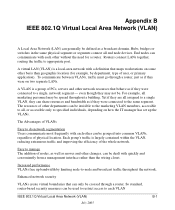
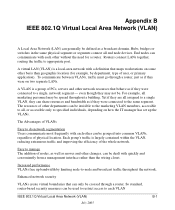
... VLANs free up the VLANs. Enhanced network security
VLANs create virtual boundaries that maps workstations on how the IT manager has set up....
Hubs, bridges or switches in the same physical segment or segments connect all assigned to a single VLAN, ...port. Routers connect LANs together, routing the traffic to the same segment. Each group's traffic is a local-area network with each VLAN...
FS726T User Manual - Page 32


...Series Software Manual
IEEE 802.1Q VLANs
Packets received by the packet's VLAN ID, the packet will be able to be sent to other ports with the same VLAN ID membership.
• Packets leaving the switch will be either tagged or untagged depending on the setting for that port's VLAN membership properties. A 'U' for a given port means that packets leaving the switch from that is user configurable...
FS726T User Manual - Page 35


... fourth VLAN group (Accounting), VLAN ID = 04, with membership of ports
19~20, 25.
Port-based VLANs
Packets received by the switch will be dropped. Be sure to set all of ports 7~14,
25. • Setting up to 26 port-based VLAN groups, any one port can proceed to the VLAN which the packet entered does not have all ports belonging to meet your needs. Port-Based VLAN
C-1
July...
FS726T User Manual - Page 36


.... Smart Switch Series Software Manual
• Setting up first VLAN group (IT), VLAN ID = 01, with membership of connecting file server and printer server. Scenarios:
If a packet comes in that belong to the Internet, send and receive email, but cannot access the marketing department print server or file archives. The specific ports above have to remove the ports that VLAN...
FS726T User Manual - Page 45
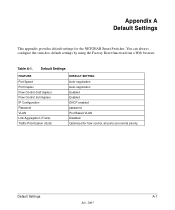
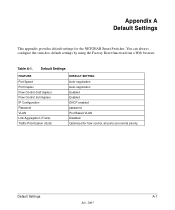
... IP Configuration Password VLAN Link Aggregation (Trunk) Traffic Prioritization (QoS)
DEFAULT SETTING Auto-negotiation Auto-negotiation Enabled Enabled DHCP enabled password Port-Based VLAN Disabled Optimized for the NETGEAR Smart Switches. Appendix A Default Settings
This appendix provides default settings for flow control, all ports set normal priority
Default Settings
A-1
July 2005 You...
FS726T User Manual - Page 49


... Errors 4-6 Outbound Non-unicast Packet Rate 4-6 Outbound Non-unicast Packets 4-6 Outbound Octet Rate 4-5 Outbound Octets 4-6 Outbound Unicast Packet Rate 4-5 Outbound Unicast Packets 4-6
P
Passwords 4-18 Port Configuration 3-9, 4-14 Port Mirroring 3-14, 4-20, 4-22 Port Priority 3-20 Port Selection 4-8 Port Settings 4-10 Port Trunking 3-15, 4-20 Port Trunking 4-23 Primary VLAN 4-33 Priority 3-25...
GS716Tv2/GS724Tv3 Hardware manual - Page 7
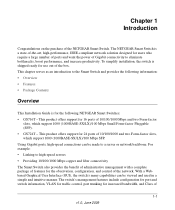
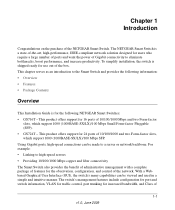
... and two Form-factor slots, which support 1000 (1000BASE-SX/LX)/100 Mbps Small Form-factor Pluggable (SFP). • GS724T - The switch's management features include configuration for port and switch information, VLAN for traffic control, port trunking for 24 ports of
1-1 v1.0, June 2009 Chapter 1 Introduction
Congratulations on the purchase of the box. For example: • Linking to...
GS724Tv2 Hardware manual - Page 5
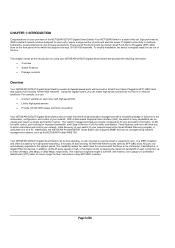
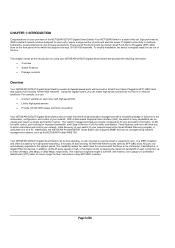
... high-speed connections to eliminate bottlenecks, boost performance, and increase productivity. The switch's management features include configuration for port and switch information, VLAN for traffic control, port trunking for traffic prioritization. These features and more will allow you can :
• Connect switches to each connection up to the highest speed. Additionally, the NETGEAR...
GS724Tv2 Hardware manual - Page 6


... auto-sensing Gigabit Ethernet switching ports • Two SFP GBIC combo Gigabit Ethernet slots for all ports to make the right connection • Integrated address Look-Up Engine, supports 8K absolute MAC addresses • Full- and half-duplex functions for all RJ-45 ports • Store-and-Forward transmission to remove bad packets from the network...
GS724Tv2 Hardware manual - Page 17
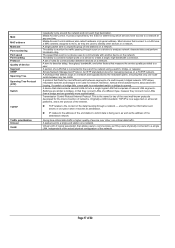
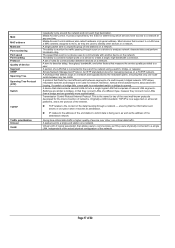
... Port speed Port trunking Protocol Quality of 20 Media Access Control. A section of the Internet.
„ TCP relates to create a single, high-bandwidth connection. An IETF standard protocol for determining which data is being sent, as well as they connect LANs of the network using a switch, bridge, or repeater. A protocol that is opened. If a switch...
GS724Tv2 Hardware manual - Page 19
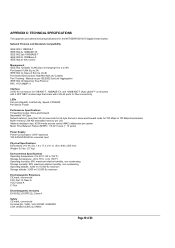
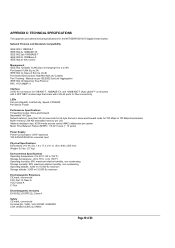
... (CoS) Port-based QoS (options High/Normal/Low/ Lowest) Port Trunking - Manual as...ports for fiber connectivity
LEDs Per port (Gigabit): Link/Activity, Speed, FDX/HDX Per device: Power
Performance Specifications Forwarding modes: Store-and-forward Bandwidth: 48 Gbps Network latency: Less than 20 microseconds for 64-byte frames in store-and-forward mode for the NETGEAR GS724T Gigabit Smart Switch...
Similar Questions
Can I Use Vlan On The Netgear Gs108p-100eus.
I am looking for a switch with 8 ports of which minimum 4 equipped with POE. But I must also be able...
I am looking for a switch with 8 ports of which minimum 4 equipped with POE. But I must also be able...
(Posted by hubhabets 10 years ago)
How To Setup Vlans On Netgear Gs724t Switch
(Posted by atcnais 10 years ago)
Management Vlan Id
Manaagement VLAN ID default is 1, how do I set the VLAN ID to a different ID?
Manaagement VLAN ID default is 1, how do I set the VLAN ID to a different ID?
(Posted by bunpis 12 years ago)

