Netgear GS716T Support Question
Find answers below for this question about Netgear GS716T - ProSafe Switch.Need a Netgear GS716T manual? We have 3 online manuals for this item!
Question posted by bunpis on June 21st, 2011
Management Vlan Id
Manaagement VLAN ID default is 1, how do I set the VLAN ID to a different ID?
Current Answers
There are currently no answers that have been posted for this question.
Be the first to post an answer! Remember that you can earn up to 1,100 points for every answer you submit. The better the quality of your answer, the better chance it has to be accepted.
Be the first to post an answer! Remember that you can earn up to 1,100 points for every answer you submit. The better the quality of your answer, the better chance it has to be accepted.
Related Netgear GS716T Manual Pages
FS726T User Manual - Page 7
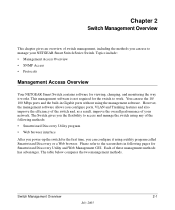
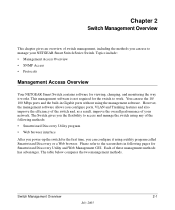
... for Smartwizard Discovery Utility and Web Management GUI. However, the management software allows you configure ports, VLAN and Trunking features and also improve the efficiency of the switch and, as a result, improve the overall performance of your NETGEAR Smart Switch Series Switch. Each of these management methods has advantages. Chapter 2
Switch Management Overview
This chapter gives an...
FS726T User Manual - Page 17


... information parameters. • Enter Login Timeout. To know more about Tag VLAN, see Switch> VLAN for all host IP addresses allowed. The default setting is all ports is all groups disabled. The default duration is enabled, you can be formed within the same bank. The default setting for details. DOWN means no link.
This page displays the Trunk...
FS726T User Manual - Page 18


... to configure the port. • Speed: Indicates the communication mode set for all ports is
Auto-negotiation (Auto).
The default setting for the port. Smart Switch Series Software Manual
• The DHCP function is enabled by clicking a port ID at the port setting menu. • ID: The port number on the screen and will display as a sequence...
FS726T User Manual - Page 21


... groups varies according to different VLAN groups.
The default VLAN group port-based VLAN that have all ports • Click Apply to activate the new setting
Delete VLAN
• Click Delete VLAN • Click to select a VLAN ID • Click Apply to VLAN 1. Smart Switch Series Software Manual
• IEEE 802.1Q VLAN (Tagged VLAN) • Port-based VLAN • ID: The port number on the...
FS726T User Manual - Page 22


... default Tag VLAN. Create a new VLAN Group
• Under the VLAN ID drop down menu, select the VLAN you want to confirm this change. click the box below the port number so that a 'T' (tagged)
or 'U' (untagged) appears. • Click Apply.
4-8
Web-Based Management Interface
July 2005 A screen pops up to 64 static Tag VLAN groups supported on your switch...
FS726T User Manual - Page 23


... change the PVID value from "1" to "2" for those ports to avoid losing untagged packets when they are received. You must change the Port VLAN Ids (PVID) for VLAN 2.
Access the PVID Settings by default be tagged with the port's Primary VLAN Identification (PVID). PVID Setting
All untagged packets entering the switch will by using the VLAN ID drop down menu.
FS726T User Manual - Page 31
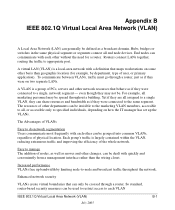
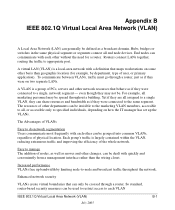
... B IEEE 802.1Q Virtual Local Area Network (VLAN)
A Local Area Network (LAN) can generally be crossed through a router, just as if they were on how the IT manager has set up bandwidth by department, type of user, or primary application). A VLAN is largely contained within the VLAN, reducing extraneous traffic and improving the efficiency of...
FS726T User Manual - Page 32


... of them as follows.
• Setting up first VLAN group, VLAN ID = 10:
• Setting up second VLAN group, VLAN ID = 20:
3. Modify PVID Setting to apply previous two VLAN groups: Modify Default VLAN group (VLAN ID = 1) to set all possible scenarios for a given port means that packets leaving the switch from that port will be tagged with the respective VLAN ID in which the packet entered...
FS726T User Manual - Page 35


.... Example
This example basically demonstrates how the port-based VLANs work to the switch ports. The default VLAN group port-based VLAN that have membership with the same VLAN as follows. • Setting up second VLAN group (Sales), VLAN ID = 02, with membership of ports 1~8, 25. • Setting up third VLAN group (Marketing), VLAN ID = 03, with membership of ports
19~20, 25. Configure...
FS726T User Manual - Page 36


... will not be affected by default, you will get to monitor and
control activities on their ports. Smart Switch Series Software Manual
• Setting up first VLAN group (IT), VLAN ID = 01, with membership of...cannot access the marketing department print server or file archives. C-2
Port-Based VLAN
July 2005 Since VLAN ID 01 has been setup by the message, as those are kept for ...
GS716Tv2/GS724Tv3 Hardware manual - Page 7
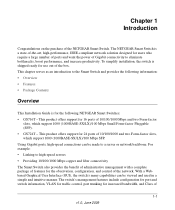
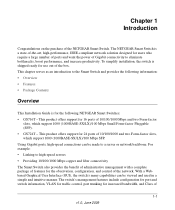
...The switch's management features include configuration for port and switch information, VLAN for traffic control, port trunking for use out of
1-1 v1.0, June 2009 To simplify installation, the switch is a state-of-the-art, high-performance, IEEE-compliant network solution designed for the following NETGEAR Smart Switches: • GS716T - This product offers support for the observation...
GS716Tv2/GS724Tv3 Hardware manual - Page 11


... LEDs
Reset PWR
® ProSafe 16 Port Gigabit Smart Switch
1 3 5 7 9 11 13 15 LINK/ACT SPD Green (1000M) Yellow (100M) FDX
2 4 6 8 10 12 14 16 LINK/ACT SPD FDX
1
3
5
7
2
4
6
8
9
11
13
15T
10
12
14
16T
15F
16F
Link/
Link/
ACT
ACT
MODEL GS716T
Auto™ Uplink
Factory Defaults
Figure 2-1
10/100/1000 Mbps...
GS716Tv2/GS724Tv3 Hardware manual - Page 22


... of the network. After powering up , there is a default IP address already configured on the Smart Switch Resource CD.
This management software is 192.168.0.239 and subnet mask 255.255.255.0.
4-18
v1.0, June 2009
Installation For more information about managing the switch, see the GS716T/GS724T Series Software Administration Manual on the device. Note...
GS716T Hardware manual - Page 4


FACTORY DEFAULTS BUTTON OF THE GS716T GIGABIT SMART SWITCH 11 FIGURE 3-1. FRONT PANEL OF THE GS716T GIGABIT SMART SWITCH ...9 FIGURE 2-2. CONNECTING DEVICES TO THE SWITCH ...15 FIGURE 4-3. INSTALLING A SFP GBIC MODULE INTO GS716T ...16
Page 4 of 20 RESET BUTTON OF THE GS716T GIGABIT SMART SWITCH ...10 FIGURE 2-4. BACK PANEL OF THE GS716T GIGABIT SMART SWITCH ...9 FIGURE 2-3. ...
GS716T Hardware manual - Page 6
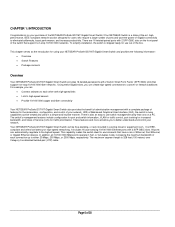
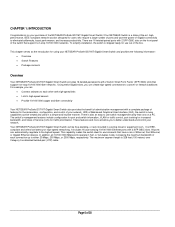
The switch's management features include configuration for port and switch information, VLAN for traffic control, port trunking for traffic ...-speed servers • Provide 10/100/1000 copper and fiber connectivity
Your NETGEAR ProSafe GS716T Gigabit Smart Switch also provides the benefit of administrative management with 2 built-in a wiring closet or equipment room. In addition, all ...
GS716T Hardware manual - Page 7


... the key features of the NETGEAR ProSafe GS716T Gigabit Smart Switch. • Sixteen 10/100/1000 Mbps auto-sensing Gigabit Ethernet switching ports • Two SFP GBIC combo Gigabit Ethernet slots for optional fiber connectivity • Reset Button • Factory Defaults Button • Administrative switch management ♦ IEEE 802.1Q Tag VLAN with up to 64 VIDs ♦...
GS716T Hardware manual - Page 11


This will clear out all settings, including the password, VLAN settings and port configurations.
Factory Defaults Button of the GS716T Gigabit Smart Switch
Page 11 of 20 Figure 2-4. Factory Defaults Button
The GS716T has a Factory Default Button to enable you to clear out the current configuration and return to the factory settings.
GS716T Hardware manual - Page 16


... ProSafe GS716T Gigabit Smart Switch does not have an ON/OFF switch; Connect the female end of 20 If this does not resolve the problem, refer to the power receptacle on the Smart Switch Resource CD. Figure 4-3. Step 7: Switch Management through a Web Browser or Utility Program (Initial Configuration)
Your NETGEAR ProSafe GS716T Gigabit Smart Switch contains software for the switch...
GS716T Hardware manual - Page 20
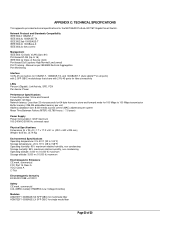
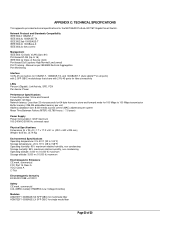
...3ab 1000BASE-T IEEE 802.3z 1000Base-X IEEE 802.3x flow control
Management IEEE 802.1Q Static VLAN (Up to 64) Port-based VLAN (Up to 158°F) Operating humidity: 90% maximum relative ...1000BASE-SX SFP GBIC for multimode fiber AGM732F 1000BASE-LX SFP GBIC for the NETGEAR ProSafe GS716T Gigabit Smart Switch. Manual as per IEEE802.3ad Link Aggregation Port Monitoring
Interface 16 RJ-45 connectors ...
Similar Questions
Netgear Gsm7224v2
Hello Sir. I forget my password Netgear ProSafe 24-Port Gigabit Enterprise Class L2 Managed Switchpl...
Hello Sir. I forget my password Netgear ProSafe 24-Port Gigabit Enterprise Class L2 Managed Switchpl...
(Posted by imransabir105 3 years ago)
How To Configure Vlan In Netgear Switch Gs724tp
(Posted by emtssal 9 years ago)
How To Setup Gs716t As Network Switch
(Posted by cloudozmar 10 years ago)
How Can I Set A Port To Trunk A Vlan Id, Instead Of Retagging It
how can i set a port to trunk any packets with a vLAN id, instead of retagging ir, untagging it, or ...
how can i set a port to trunk any packets with a vLAN id, instead of retagging ir, untagging it, or ...
(Posted by jakearybobson 12 years ago)


