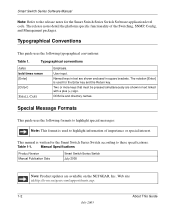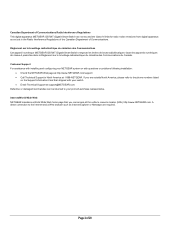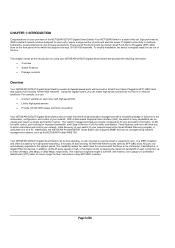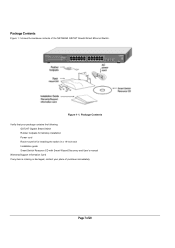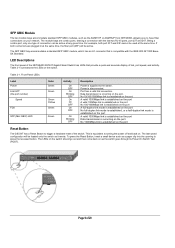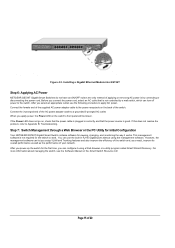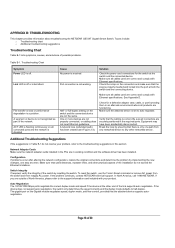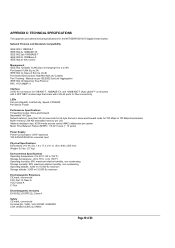Netgear GS724T - ProSafe Switch Support and Manuals
Get Help and Manuals for this Netgear item

View All Support Options Below
Free Netgear GS724T manuals!
Problems with Netgear GS724T?
Ask a Question
Free Netgear GS724T manuals!
Problems with Netgear GS724T?
Ask a Question
Most Recent Netgear GS724T Questions
How To Configure Lag Netgear Gs724t
(Posted by chrisALIC 9 years ago)
How To Connect 2 Netgear Gs724t
(Posted by BARRrobg 9 years ago)
Gs724t Wont Reset
(Posted by vijagoya 9 years ago)
How To Reset Netgear Gs724t
(Posted by keat4re 10 years ago)
How To Setup Vlans On Netgear Gs724t Switch
(Posted by atcnais 10 years ago)
Netgear GS724T Videos
Popular Netgear GS724T Manual Pages
Netgear GS724T Reviews
We have not received any reviews for Netgear yet.