Netgear GS724T Support Question
Find answers below for this question about Netgear GS724T - ProSafe Switch.Need a Netgear GS724T manual? We have 3 online manuals for this item!
Question posted by chrisALIC on September 3rd, 2014
How To Configure Lag Netgear Gs724t
The person who posted this question about this Netgear product did not include a detailed explanation. Please use the "Request More Information" button to the right if more details would help you to answer this question.
Current Answers
There are currently no answers that have been posted for this question.
Be the first to post an answer! Remember that you can earn up to 1,100 points for every answer you submit. The better the quality of your answer, the better chance it has to be accepted.
Be the first to post an answer! Remember that you can earn up to 1,100 points for every answer you submit. The better the quality of your answer, the better chance it has to be accepted.
Related Netgear GS724T Manual Pages
FS726T User Manual - Page 2
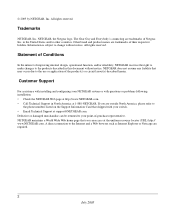
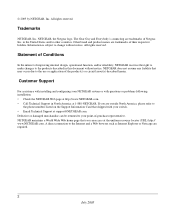
... configuring your point-of their respective holders. All rights reserved. If you can be returned to
the phone numbers listed on the Support Information Card that you are trademarks of -purchase representative. NETGEAR maintains a World Wide Web home page that shipped with your switch. • Email Technical Support at 1-888-NETGEAR. © 2005 by NETGEAR...
FS726T User Manual - Page 5


.... It is assumed that the reader has an understanding of the relevant switch platforms. It is provided in the Appendices. The commands can be accessed from the CLI, telnet, and Web interfaces. This document describes configuration commands for purchasing the NETGEAR™ Smart Switch Series Switch. Chapter 1 About This Guide
Thank you for the Smart...
GS716Tv2/GS724Tv3 Hardware manual - Page 3
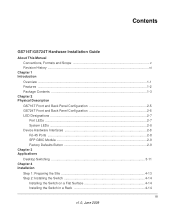
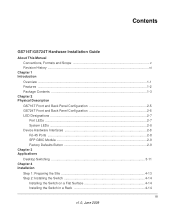
... 2-5 GS724T Front and Back Panel Configuration 2-6 LED Designations ...2-7
Port LEDs ...2-7 System LEDs ...2-8 Device Hardware Interfaces 2-8 RJ-45 Ports ...2-8 SFP GBIC Module ...2-9 Factory Defaults Button 2-9 Chapter 3 Applications Desktop Switching ...3-11 Chapter 4 Installation Step 1: Preparing the Site 4-13 Step 2: Installing the Switch 4-14 Installing the Switch on a Flat...
GS716Tv2/GS724Tv3 Hardware manual - Page 5


... of this type of importance or special interest.
About This Manual
The NETGEAR® ProSafeTM GS716T/GS724T Hardware Installation Guide describes how to the equipment.
Warning: Ignoring this manual are described in a malfunction or damage to install, configure and troubleshoot the Smart Switch. The information in this manual is used to highlight information of...
GS716Tv2/GS724Tv3 Hardware manual - Page 11


...Configuration • GS724T Front and Back Panel Configuration • LED Designations • Device Hardware Interfaces
GS716T Front and Back Panel Configuration
The GS716T is capable of sensing the line speed and negotiating the operation duplex mode with the link partner automatically
Figure 2-1 illustrates the NETGEAR GS716T Smart Switch front panel:
System LEDs
Reset PWR
® ProSafe...
GS716Tv2/GS724Tv3 Hardware manual - Page 12


... mode with the link partner automatically
Figure 2-3 illustrates the NETGEAR GS724T Smart Switch front panel:
System LEDs
Reset PWR
® ProSafe 24 Port Gigabit Smart Switch
1 3 5 7 9 11 13 15 17 19 ...which is a 24-port 10/100/1000 Mbps Smart Switch + 2 SFP Combo ports switch.
GS724T Front and Back Panel Configuration
The GS724T is a standard AC power receptacle for SFP modules supporting...
GS716Tv2/GS724Tv3 Hardware manual - Page 13
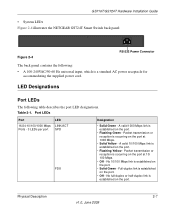
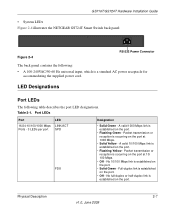
... established on the port.
• Flashing Yellow - No 10/100 Mbps link is occurring on the port.
• Off - GS716T/GS724T Hardware Installation Guide
• System LEDs Figure 2-4 illustrates the NETGEAR GS724T Smart Switch back panel:
Figure 2-4
100-240V ~ 50-60Hz
RS-232 Power Connector
The back panel contains the following table describes the...
GS724Tv2 Hardware manual - Page 1


...may cause undesired operation.
This device must accept any liability that the NETGEAR GS724T Gigabit Smart Switch is declared by the application of their respective holders. Note: This ...may cause radio interference, in commercial and/or industrial areas.
NETGEAR, the Netgear logo, Auto Uplink, ProSafe and Everybody's connecting are aimed at preventing radio interference in which...
GS724Tv2 Hardware manual - Page 2
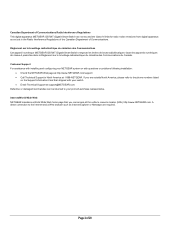
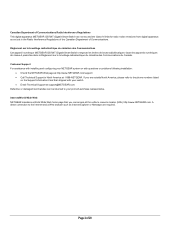
...access at 1-888-NETGEAR. A direct connection to your switch. • Email Technical Support at support@NETGEAR.com. Customer Support For assistance with installing and configuring your NETGEAR system or with your point-of-purchase representative. Canadian Department of Communications Radio Interference Regulations This digital apparatus (NETGEAR GS724T Gigabit Smart Switch) do not exceed...
GS724Tv2 Hardware manual - Page 5
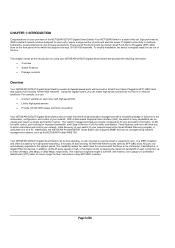
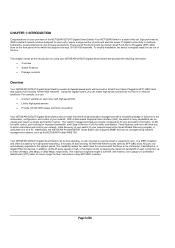
... features for using network management software, such as the introduction for the observation, configuration, and control of your NETGEAR GS724T Gigabit Smart Switch and provides the following information: • Overview • Switch Features • Package contents
Overview
Your NETGEAR GS724T Gigabit Smart Switch provides 24 twisted-paired ports with two SFP GBIC slots. Page 5 of...
GS724Tv2 Hardware manual - Page 6


... list identifies the key features of the NETGEAR GS724T Gigabit Smart Switch. • Twenty-four 10/100/1000 Mbps auto-sensing Gigabit Ethernet switching ports • Two SFP GBIC combo ...; Support Auto-Discovery application program for discovering and managing the switches on the network ♦ Support flash upgrading, configuration backup/restore and factory reset ♦ IEEE 802.1D Spanning...
GS724Tv2 Hardware manual - Page 7
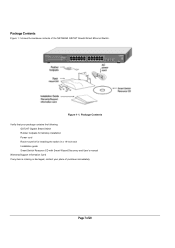
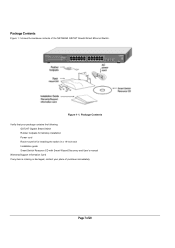
... Rack-mount kit for installing the switch in a 19-inch rack Installation guide Smart Switch Resource CD with Smart Wizard Discovery and User's manual Warranty/Support Information Card If any item is missing or damaged, contact your place of 20 Package Contents
Figure 1-1 shows the package contents of the NETGEAR GS724T Gigabit Smart Ethernet...
GS724Tv2 Hardware manual - Page 8


... plug. CHAPTER 2: PHYSICAL DESCRIPTION
This chapter describes the hardware features of the NETGEAR GS724T Gigabit Smart Switch.
Figure 2-1. Front Panel of the attached device. All ports support only unshielded... an
"uplink" connection (such as when connecting the port to a router, switch, or hub). • Configures the RJ-45 port to the RJ-45 ports either straight-through or crossover ...
GS724Tv2 Hardware manual - Page 9
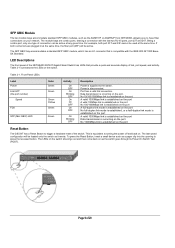
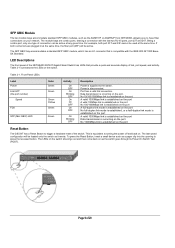
...time, the fiber port (23F) will be active. The last saved configuration will be loaded onto the switch as the switch goes through its Power On Switch Test (POST). Being a combo port, only one type of link...plugged in at any given time. LED Descriptions
The front panel of the NETGEAR GS724T Gigabit Smart Switch has LEDs that is supplied to turning the power off and back on your network...
GS724Tv2 Hardware manual - Page 11


...It can be used in configuring your network connections. This chapter shows how the switch can be used as desktop switch to build a small network that enables users to have 1000 Mbps access to provide flexibility in various network environments. Topics include:
Desktop switching Backbone switching
Desktop Switching
Your NETGEAR GS724T Gigabit Smart Switch can provide 2000 Mbps throughput...
GS724Tv2 Hardware manual - Page 12


Backbone Switching
Your NETGEAR GS724T Gigabit Smart Switch can be used as backbone switch to build a small network that enables users to have lightening fast access to servers and the rest of 20
Example of Backbone Switching
Page 12 of the network. Figure 3-2.
GS724Tv2 Hardware manual - Page 13
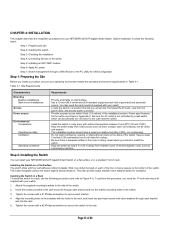
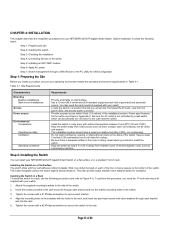
...configuration
Step 1: Preparing the Site
Before you need the rack-mount kit supplied with your switch.
1. Stick one rubber foot pad on the bottom of the switch. To perform this procedure, you install your switch... 19-inch rack. Do not restrict airflow by a wall switch, which can install your NETGEAR GS724T Gigabit Smart Switch.
Align the mounting holes in the brackets with the holes ...
GS724Tv2 Hardware manual - Page 14


...
Step 3: Checking the Installation
Before you to 100 m (328 ft). Note: Ethernet specifications limit the cable length between the switch and the attached device to attach devices using either straight-through or crossover cables. Your NETGEAR GS724T Gigabit Smart Switch contains Auto Uplink™ technology, which allows you apply power: o Inspect the equipment thoroughly.
GS724Tv2 Hardware manual - Page 15
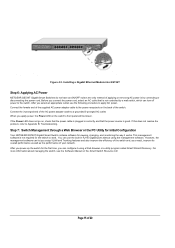
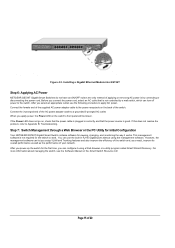
... a Gigabit Ethernet Module into GS724T
Step 6: Applying AC Power
NETGEAR GS724T Gigabit Smart Switches do not have an ON/OFF switch; Connect the 3-pronged end of the switch. Step 7: Switch Management through a Web Browser or the PC Utility for Initial Configuration
Your NETGEAR GS724T Gigabit Smart Switch contains software for the switch to the switch. However, the management software...
GS724Tv2 Hardware manual - Page 18
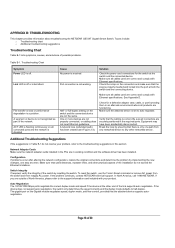
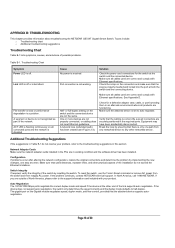
... duplex mode defaults to half-duplex.
To reset the switch, use the Tools> Reset command or remove AC power from any other end of the network. A segment or device is a problem. A network loop (redundant path) has been created (see Figure 2-3). APPENDIX B: TROUBLESHOOTING
This chapter provides information about troubleshooting the NETGEAR GS724T Gigabit Smart...
Similar Questions
How To Configure Vlan In Netgear Switch Gs724tp
(Posted by emtssal 9 years ago)
How To Setup Vlans On Netgear Gs724t Switch
(Posted by atcnais 10 years ago)
How To Configure A Netgear Jgs524 Switch
(Posted by lewisjohnm 10 years ago)

