Netgear GS724T Support Question
Find answers below for this question about Netgear GS724T - ProSafe Switch.Need a Netgear GS724T manual? We have 3 online manuals for this item!
Question posted by BARRrobg on July 29th, 2014
How To Connect 2 Netgear Gs724t
The person who posted this question about this Netgear product did not include a detailed explanation. Please use the "Request More Information" button to the right if more details would help you to answer this question.
Current Answers
There are currently no answers that have been posted for this question.
Be the first to post an answer! Remember that you can earn up to 1,100 points for every answer you submit. The better the quality of your answer, the better chance it has to be accepted.
Be the first to post an answer! Remember that you can earn up to 1,100 points for every answer you submit. The better the quality of your answer, the better chance it has to be accepted.
Related Netgear GS724T Manual Pages
GS716Tv2/GS724Tv3 Hardware manual - Page 7
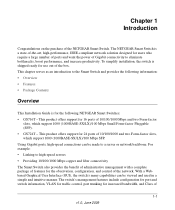
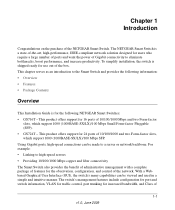
...out of
1-1 v1.0, June 2009 Using Gigabit ports, high-speed connections can be made to the Smart Switch and provides the following NETGEAR Smart Switches: • GS716T - This chapter serves as an introduction to... (SFP). • GS724T - For example: • Linking to eliminate bottlenecks, boost performance, and increase productivity. The NETGEAR Smart Switch is for 16 ports of the...
GS716Tv2/GS724Tv3 Hardware manual - Page 8


... 100BASE-FX • The devices support full NETGEAR Smart Switch functionality. • The devices provide full compatibility with two physical connections, SFP fiber and RJ-45 copper. In ... sensing Giga switching ports on a PC. The Smart Switch can automatically negotiate to make the right connection.
1-2
Introduction
v1.0, June 2009 GS716T/GS724T Hardware Installation Guide
...
GS716Tv2/GS724Tv3 Hardware manual - Page 11


...; GS724T Front and Back Panel Configuration • LED Designations • Device Hardware Interfaces
GS716T Front and Back Panel Configuration
The GS716T is capable of sensing the line speed and negotiating the operation duplex mode with the link partner automatically
Figure 2-1 illustrates the NETGEAR GS716T Smart Switch front panel:
System LEDs
Reset PWR
® ProSafe...
GS716Tv2/GS724Tv3 Hardware manual - Page 12


... of sensing the line speed and negotiating the operation duplex mode with the link partner automatically
Figure 2-3 illustrates the NETGEAR GS724T Smart Switch front panel:
System LEDs
Reset PWR
® ProSafe 24 Port Gigabit Smart Switch
1 3 5 7 9 11 13 15 17 19 21 23 LINK/ACT SPD Green (1000M) Yellow (100M) FDX
2 4 6 8 10 12 14 16...
GS716Tv2/GS724Tv3 Hardware manual - Page 13
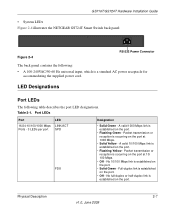
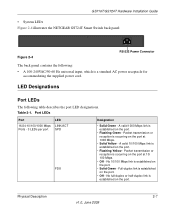
... Installation Guide
• System LEDs Figure 2-4 illustrates the NETGEAR GS724T Smart Switch back panel:
Figure 2-4
100-240V ~ 50-60Hz
RS-232 Power Connector
The back panel contains the following table describes the port LED designations. A valid 1000 ...
GS716Tv2/GS724Tv3 Hardware manual - Page 15
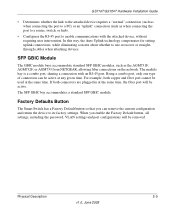
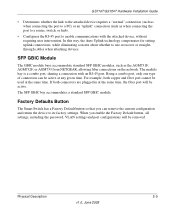
...GS724T Hardware Installation Guide
• Determines whether the link to the attached device requires a "normal" connection (such as when connecting the port to a PC) or an "uplink" connection (such as the AGM731F, AGM732F, or AGM733 from NETGEAR, allowing fiber connections on the network. Being a combo port, only one type of connection...when connecting the port to a router, switch, or hub).
&#...
GS724Tv2 Hardware manual - Page 1


...receiver is no guarantee that the NETGEAR GS724T Gigabit Smart Switch has been suppressed in accordance with the regulations. However, there is connected.
Certificate of the Manufacturer/Importer...an experienced radio/TV technician for help. @2005 NETGEAR, Inc. NETGEAR, the Netgear logo, Auto Uplink, ProSafe and Everybody's connecting are aimed at preventing radio interference in which ...
GS724Tv2 Hardware manual - Page 2
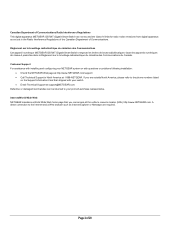
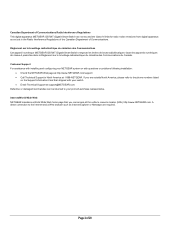
A direct connection to the phone numbers listed
on the Support Information Card that you are required. Règlement sur le brouillage radioélectrique du ministère des Communications Cet appareil numérique (NETGEAR GS724T Gigabit Smart Switch) respecte les limites de bruits radioélectriques visant les appareils numériques de...
GS724Tv2 Hardware manual - Page 5
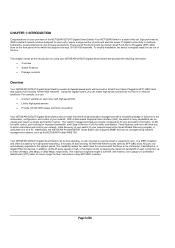
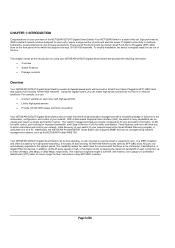
... NETGEAR GS724T Gigabit Smart Switch!
This capability makes the switch ideal for high-speed networking. There are 24 RJ-45 ports with a complete package of Ethernet, Fast Ethernet, or Gigabit Ethernet devices. This chapter serves as the NETGEAR ProSafe NMS 100. Initial discovery of the switch that runs on your network. All ports can create high-speed connections...
GS724Tv2 Hardware manual - Page 6


... addresses • Full- Features
The following list identifies the key features of the NETGEAR GS724T Gigabit Smart Switch. • Twenty-four 10/100/1000 Mbps auto-sensing Gigabit Ethernet switching ports • Two SFP GBIC combo Gigabit Ethernet slots for optional fiber connectivity • Automatic detection of SFP GBIC modules • Reset Button. • Factory...
GS724Tv2 Hardware manual - Page 7
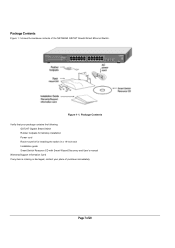
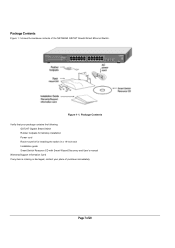
...-mount kit for installing the switch in a 19-inch rack Installation guide Smart Switch Resource CD with Smart Wizard Discovery and User's manual Warranty/Support Information Card If any item is missing or damaged, contact your place of 20
Package Contents
Figure 1-1 shows the package contents of the NETGEAR GS724T Gigabit Smart Ethernet Switch. Figure 1-1.
GS724Tv2 Hardware manual - Page 8


... connecting the port to a router, switch, or hub). • Configures the RJ-45 port to use crossover or straight-through or crossover cables.
The back panel has a standard AC power receptacle for setting uplink connections, while eliminating concern about whether to enable communications with an 8-pin RJ-45 plug. Page 8 of the NETGEAR GS724T Gigabit Smart Switch...
GS724Tv2 Hardware manual - Page 9
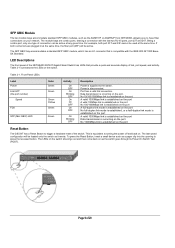
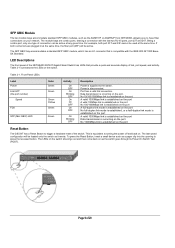
...clip into the opening to press the recessed button. LED Descriptions
The front panel of the NETGEAR GS724T Gigabit Smart Switch has LEDs that is occurring on . No 10/100/1000Mbps link is established on the...SFP GBIC modules, such as the AGM731F or AGM732F from NETGEAR, allowing you to have fiber connections on the port
Reset Button
The GS724T has a Reset Button to trigger a hardware reset of ...
GS724Tv2 Hardware manual - Page 11


Topics include:
Desktop switching Backbone switching
Desktop Switching
Your NETGEAR GS724T Gigabit Smart Switch can be used in configuring your network connections. With full-duplex enabled, the switch port connected to provide flexibility in various network environments. This chapter shows how the switch can be used as desktop switch to build a small network that enables users to have 1000...
GS724Tv2 Hardware manual - Page 12


Figure 3-2. Backbone Switching
Your NETGEAR GS724T Gigabit Smart Switch can be used as backbone switch to build a small network that enables users to have lightening fast access to servers and the rest of 20
Example of Backbone Switching
Page 12 of the network.
GS724Tv2 Hardware manual - Page 13
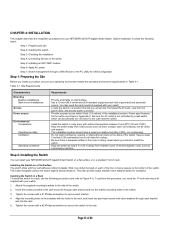
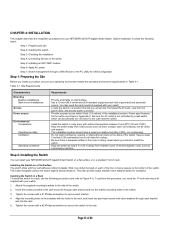
... your NETGEAR GS724T Gigabit Smart Switch. To perform this procedure, you install your switch, be sure your switch. You also need the 17-inch rack-mount kit supplied with your operating environment meets the operating environment requirements in a rack, use the following steps:
Step 1: Preparing the site Step 2: Installing the switch Step 3: Checking the installation Step 4: Connecting...
GS724Tv2 Hardware manual - Page 14


.... Your NETGEAR GS724T Gigabit Smart Switch contains Auto Uplink™ technology, which allows you to 100 m (328 ft). Note: Ethernet specifications limit the cable length between the switch and the attached device to attach devices using either straight-through or crossover cables. o Be sure all cables are installed correctly. Connecting Devices to the Switch Connect each device...
GS724Tv2 Hardware manual - Page 15
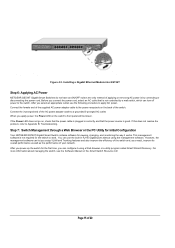
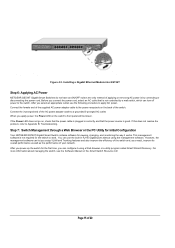
... Step 7: Switch Management through a Web Browser or the PC Utility for Initial Configuration
Your NETGEAR GS724T Gigabit Smart Switch contains software for the first time, you power-up the switch for viewing... by connecting or disconnecting the power cord. For more information about managing the switch, see the Software Manual on , check that is not required for the switch to Appendix...
GS724Tv2 Hardware manual - Page 18
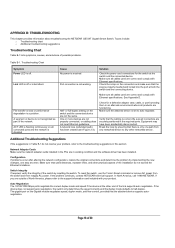
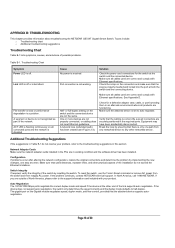
.... A segment or device is only one step at the switch and the connected device. Make sure all cables used are outside of 20 ...switch and then reapply AC power. Check for the switch at a time. Make sure that the attached device supports autonegotiation.
APPENDIX B: TROUBLESHOOTING
This chapter provides information about troubleshooting the NETGEAR GS724T Gigabit Smart Switch...
GS724Tv2 Hardware manual - Page 19
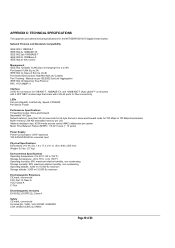
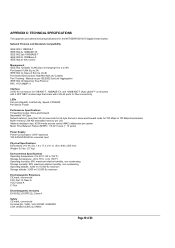
... (H x W x D): 1.6 x 17.3 x 8.1 in store-and-forward mode for the NETGEAR GS724T Gigabit Smart Switch. Network Protocol and Standards Compatibility
IEEE 802.3 10BASE-T IEEE 802.3u 100BASE-TX IEEE 802.3ab ...ports) with 2 SFP GBIC module bays that share with 2 RJ-45 ports for fiber connectivity
LEDs Per port (Gigabit): Link/Activity, Speed, FDX/HDX Per device: Power
Performance Specifications...
Similar Questions
How To Setup Vlans On Netgear Gs724t Switch
(Posted by atcnais 10 years ago)
We Need To Connect 2 Of These Switches Together. Is There A Designated Port?
(Posted by lindan 11 years ago)
About Netger Switch
Ihave connected this Netgear Switch with anatherD-link switchfrom another floor tohave internet acce...
Ihave connected this Netgear Switch with anatherD-link switchfrom another floor tohave internet acce...
(Posted by selamchanne 13 years ago)

