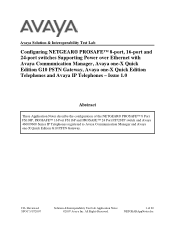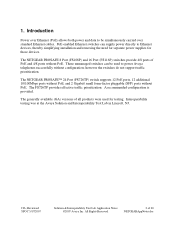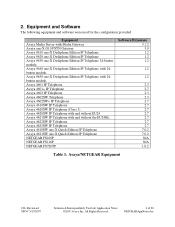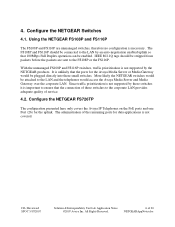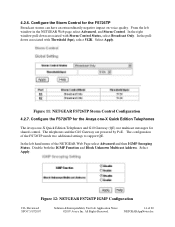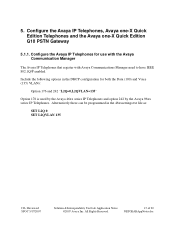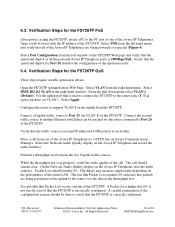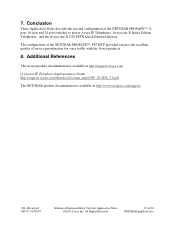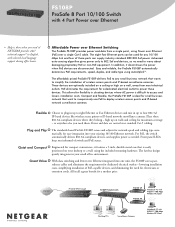Netgear FS108P - ProSafe Switch Support and Manuals
Get Help and Manuals for this Netgear item

View All Support Options Below
Free Netgear FS108P manuals!
Problems with Netgear FS108P?
Ask a Question
Free Netgear FS108P manuals!
Problems with Netgear FS108P?
Ask a Question
Most Recent Netgear FS108P Questions
Malfunction After Short Time Of Functioning
We use netgear FS108P between modem/router and 2 AP's (Engenius EAP300) PoE.After some time the AP's...
We use netgear FS108P between modem/router and 2 AP's (Engenius EAP300) PoE.After some time the AP's...
(Posted by klussers6763 10 years ago)
How To Connect An Ip Phone And Two Pcs To The Fs108p Switch
(Posted by shains 11 years ago)
Netgear FS108P Videos
Popular Netgear FS108P Manual Pages
Netgear FS108P Reviews
We have not received any reviews for Netgear yet.