Netgear GSM7248R - ProSafe Switch Support and Manuals
Get Help and Manuals for this Netgear item
This item is in your list!

View All Support Options Below
Free Netgear GSM7248R manuals!
Problems with Netgear GSM7248R?
Ask a Question
Free Netgear GSM7248R manuals!
Problems with Netgear GSM7248R?
Ask a Question
Popular Netgear GSM7248R Manual Pages
GSM7248R Hardware manual - Page 7


... of note might result in a malfunction or damage to the equipment.
Tip: This format is used to install, configure, and troubleshoot the ProSafe™ 24-Port L2 Managed Switch with Static Routing GSM7224R and the ProSafe™ 48-Port L2 Managed Switch with intermediate computer and Internet skills. Warning: Ignoring this manual is intended for readers with Static Routing GSM7248R.
GSM7248R Hardware manual - Page 8
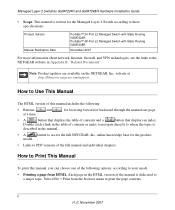
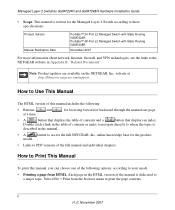
... includes the following:
• Buttons,
and
, for the Managed Layer 2 Switch according to these specifications:
Product Version Manual Publication Date
ProSafe™ 24-Port L2 Managed Switch with Static Routing GSM7224R ProSafe™ 48-Port L2 Managed Switch with Static Routing GSM7248R
November 2007
For more information about network, Internet, firewall, and VPN technologies, see the...
GSM7248R Hardware manual - Page 17
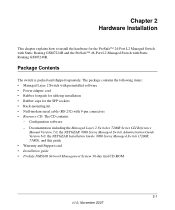
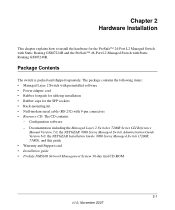
...Port L2 Managed Switch with Static Routing GSM7224R and the ProSafe™ 48-Port L2 Managed Switch with 9-pin connectors • Resource CD: The CD contains
- Documentation including the Managed Layer 2 Switches 7200R Series CLI Reference
Manual Version 7.0, the NETGEAR 7000 Series Managed Switch Administration Guide Version 6.0, the NETGEAR Installation Guide 7000 Series Managed Switch (7200R...
GSM7248R Hardware manual - Page 26
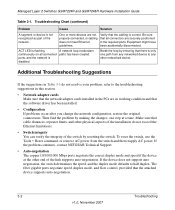
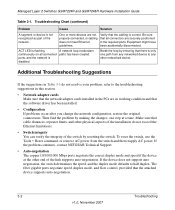
... and GSM7248R Hardware Installation Guide
Table 3-1.
been accidentally disconnected. The fiber gigabit ports negotiate speed, duplex mode, and flow control, provided that the software driver has been installed.
• Configuration If problems occur after you change the network configuration, restore the original connections. Troubleshooting Chart (continued)
Problem
Cause
Solution...
GSM7248R Hardware manual - Page 29
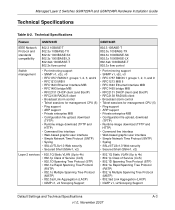
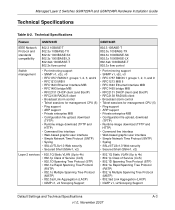
... Snooping Support
• 802.1Q Static VLAN (Up to 4k) • 802.1p Class of Service (CoS) • 802.1D Spanning Tree Protocol (STP) • 802.1w Rapid Spanning Tree Protocol
(RSTP) • 802.1s Multiple Spanning Tree Protocol
(MSTP) • 802.3ad Link Aggregation (LACP) • IGMP v1, v2 Snooping Support
Default Settings and Technical Specifications
A-3
v1...
GSM7248R Hardware manual - Page 30
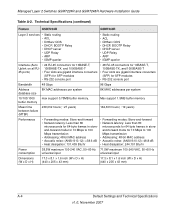
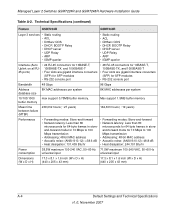
... 80
microseconds for SFP modules
• RS-232 console port
Bandwidth
48 Gbps
96 Gbps
Address
8K MAC addresses per system
database size
8K MAC addresses per system
10/100/1000 max support 0.75MB buffer memory. Technical Specifications (continued)
Feature
GSM7224R
GSM7248R
Layer 3 services • Static routing • ACL • DiffServ QOS • DHCP, BOOTP Relay •...
GSM7248R Command line reference manual - Page 21
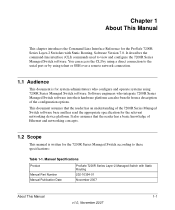
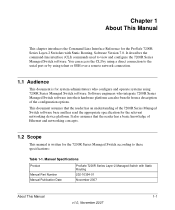
...description of the configuration options.
Manual Specifications
Product
Manual Part Number Manual Publication Date
ProSafe 7200R Series Layer-2 Managed Switch with Static Routing, Software Version 7.0. It describes the command-line interface (CLI) commands used to the serial port or by using telnet or SSH over a remote network connection.
1.1 Audience
This document is written for the 7200R...
GSM7248R Command line reference manual - Page 94
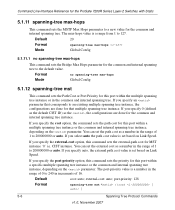
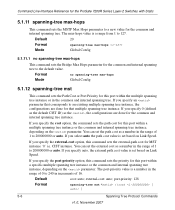
...ProSafe 7200R Series Layer-2 Switches with Static
5.1.11 spanning-tree max-hops
This command sets... sets the path cost for the common and internal spanning tree instance. Default
...specific multiple spanning tree instance or the common and internal spanning tree instance, depending on the parameter. If you specify auto, the external path cost value is set based on Link Speed. You can set...
GSM7248R Command line reference manual - Page 95
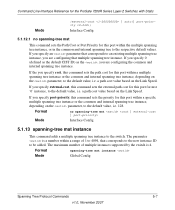
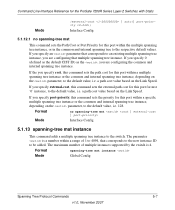
..., to the respective default values. Format
spanning-tree mst instance
Mode
Global Config
Spanning Tree Protocol Commands
5-7
v1.0, November 2007 The maximum number of multiple instances supported by the switch is a number within a range of 1 to the switch. Command Line Interface Reference for the ProSafe 7200R Series Layer-2 Switches with Static
Mode
{external-cost...
GSM7248R Command line reference manual - Page 307
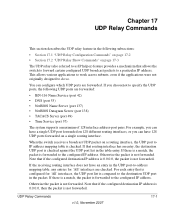
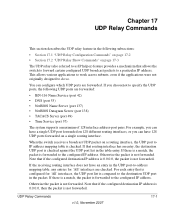
... 137) • NetBIOS Datagram Server (port 138) • TACACS Server (port 49) • Time Service (port 37)
The system supports a maximum of 128 interface address-port pairs. If you can have a single UDP port forwarded on 128 different routing interfaces, or you choosenot to a particular IP address. For example, you can have an...
GSM7224R / GSM7248R Hardware Installation Guide - Page 7


... italic
Emphasis, books, CDs URL links
• Formats. About This Manual
The NETGEAR® Managed Layer 2 Switches GSM7224R and GSM7248R Hardware Installation Guide describes how to install, configure, and troubleshoot the ProSafe™ 24-Port L2 Managed Switch with Static Routing GSM7224R and the ProSafe™ 48-Port L2 Managed Switch with intermediate computer and Internet skills. The...
GSM7224R / GSM7248R Hardware Installation Guide - Page 8
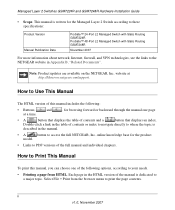
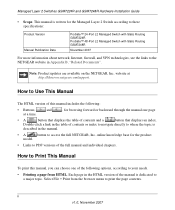
... Managed Layer 2 Switch according to these specifications:
Product Version Manual Publication Date
ProSafe™ 24-Port L2 Managed Switch with Static Routing GSM7224R ProSafe™ 48-Port L2 Managed Switch with Static Routing GSM7248R
November 2007
For more information about network, Internet, firewall, and VPN technologies, see the links to the NETGEAR website in the HTML version of the...
GSM7224R / GSM7248R Hardware Installation Guide - Page 17
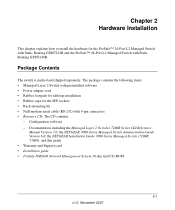
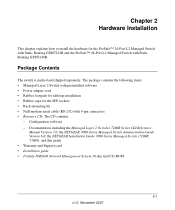
Configuration software - Documentation including the Managed Layer 2 Switches 7200R Series CLI Reference
Manual Version 7.0, the NETGEAR 7000 Series Managed Switch Administration Guide Version 6.0, the NETGEAR Installation Guide 7000 Series Managed Switch (7200R, 7300S), and this guide • Warranty and Support card • Installation guide • ProSafe NMS100 Network Management ...
GSM7224R / GSM7248R Hardware Installation Guide - Page 26
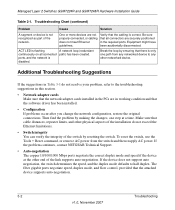
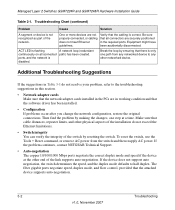
... You can verify the integrity of the switch by resetting the switch. Then find the problem by ensuring that the cabling is not recognized as part of the link supports auto-negotiation. Be sure
properly connected, or cabling that the software driver has been installed.
• Configuration If problems occur after you change the network configuration, restore...
GSM7224R / GSM7248R Hardware Installation Guide - Page 29
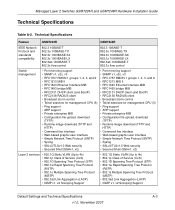
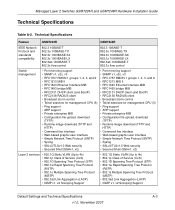
... Snooping Support
• 802.1Q Static VLAN (Up to 4k) • 802.1p Class of Service (CoS) • 802.1D Spanning Tree Protocol (STP) • 802.1w Rapid Spanning Tree Protocol
(RSTP) • 802.1s Multiple Spanning Tree Protocol
(MSTP) • 802.3ad Link Aggregation (LACP) • IGMP v1, v2 Snooping Support
Default Settings and Technical Specifications
A-3
v1...
Netgear GSM7248R Reviews
Do you have an experience with the Netgear GSM7248R that you would like to share?
Earn 750 points for your review!
We have not received any reviews for Netgear yet.
Earn 750 points for your review!
