Netgear FSM726E - ProSafe Switch Support and Manuals
Get Help and Manuals for this Netgear item
This item is in your list!

View All Support Options Below
Free Netgear FSM726E manuals!
Problems with Netgear FSM726E?
Ask a Question
Free Netgear FSM726E manuals!
Problems with Netgear FSM726E?
Ask a Question
Popular Netgear FSM726E Manual Pages
FSM726E Hardware Installation Guide - Page 2
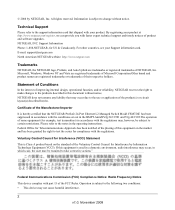
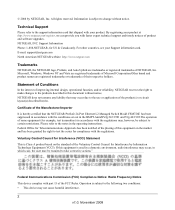
...NETGEAR ProSafe 24-Port Ethernet L2 Managed Switch Model FSM726E has been suppressed in this document without notice. For other countries, see your product.
E-mail: support@netgear.com North American NETGEAR website: http://www.netgear.com
Trademarks
NETGEAR, the NETGEAR logo, ProSafe... complies with the conditions set out in which case, the user may not cause harmful interference...
FSM726E Hardware Installation Guide - Page 3
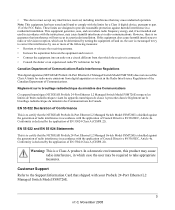
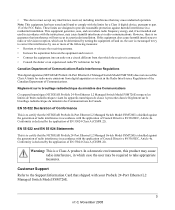
...from that which can radiate radio frequency energy and, if not installed and used in a particular installation.
• This device must accept any interference received, including interference that may cause harmful interference to certify that the NETGEAR ProSafe 24-Port Ethernet L2 Managed Switch Model FSM726E is shielded against the generation of radio interference in accordance with...
FSM726E Hardware Installation Guide - Page 7


... CDs, file and server names, extensions User input, IP addresses, GUI screen text URL links
• Formats.
Warning: Ignoring this manual are described in this manual is used to install, configure and troubleshoot the ProSafe 24Port Ethernet L2 Managed Switch Model FSM726E. About This Manual
The NETGEAR® ProSafe® Managed Layer 2 Switch with intermediate computer and Internet...
FSM726E Hardware Installation Guide - Page 8


...according to these specifications:
Product Version Manual Publication Date
ProSafe 24-Port Ethernet L2 Managed Switch Model FSM726E November 2008
Note: Product updates are available on the Adobe Web site at a time.
, for the product
model.
• Links to access the full NETGEAR, Inc. Managed Layer 2 Switch with 2 Gigabit Ethernet Ports FSM726E Hardware Installation Guide
• Scope...
FSM726E Hardware Installation Guide - Page 9
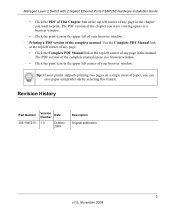
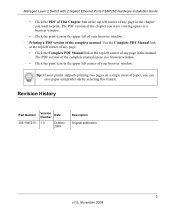
... Complete PDF Manual link at the top left corner of any page in the chapter you can save paper and printer ink by selecting this feature. Revision History
Part Number 202-10452-01
Version Number
Date
1.0
October
2008
Description Original publication.
3 v1.0, November 2008 Managed Layer 2 Switch with 2 Gigabit Ethernet Ports FSM726E Hardware Installation Guide
•...
FSM726E Hardware Installation Guide - Page 11


... LEDs, RJ-45 jacks, and SFP module bays. The switch can use to eliminate bottlenecks, boost performance, and increase productivity. This guide describes the ProSafe 24-Port Ethernet L2 Managed Switch Model FSM726E.
For information about features for each product, see the NETGEAR website at http://www.netgear.com. LEDs
Reset Figure 1
RJ-45 jacks
copper/fiber...
FSM726E Hardware Installation Guide - Page 14
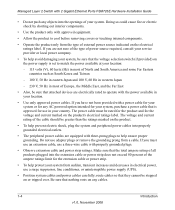
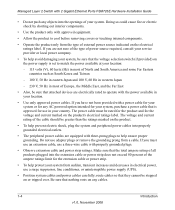
...power strip ratings. Do not use adapter plugs or remove the grounding prong from...and Taiwan
- 100 V, 50 Hz in eastern Japan and 100 V, 60 Hz ... route cables so that is set to cool before removing covers...cables. Managed Layer 2 Switch with 2 Gigabit Ethernet Ports FSM726E Hardware Installation Guide
• Do not push... power source required, consult your service provider or local power company....
FSM726E Hardware Installation Guide - Page 17


... Series Layer-2 Switches, and this Hardware Installation Guide • Warranty and Support Card If you ordered SFP modules with 9-pin connectors • Resource CD: The CD contains
- The package contains the following items: • Managed Layer 2 Switch with preinstalled software • Power adapter cord • Rubber footpads for the Managed Layer 2 Fast Ethernet Switch model FSM726E.
FSM726E Hardware Installation Guide - Page 20
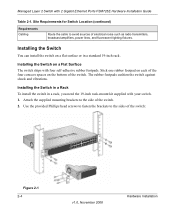
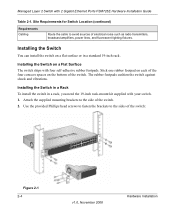
..., broadcast amplifiers, power lines, and fluorescent lighting fixtures. Managed Layer 2 Switch with 2 Gigabit Ethernet Ports FSM726E Hardware Installation Guide
Table 2-1. Use the provided Phillips head screws to fasten the brackets to the sides of the switch. Installing the Switch
You can install the switch on the bottom of the switch:
Figure 2-1 2-4
v1.0, November 2008
Hardware...
FSM726E Hardware Installation Guide - Page 23


... with 2 Gigabit Ethernet Ports FSM726E Hardware Installation Guide
Connecting a Console to the Switch
After you install the switch and apply power, you can connect to it with the product).
Connect the other end of the switch. To use a console, you attached a workstation, start a terminal-emulation program.
• Microsoft Windows users can use HyperTerminal, which comes with the Windows...
FSM726E Hardware Installation Guide - Page 24
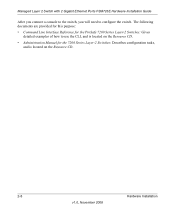
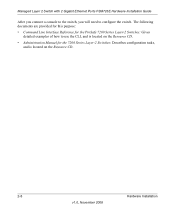
... Line Interface Reference for the ProSafe 7200 Series Layer-2 Switches: Gives
detailed examples of how to configure the switch. Managed Layer 2 Switch with 2 Gigabit Ethernet Ports FSM726E Hardware Installation Guide
After you connect a console to the switch, you will need to use the CLI, and is located on the Resource CD. • Administration Manual for the 7200 Series Layer...
FSM726E Hardware Installation Guide - Page 26
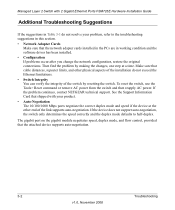
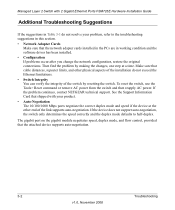
... with your problem, refer to half-duplex. If the device does not support auto-negotiation, the switch only determines the speed correctly and the duplex mode defaults to the troubleshooting suggestions in this section. • Network Adapter Cards
Make sure that shipped with 2 Gigabit Ethernet Ports FSM726E Hardware Installation Guide
Additional Troubleshooting Suggestions
If...
FSM726E Hardware Installation Guide - Page 27
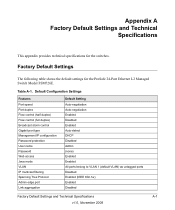
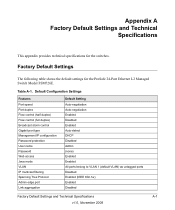
... (none) Enabled Enabled All ports belong to VLAN 1 (default VLAN) as untagged ports Disabled Enabled (IEEE 802.1w) Enabled Disabled
Factory Default Settings and Technical Specifications
A-1
v1.0, November 2008 Appendix A Factory Default Settings and Technical
Specifications
This appendix provides technical specifications for the ProSafe 24-Port Ethernet L2 Managed Switch Model FSM726E.
FSM726E Hardware Installation Guide - Page 28
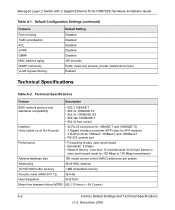
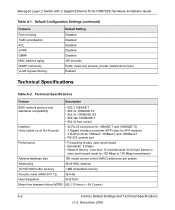
...)
Features
Port mirroring Traffic prioritization ACL GVRP GMRP MAC address aging SNMP community VLAN Ingress filtering
Default Setting
Disabled Disabled Disabled Disabled Disabled 300 seconds Public (read-only access), private (read/write access) Enabled
Technical Specifications
Table A-2. Managed Layer 2 Switch with 2 Gigabit Ethernet Ports FSM726E Hardware Installation Guide
Table A-1.
FSM726E Hardware Installation Guide - Page 29
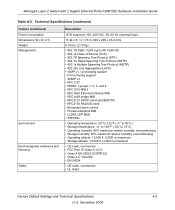
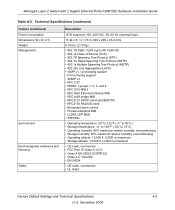
Managed Layer 2 Switch with 2 Gigabit Ethernet Ports FSM726E Hardware Installation Guide
Table A-2. Technical Specifications (continued)
Feature (continued) Power consumption Dimensions (W x D x H) Weight Management
Environment
Electromagnetic emissions and immunity Safety
Description
15 W maximum 100-240 VAC, 50-60 Hz universal input
17.32 x 8.1 x 1.70 in (440 x 205 x 43.2 mm)
6.15 lbs. (2.79 ...
Netgear FSM726E Reviews
Do you have an experience with the Netgear FSM726E that you would like to share?
Earn 750 points for your review!
We have not received any reviews for Netgear yet.
Earn 750 points for your review!
