Netgear FSM7328S - ProSafe Switch Support and Manuals
Get Help and Manuals for this Netgear item
This item is in your list!

View All Support Options Below
Free Netgear FSM7328S manuals!
Problems with Netgear FSM7328S?
Ask a Question
Free Netgear FSM7328S manuals!
Problems with Netgear FSM7328S?
Ask a Question
Popular Netgear FSM7328S Manual Pages
FSM7328PS Command line reference manual - Page 25


This document assumes that the reader has a basic knowledge of the configuration options. Manual Specifications
Product Manual Part Number Manual Publication Date
ProSafe 7300S Series Layer-3 Managed Stackable Switch 202-10237-03 January 2008
About This Manual
1-1
v3.0, January 2008 Software engineers who configure and operate systems using telnet or SSH over a remote network ...
FSM7328PS Command line reference manual - Page 76


... -100M) is set from the auto-negotiation process. Probe - this port.
4.1.17 show port description
This command displays the port description for the ProSafe 7300S Series Layer-3 Stackable Switches,
4.1.16 show port { | all}
Mode
Privileged EXEC
Interface
Valid slot and port number separated by forward slashes. The factory default is Auto. The factory default is enabled...
FSM7328PS Command line reference manual - Page 100


... the cost option, the command sets the path cost for this port within a specific multiple spanning tree instance or the common and internal spanning tree instance, depending on Link Speed. The port-priority value is set the external cost as the , the configurations are done for that corresponds to the default value. Format
no spanning...
FSM7328PS Command line reference manual - Page 101


...sets the path cost for this port within a specific multiple spanning tree instance or the common and internal spanning tree instance, depending on the parameter, to the default value, i.e. 128. If you are configuring...as the default CIST ID) as the , you specify an parameter that corresponds to the new instance ID to be added. The maximum number of multiple instances supported by the...
FSM7328PS Command line reference manual - Page 159
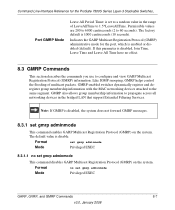
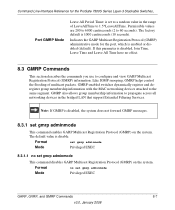
...seconds). Format
set gmrp adminmode
Mode
Privileged EXEC
8.3.1.1 no set to a random value in the bridged LAN that support Extended Filtering Services.
The default value is ...factory default is disable.
Indicates the GARP Multicast Registration Protocol (GMRP) administrative mode for the ProSafe 7300S Series Layer-3 Stackable Switches,
Port GMRP Mode
Leave All Period Timer is set...
FSM7328PS Command line reference manual - Page 161


... 1.5*LeaveAllTime. There is set to a random value in order to maintain uninterrupted service. GARP, GVRP, and GMRP Commands
8-9
v3.0, January 2008 The factory default is disabled, Join Time, Leave Time and Leave All Time have no effect.
Command Line Interface Reference for the port. Indicates the GMRP administrative mode for the ProSafe 7300S Series Layer...
FSM7328PS Command line reference manual - Page 171
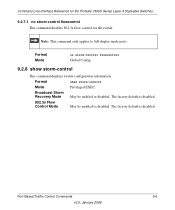
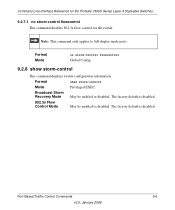
... Control Commands
9-9
v3.0, January 2008 Command Line Interface Reference for the ProSafe 7300S Series Layer-3 Stackable Switches,
9.2.7.1 no storm-control flowcontrol
Global Config
9.2.8 show storm-control
Mode
Privileged EXEC
Broadcast Storm Recovery Mode May be enabled or disabled.
The factory default is disabled.
802.3x Flow Control Mode
May be enabled or disabled...
FSM7328PS Command line reference manual - Page 184
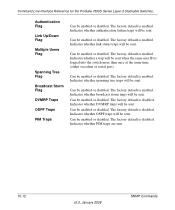
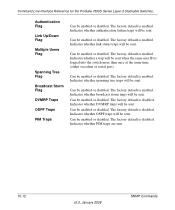
... be enabled or disabled. Can be enabled or disabled. Can be enabled or disabled. The factory default is enabled. Command Line Interface Reference for the ProSafe 7300S Series Layer-3 Stackable Switches,
Authentication Flag
Link Up/Down Flag
Multiple Users Flag
Spanning Tree Flag
Broadcast Storm Flag
DVMRP Traps
OSPF Traps
PIM Traps
Can be...
FSM7328PS Command line reference manual - Page 213


... are actively participating in unit/slot/port notation. Command Line Interface Reference for the ProSafe 7300S Series Layer-3 Stackable Switches,
Port-Channel Name Link State Admin Mode Hash Mode...May be a maximum of eight ports assigned to send a trap when link status changes. The factory default is enabled for the port-channel (LAG).
This object determines whether or not to a given ...
FSM7328PS Command line reference manual - Page 286
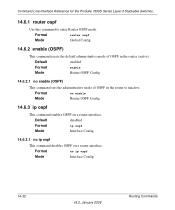
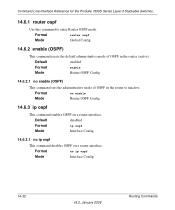
... the ProSafe 7300S Series Layer-3 Stackable Switches,
14.6.1 router ospf
Use this command to inactive. Format
no ip ospf
This command disables OSPF on a router interface.
Default
enabled
...14.6.2 enable (OSPF)
This command resets the default administrative mode of OSPF in the router (active). Format
no enable (OSPF)
This command sets the administrative mode of OSPF in the...
FSM7328PS Command line reference manual - Page 369


System Location
Text used to the default value (18). The factory default is blank.
The factory default is blank. To configure the system location, see Section 10.1.1 "snmp-server" on page 10-1. MIBs Supported A list of lines displayed when running -config command. Format
terminal no length
This command resets the number of MIBs supported by this switch.
System Name
...
FSM7328PS Command line reference manual - Page 370
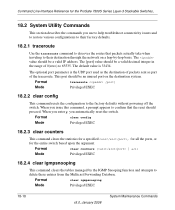
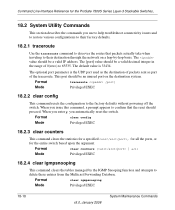
... that packets actually take when traveling to the factory defaults without powering off the switch.
Command Line Interface Reference for the ProSafe 7300S Series Layer-3 Stackable Switches,
18.2 System Utility Commands
This section describes the commands you use to help troubleshoot connectivity issues and to restore various configurations to their destination through the network on...
FSM7328PS Command line reference manual - Page 371
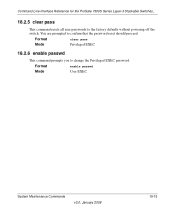
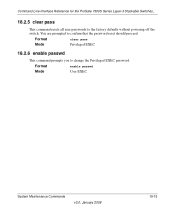
... Commands
v3.0, January 2008
18-19
Format
clear pass
Mode
Privileged EXEC
18.2.6 enable passwd
This command prompts you to confirm that the password reset should proceed.
Command Line Interface Reference for the ProSafe 7300S Series Layer-3 Stackable Switches,
18.2.5 clear pass
This command resets all user passwords to the factory defaults without powering off the switch.
FSM7328PS Command line reference manual - Page 372
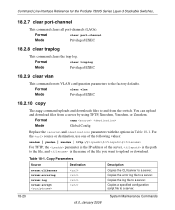
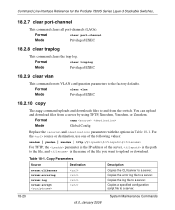
... the factory defaults. Format
clear port-channel
Mode
Privileged EXEC
18.2.8 clear traplog
This command clears the trap log. Command Line Interface Reference for the ProSafe 7300S Series Layer-3 Stackable Switches,
18.2.7 clear port-channel
This command clears all port-channels (LAGs). Format
clear traplog
Mode
Privileged EXEC
18.2.9 clear vlan
This command resets VLAN configuration...
FSM7328PS Command line reference manual - Page 387


... Datagram Server (port 138) • TACACS Server (port 49) • Time Service (port 37)
The system supports a maximum of 128 interface address-port pairs. If you choosenot to specify the UDP ports, the following subsections:
• Section 19.1 "UDP Relay Configuration Commands" on page 19-2 • Section 19.2 "UDP Relay Show Commands" on...
Netgear FSM7328S Reviews
Do you have an experience with the Netgear FSM7328S that you would like to share?
Earn 750 points for your review!
We have not received any reviews for Netgear yet.
Earn 750 points for your review!
