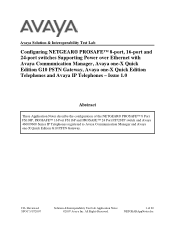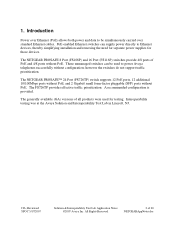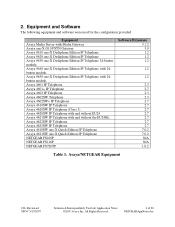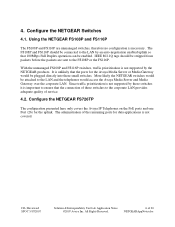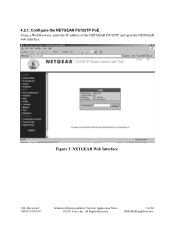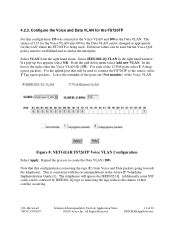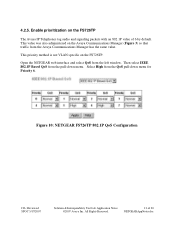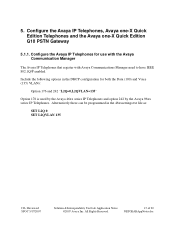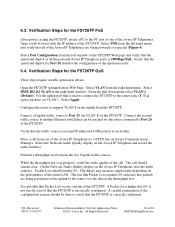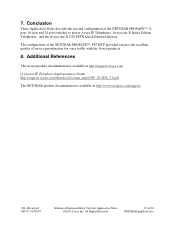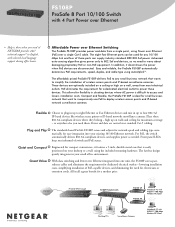Netgear FS108P Support Question
Find answers below for this question about Netgear FS108P - ProSafe Switch.Need a Netgear FS108P manual? We have 2 online manuals for this item!
Question posted by shains on July 26th, 2012
How To Connect An Ip Phone And Two Pcs To The Fs108p Switch
The person who posted this question about this Netgear product did not include a detailed explanation. Please use the "Request More Information" button to the right if more details would help you to answer this question.
Current Answers
Related Netgear FS108P Manual Pages
Similar Questions
What Is The Ip Address For The Netgear Gs605
(Posted by suejwades 9 years ago)
Malfunction After Short Time Of Functioning
We use netgear FS108P between modem/router and 2 AP's (Engenius EAP300) PoE.After some time the AP's...
We use netgear FS108P between modem/router and 2 AP's (Engenius EAP300) PoE.After some time the AP's...
(Posted by klussers6763 10 years ago)
How To Connect Konica Minolta Copier Via Switch
Konica Minolta printer will not work when connected on switch. The computer shows that the copier is...
Konica Minolta printer will not work when connected on switch. The computer shows that the copier is...
(Posted by dale20486 11 years ago)
Multiple Public Ip Addresses
How do i handle multiple public static IP addresses with this switch.
How do i handle multiple public static IP addresses with this switch.
(Posted by cuttance 11 years ago)
What Is The Ip Address To Access The Switch? Default Logon And Password Too.
Netgear JFS516
Netgear JFS516
(Posted by psflaten 12 years ago)