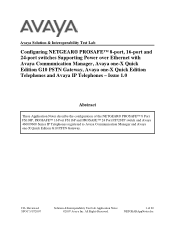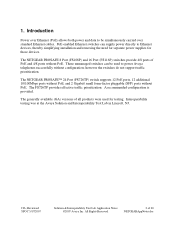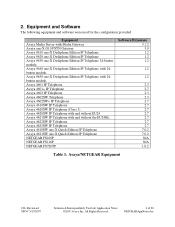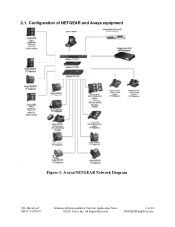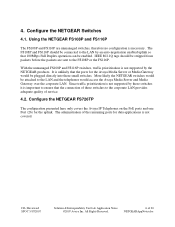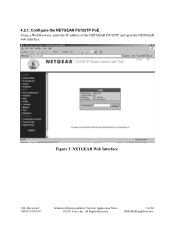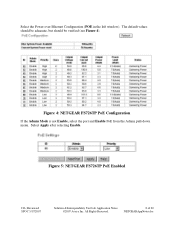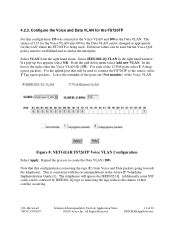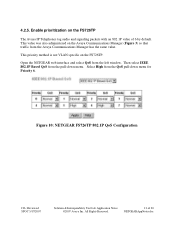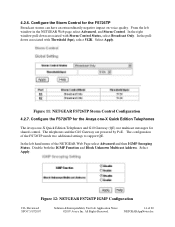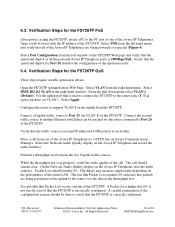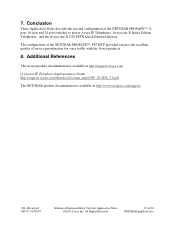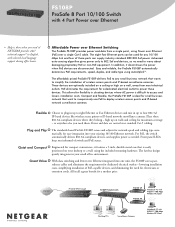Netgear FS108P Support Question
Find answers below for this question about Netgear FS108P - ProSafe Switch.Need a Netgear FS108P manual? We have 2 online manuals for this item!
Question posted by klussers6763 on April 8th, 2014
Malfunction After Short Time Of Functioning
We use netgear FS108P between modem/router and 2 AP's (Engenius EAP300) PoE.After some time the AP's stop working. Everything seems in order, all lights burn/blink. Changed the router/modem from provider to last model (more powerful and 5G). Same result. I noticed that putting in the power plug gives a little electric sound, as if metal case makes contact to power. But everything functions. There is no earth connected to the earthplug. Should this be done to avoid problems? If yes, how...where to connect to? Is this the cause of the problem. Now we have to reset (put out all power connections) for some time to make it work again.
Current Answers
Related Netgear FS108P Manual Pages
Similar Questions
Poe Power Budget On Gs724tp Switch
Hi, Can a GS724TP switch power up 24 APs via PoE on all 24 Ethernet ports with 15.4W for each Ethern...
Hi, Can a GS724TP switch power up 24 APs via PoE on all 24 Ethernet ports with 15.4W for each Ethern...
(Posted by liangwei 10 years ago)
How To Connect An Ip Phone And Two Pcs To The Fs108p Switch
(Posted by shains 11 years ago)
What Kind Of Adapter Can I Use With This Router To Set Up My Gaming System?
(Posted by coon1913c 12 years ago)
How Can I Purchase A Netgear Switching Adapter (model Dsa-12r-12 Aus120120
I want to purchase a netgear switching adapter
I want to purchase a netgear switching adapter
(Posted by wcdoh 13 years ago)
What Is The Power Supply Requirement For This Switch. Whether 48v Dc Input Ok?
Advice me with the power supply requirement / convertor details of this switch. Available supply is ...
Advice me with the power supply requirement / convertor details of this switch. Available supply is ...
(Posted by ivantom 13 years ago)