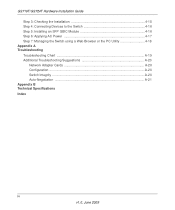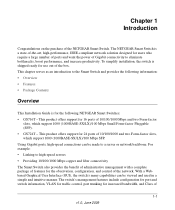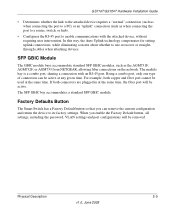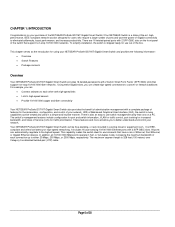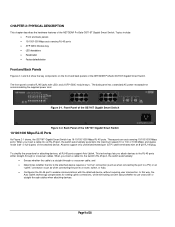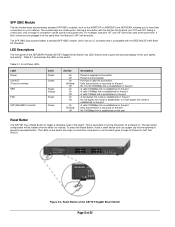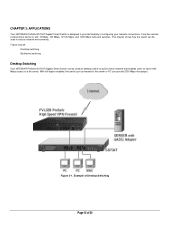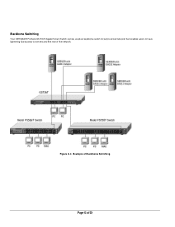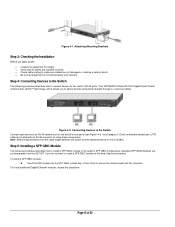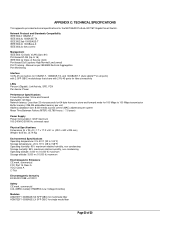Netgear GS716T Support Question
Find answers below for this question about Netgear GS716T - ProSafe Switch.Need a Netgear GS716T manual? We have 3 online manuals for this item!
Question posted by cloudozmar on January 14th, 2014
How To Setup Gs716t As Network Switch
The person who posted this question about this Netgear product did not include a detailed explanation. Please use the "Request More Information" button to the right if more details would help you to answer this question.
Current Answers
Related Netgear GS716T Manual Pages
Similar Questions
How Do I Factory Reset The Switch?
how do i factory reset the switch
how do i factory reset the switch
(Posted by cullentshepherd 2 years ago)
How To Setup Vlans On Netgear Gs724t Switch
(Posted by atcnais 10 years ago)
How Do I Setup Port-mirroring On My Netgear - Gs108p Switch?
(Posted by Anonymous-85948 11 years ago)
Can I Get A Datasheet For The Old Bay Network Switch, Part Number Sw502?
Also what Netgear part number whould you recommend, as a close replacement for the SW502? And will t...
Also what Netgear part number whould you recommend, as a close replacement for the SW502? And will t...
(Posted by ChrisRobinson 12 years ago)