Netgear GA511 - Gigabit Ethernet PC Card Support and Manuals
Get Help and Manuals for this Netgear item
This item is in your list!
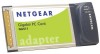
View All Support Options Below
Free Netgear GA511 manuals!
Problems with Netgear GA511?
Ask a Question
Free Netgear GA511 manuals!
Problems with Netgear GA511?
Ask a Question
Popular Netgear GA511 Manual Pages
GA511 User Manual - Page 6
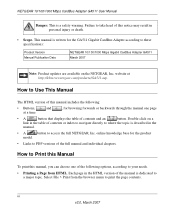
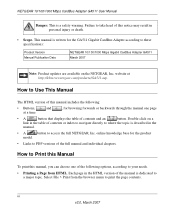
... Gigabit CardBus Adapter according to these specifications:
Product Version Manual Publication Date
NETGEAR 10/100/1000 Mbps Gigabit CardBus Adapter GA511 March 2007
. Each page in the table of contents or index to navigate directly to where the topic is written for the product
model.
• Links to PDF versions of this manual, you can choose one page
at http://kbserver.netgear...
GA511 User Manual - Page 9


...guide describes the installation and use of the GA511 Gigabit CardBus Adapter. The NETGEAR 10/100/1000 Mbps Gigabit CardBus Adapter GA511 is a 32-bit, highperformance adapter that transfers data at slower ISA bus speeds of vendors, including NETGEAR®.
Unlike 16-bit PC Cards, which operate at a rate of 132 MB/sec. About the NETGEAR 10/100/1000 Mbps Gigabit CardBus Adapter GA511...
GA511 User Manual - Page 10


... it to harness the power of service on high-speed local area networks. Key Features and Related NETGEAR Products
The key features of the GA511 Gigabit CardBus Adapter are: • Flexible 10/100/1000 Mbps capability • Designed specifically to the host system. IEEE 802.3 Ethernet
1-2 v2.0, March 2007 In addition, CardBus PC cards operate at speeds six times faster...
GA511 User Manual - Page 11
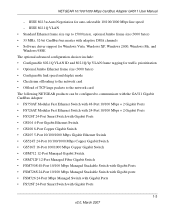
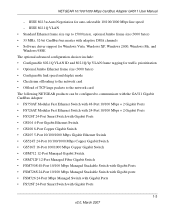
... • Offload of TCP large packets to the network card The following NETGEAR products can be configured to 1500 bytes), optional Jumbo frame size (3000 bytes) • 33 MHz, 32-bit CardBus bus master with adaptive DMA channels • Software driver support for Windows Vista, Windows XP, Windows 2000, Windows Me, and Windows 98SE The optional advanced configuration choices include: •...
GA511 User Manual - Page 15
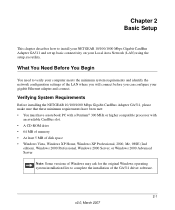
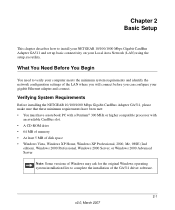
... original Windows operating system installation files to complete the installation of the LAN where you will connect before you can configure your Local Area Network (LAN) using the setup.exe utility.
Chapter 2 Basic Setup
This chapter describes how to install your NETGEAR 10/100/1000 Mbps Gigabit CardBus Adapter GA511 and set up basic connectivity on your gigabit Ethernet adapter and connect...
GA511 User Manual - Page 16


... and software requirements referenced in
"Verifying System Requirements" on a Windows Vista machine, insert the GA511 before installing the GA511 driver and utility software.
2-2 v2.0, March 2007 NETGEAR 10/100/1000 Mbps CardBus Adapter GA511 User Manual
Preparing to Install Your GA511 Gigabit CardBus Adapter
Follow the instructions provided in this section for attaching the system to the...
GA511 User Manual - Page 17
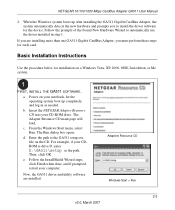
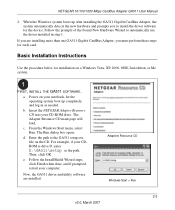
... GA511 setup.exe file on a Windows Vista, XP, 2000, 98SE 2nd edition, or Me system. For example, if your computer. When the Windows system boots up completely, and log in step 1.
Now, the GA511 driver and utility software are installing more than one GA511 Gigabit CardBus Adapter, you must perform these steps for the device. If you to install the driver software for each card...
GA511 User Manual - Page 18


... found the adapter. Windows Found New Hardware Wizard
Note: If Windows Vista, XP or 2000 displays a Windows XP Logo Testing or a Digital Signature Not Found warning, click Continue Anyway or Yes to restart the computer,
network cable
remove your notebook. Hold the PC Card with configuring the network settings, please see the GA511 Smart Wizard icon on the NETGEAR Adapter Resource CD...
GA511 User Manual - Page 20


... of the cable to connect, see troubleshooting tips in "Troubleshooting" on , indicating that one end of the driver, an exclamation point will appear next to the GA511 Gigabit CardBus Adapter.
Verify that there is a problem with the installation of a Cat 5 (or higher) Ethernet cable to the NETGEAR GA511 Gigabit Adapter. Click the GA511 system tray NETGEAR Smart Wizard utility icon
on...
GA511 User Manual - Page 26
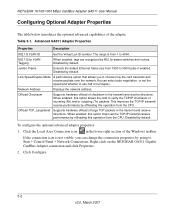
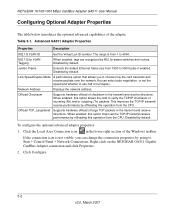
... 2007 NETGEAR 10/100/1000 Mbps CardBus Adapter GA511 User Manual
Configuring Optional Adapter Properties
...card to use half or full duplex. Right-click on the NETGEAR GA511 Gigabit CardBus Adapter connection and click Properties.
2. Link Speed/Duplex Mode A performance option that allows you can select auto negotiation, or set the speed and whether to verify the TCP/IP checksum of the Windows...
GA511 User Manual - Page 28


... driver, an exclamation point will be lit. Table 3-2.
The computer is connected to a router or other network device that is functioning
with the installation of the device.
NETGEAR 10/100/1000 Mbps CardBus Adapter GA511 User Manual
Basic Tips
If you connect to a 100 or 1000 Mbps device, the 100/1000 LED will appear next to the GA511 Gigabit CardBus Adapter...
GA511 User Manual - Page 29
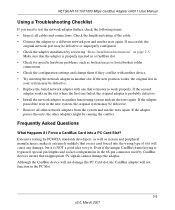
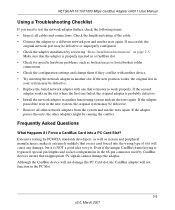
... Try inserting the network adapter in a CardBus slot. • Check for specific hardware problems, such as system and peripheral manufacturers, makes it .
Even if the unique CardBus frame keying is NOT a good idea to try it extremely unlikely that even a card forced into a PC Card Slot? NETGEAR 10/100/1000 Mbps CardBus Adapter GA511 User Manual
Using a Troubleshooting Checklist
If you need...
GA511 User Manual - Page 30
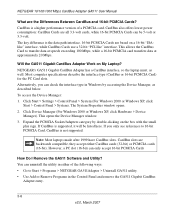
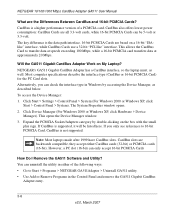
... accept 16-bit PCMCIA Cards
How Do I Remove the GA511 Software and Utility? NETGEAR's GA511 Gigabit CardBus Adapter has a CardBus interface, so the laptop must, as described below. Most computer specifications describe the interface type (CardBus or 16-bit PCMCIA Card) for the PC Card slots. Click Start > Settings > Control Panel > System (For Windows 2000 or Windows XP, click
Start > Control...
GA511 User Manual - Page 34
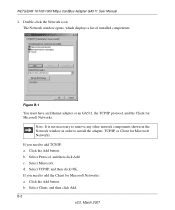
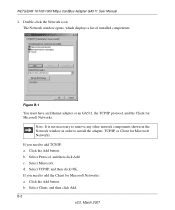
... OK. If you need to add TCP/IP: a. B-2 v2.0, March 2007 NETGEAR 10/100/1000 Mbps CardBus Adapter GA511 User Manual
2. If you need to add the Client for Microsoft Networks: a. b. Select Client, and then click Add. The Network window opens, which displays a list of installed components. d. Double-click the Network icon.
Click the Add button. Select...
GA511 User Manual - Page 36
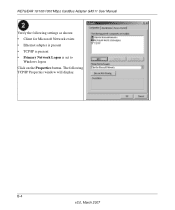
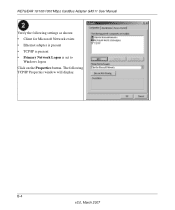
B-4 v2.0, March 2007
The following settings as shown: • Client for Microsoft Network exists • Ethernet adapter is present • TCP/IP is present • Primary Network Logon is set to
Windows logon Click on the Properties button. NETGEAR 10/100/1000 Mbps CardBus Adapter GA511 User Manual
Verify the following TCP/IP Properties window will display.
Netgear GA511 Reviews
Do you have an experience with the Netgear GA511 that you would like to share?
Earn 750 points for your review!
We have not received any reviews for Netgear yet.
Earn 750 points for your review!
