Netgear FSM726v3 - ProSafe Fast Ethernet L2 Managed Switch Support and Manuals
Get Help and Manuals for this Netgear item
This item is in your list!

View All Support Options Below
Free Netgear FSM726v3 manuals!
Problems with Netgear FSM726v3?
Ask a Question
Free Netgear FSM726v3 manuals!
Problems with Netgear FSM726v3?
Ask a Question
Popular Netgear FSM726v3 Manual Pages
7000 Series Managed Switch (7200RS, 7200R, 7300S, 726E, 726) Installation Guide - Page 1
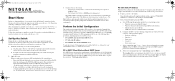
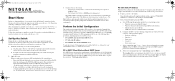
... 7000 Series Software Administration Guide, and a Command Line Interface Reference Manual for your switch. Perform the Initial Configuration
This switch can use ZTerm. • UNIX users can be assigned a static IP address. The switch is set up . • PC in DHCP client mode without DHCP Server
If no password is in this mode, the switch must also be managed through its Web...
7000 Series Managed Switch Administration Guide for Software Version 8.0 - Page 12
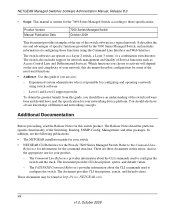
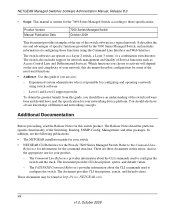
...; The NETGEAR installation guide for network management and Quality of Service functions such as a Layer 2 switch, a Layer 3 router, or a combination switch/router. The FASTPATH Command Reference provides information about the CLI commands used to these specifications:.
The switch also includes support for your product.
- xiii v1.0, October 2009 Product Version Manual Publication...
7000 Series Managed Switch Administration Guide for Software Version 8.0 - Page 14
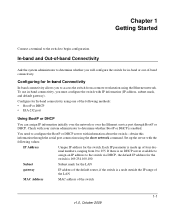
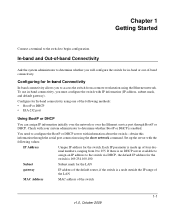
...
Subnet mask for the switch is a node outside the IP range of the LAN
MAC Address
MAC address of -band connectivity.
Configuring for In-band Connectivity
In-band connectivity allows you must configure the switch with your system administrator to the switch via DHCP, the default IP address for the LAN
gateway
IP address of the default router, if the switch is 169.254...
7000 Series Managed Switch Administration Guide for Software Version 8.0 - Page 18
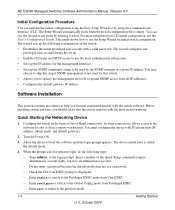
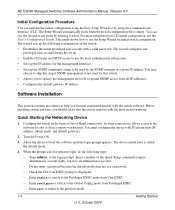
NETGEAR Managed Switches Software Administration Manual, Release 8.0
Initial Configuration Procedure
You can exit the wizard at any point by entering [ctrl+z]. This guide shows how to use the local authentication setting only. • Sets up the IP address for the management interface. • Sets up the following steps:
- The wizard configures one
privileged user account during the set up...
7000 Series Managed Switch Administration Guide for Software Version 8.0 - Page 20
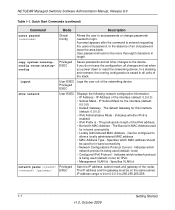
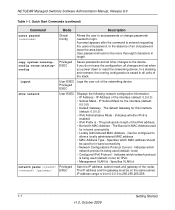
... area blank. NETGEAR Managed Switches Software Administration Manual, Release 8.0
Table 1-1. Specifies VLAN id
network parms Privileged
[gateway]
EXEC
Sets the IP address, subnet mask and gateway of the interface (default: 0.0.0.0) • Subnet Mask -
Quick Start Commands (continued)
Command
Mode
Description
users passwd
Global Config
Allows the user to set passwords or...
7000 Series Managed Switch Administration Guide for Software Version 8.0 - Page 370


...page 19-15
v1.0, October 2009
19-1 NETGEAR stackable managed switches include the following topics: • "Initial installation and Power-up of Configuration With a Firmware Upgrade" on page 19-11 • "Moving a Master to manage NETGEAR stackable managed switches running Release 4.x.x.x or newer.
This chapter includes the following models: • FSM7226RS • FSM7250RS •...
7000 Series Managed Switch Administration Guide for Software Version 8.0 - Page 372
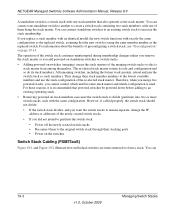
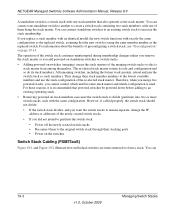
... master. If you replace a stack member with an identical model, the new switch functions with one of them to the original switch stack through their stacking ports • Power on the switches
Switch Stack Cabling (FSM73xxS)
Figure 19-1 and Figure 19-2 illustrate how individual switches are interconnected to remain separate, change the IP address or addresses of the re-elected...
7000 Series Managed Switch Administration Guide for Software Version 8.0 - Page 435


... select System > Management >Network Interface>IPv6 Network Configuration. CLI: Configure the IPv6 Network Interface
(Netgear Switch) #network ipv6 enable (Netgear Switch) #network ipv6 address 2001:1::1/64 (Netgear Switch) #network ipv6 gateway 2001:1::2 (Netgear Switch) #show network Interface Status Always Up IP Address 0.0.0.0 Subnet Mask 0.0.0.0 Default Gateway 0.0.0.0 IPv6 Administrative...
7000 Series Managed Switch Administration Guide for Software Version 8.0 - Page 561


... 1-13 software installation 1-5
switch priority 19-5
switch stack cabling 19-3 configuration files 19-7 configuration scenarios 19-8 management connectivity 19-7 master (re-)election 19-4 member numbers 19-5 member priority values 19-5
membership 19-2 offline configuration 19-6 software compatibility 19-7 stacking recommendations 19-9 upgrading firmware 19-15 syslog 18-1
T
time, set the time zone...
7200 managed switch v8.x CLI reference manual - Page 24
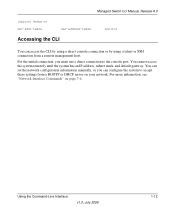
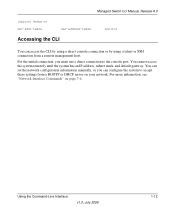
... to the console port. You can set the network configuration information manually, or you must use a direct connection to accept these settings from a remote management host. Using the Command-Line Interface
v1.0, July 2009
1-12
You cannot access the system remotely until the system has an IP address, subnet mask, and default gateway. For more information, see...
7200 managed switch v8.x CLI reference manual - Page 226
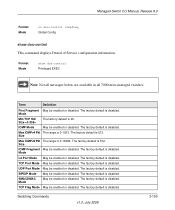
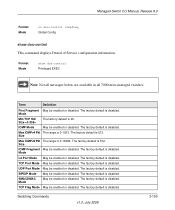
....
TCP Flag Mode May be enabled or disabled. The factory default is 512. Switching Commands
v1.0, July 2009
3-190 The factory default is disabled. Format Mode
show dos-control This command displays Denial of Service configuration information.
ICMP Mode
May be enabled or disabled. Managed Switch CLI Manual, Release 8.0
Format Mode
no dos-control icmpfrag Global Config...
7200 managed switch v8.x CLI reference manual - Page 285


... is one of the supported port name keywords
Quality of Service (QoS) Commands
v1.0, July 2009
5-18 Default Format Mode
none match srcip Class-Map Config
match srcip6
This command adds to the specified class definition a match condition based on the source MAC address of a packet. Managed Switch CLI Manual, Release 8.0
match source-address mac
This command adds...
7200 managed switch v8.x CLI reference manual - Page 373


...-server [server-address2...server-address8] Global Config
no ip domain list Global Config
Managed Switch CLI Manual, Release 8.0
ip name server
Use this command to configure the available name servers. is a valid IPv4 or IPv6 address of the host.
is determined by using multiple commands. Default Format Mode
none ip host Global Config
Utility Commands
v1.0, July 2009...
7200 managed switch v8.x CLI reference manual - Page 407
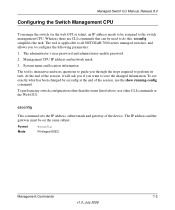
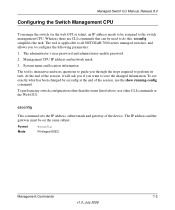
...'s user password and administrator-enable password
2. Managed Switch CLI Manual, Release 8.0
Configuring the Switch Management CPU
To manage the switch via the web GUI or telnet, an IP address needs to be assigned to perform its task. To perform any switch configuration other than the items listed above, use the show running-config command. ezconfig
This command sets the IP address...
7200 managed switch v8.x CLI reference manual - Page 412


... Up IP Address 10.250.3.1 Subnet Mask 255.255.255.0 Default Gateway 10.250.3.3 IPv6 Administrative Mode Enabled IPv6 Address/Length is FE80::210:18FF:FE82:337/64 IPv6 Address/Length is 3099::1/64 IPv6 Address/Length is 3099::210:18FF:FE82:337/64 IPv6 Default Router is to this be "up". Length
IPv6 Default Router
The IPv6 default router address. Managed Switch CLI Manual, Release...
Netgear FSM726v3 Reviews
Do you have an experience with the Netgear FSM726v3 that you would like to share?
Earn 750 points for your review!
We have not received any reviews for Netgear yet.
Earn 750 points for your review!
