Netgear GSM7312 - ProSafe Layer 3 Managed Gigabit Switch Support and Manuals
Get Help and Manuals for this Netgear item
This item is in your list!

View All Support Options Below
Free Netgear GSM7312 manuals!
Problems with Netgear GSM7312?
Ask a Question
Free Netgear GSM7312 manuals!
Problems with Netgear GSM7312?
Ask a Question
Popular Netgear GSM7312 Manual Pages
FSM7326P Command line reference manual - Page 94


...configurations are done for MST instance '0' i.e.
Default
cost: auto;
Command Line Interface Reference for the ProSafe 7300 Series Layer-3 Switches, Software Ver-
5.1.11 spanning-tree max-hops
This command sets...auto. If you specify the cost option, the command sets the path cost for this port within a specific multiple spanning tree instance or the common and internal spanning ...
FSM7326P Command line reference manual - Page 95


... port within a specific multiple spanning tree ... If you specify 0 (defined as the default CIST ID) as the , you are configuring that corresponds to the desired existing multiple spanning ...sets the path cost for the ProSafe 7300 Series Layer-3 Switches, Software Ver- Format
no spanning-tree mst
This command sets the Path Cost or Port Priority for this port for mst '0' instance, to the default...
FSM7326P Command line reference manual - Page 361
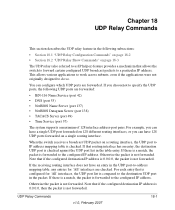
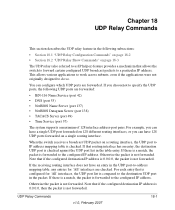
...NetBIOS Datagram Server (port 138) • TACACS Server (port 49) • Time Service (port 37)
The system supports a maximum of 128 interface address-port pairs. You can have an entry in the UDP... relay (also referred to as IP helper) feature provides a mechanism that allows the switch to forward certain configured UDP broadcast packets to the configured IP address. Otherwise the packet is ...
FSM7326P Hardware manual - Page 8


...Product Version
Manual Publication Date
ProSafe 24 Port 10/100 L3 Managed Switch with 2 Gigabit Ports and PoE FSM7326P ProSafe 12 Port Gigabit L3 Managed Switch Model GSM7312 ProSafe 24 Port Gigabit L3 Managed Switch Model GSM7324
March 2006
Note: Product updates are available on the NETGEAR, Inc. Managed Layer 3 Switches FSM7326P, GSM7312, and GSM7324 Hardware Installation Guide
Danger: This...
FSM7326P User Manual - Page 33


You can also benefit from a description of the configuration options. Manual Specifications
Product Product Final Assembly Number Firmware Version Number Manual Part Number Manual Publication Date
ProSafe 7300 Series Layer-3 Managed Switch
Beta Draft 1 December 2005
About This Manual
1-1
Publication Version 1.0, December 2005 This document assumes that the reader has a basic knowledge of...
FSM7326P User Manual - Page 98


... value is set the path cost as the , the configurations are done for that multiple spanning tree instance.
CIST instance. You can set based on Link Speed. Default
20
Format
...the parameter. Command Line Interface Reference for the ProSafe 7300 Series Layer-3 Switches, Software Ver-
5.1.10 spanning-tree max-hops
This command sets the MSTP Max Hops parameter to 240 in ...
FSM7326P User Manual - Page 99


...sets the external path cost for this port for mst '0' instance, to the default value, i.e. Format
no spanning-tree mst
This command sets the Path Cost or Port Priority for the ProSafe 7300 Series Layer-3 Switches...multiple instances supported by the switch is a number within a range of 1 to 4094, that corresponds to an existing multiple spanning tree instance, you are configuring that ...
FSM7326P User Manual - Page 2


.... Windows is restricted to indoor use due to the use or application of NETGEAR, INC. Please retain your product, get product support or obtain product information and product documentation, go to NETGEAR customer service. To register your proof of Microsoft Corporation. Statement of Conditions
In the interest of their respective holders.
FullManual All rights...
FSM7326P User Manual - Page 24


...for the 7000 Series L3 Managed Switch Software application level code. The release notes detail the platform specific functionality of importance or special interest.
Web site at http:// www.netgear.com/support/main.asp.
Manual Specifications
Product Version Manual Publication Date
NETGEAR 7300 Series Layer 3 Managed Switch November 2003
Note: Product updates are available on the...
FSM7326P User Manual - Page 43


...
202-10009-01
4-11
User Manual for the NETGEAR 7300 Series Layer 3 Managed Switch Software
Port-Specific Popup Menus
The 7000 Series L3 Switch also provides several popup menus for each port. Figure 4-9: Switch popup menus
You can access a port-specific popup menu by right clicking on the port in the image of the switch and browsing to the menu...
FSM7326P User Manual - Page 78


A value of the terminal interface. The factory default value is 0.0.0.0 The default gateway for this IP interface.
User Manual for the NETGEAR 7300 Series Layer 3 Managed Switch Software
config serial baudrate
This command specifies the communication rate of 0 indicates that a console can be connected indefinitely.
Default Format
9600 config serial baudrate
config serial timeout...
FSM7326P User Manual - Page 2


... register to obtain technical support. You will find technical support information at: http://www.netgear.com/ through the customer service area. Windows is restricted to indoor use or application of their respective holders. NETGEAR does not assume any liability that may register your product, get product support or obtain product information and product documentation, go to...
FSM7326P User Manual - Page 28


... Specifications
Product Version Manual Publication Date
NETGEAR 7300 Series Layer 3 Managed Switch June 2004
Note: Product updates are available on the NETGEAR, Inc.
The notation [Enter] is written for the 7000 Series L3 Managed Switch Software application level code. Two or more keys that must be pressed simultaneously are shown enclosed in text linked with a plus (+) sign. User...
FSM7326P User Manual - Page 153


... on the parameter. If however 0 (defined as the default CIST ID) is a number in the range of 16. If the 'port-priority' token is specified, this command sets the path cost for the common and internal spanning tree instance. User Manual for the NETGEAR 7300 Series Layer 3 Managed Switch Software
no spanning-tree max-age
This command...
FSM7326P User Manual - Page 154


User Manual for the NETGEAR 7300 Series Layer 3 Managed Switch Software
If the 'cost' token is specified, this command sets the path cost for this port within a specific multiple spanning tree instance or the common and internal spanning tree instance, depending on the parameter, to the default value, i.e. 128. Format
spanning-tree mst instance
Mode
Global Config
no spanning...
Netgear GSM7312 Reviews
Do you have an experience with the Netgear GSM7312 that you would like to share?
Earn 750 points for your review!
We have not received any reviews for Netgear yet.
Earn 750 points for your review!
