Netgear GSM7324 - ProSafe Layer 3 Managed Gigabit Switch Support and Manuals
Get Help and Manuals for this Netgear item
This item is in your list!

View All Support Options Below
Free Netgear GSM7324 manuals!
Problems with Netgear GSM7324?
Ask a Question
Free Netgear GSM7324 manuals!
Problems with Netgear GSM7324?
Ask a Question
Popular Netgear GSM7324 Manual Pages
FSM7326P Command line reference manual - Page 25


... has a basic knowledge of Ethernet and networking concepts.
1.2 Scope
This manual is for the ProSafe 7300 Series Layer-3 Switches, Software Version 6.0. Manual Specifications
Product Manual Part Number Manual Publication Date
ProSafe 7300 Series Layer-3 Managed Switch 202-10236-01 February 2007
About This Manual
1-1
Publication Version 1.0, February 2007 You can also benefit from...
FSM7326P Command line reference manual - Page 94


...
Format
spanning-tree mst {{cost |
auto} |
5-6
Spanning Tree Protocol Commands
v1.0, February 2007 Command Line Interface Reference for the ProSafe 7300 Series Layer-3 Switches, Software Ver-
5.1.11 spanning-tree max-hops
This command sets the MSTP Max Hops parameter to a new value for the common and internal spanning tree instance. The max-hops...
FSM7326P Command line reference manual - Page 95


..., i.e. If the you specify port-priority, this command sets the priority for this port within a range of multiple instances supported by the switch is a number that corresponds to be added. If you specify cost, this command sets the path cost for the ProSafe 7300 Series Layer-3 Switches, Software Ver- If you specify an parameter that corresponds...
FSM7326P Command line reference manual - Page 361
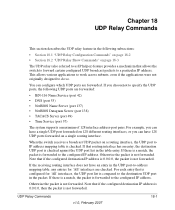
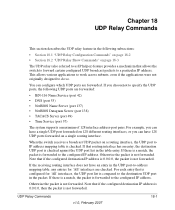
...; NetBIOS Datagram Server (port 138) • TACACS Server (port 49) • Time Service (port 37)
The system supports a maximum of 128 interface address-port pairs. UDP Relay Commands
v1.0, February 2007
18-1 Note...a particular IP address. If there is a match, the packet is not forwarded. When the switch receives a broadcast UDP packet on page 18-3
The UDP relay (also referred to as IP ...
FSM7326P Hardware manual - Page 8


... Port 10/100 L3 Managed Switch with 2 Gigabit Ports and PoE FSM7326P ProSafe 12 Port Gigabit L3 Managed Switch Model GSM7312 ProSafe 24 Port Gigabit L3 Managed Switch Model GSM7324
March 2006
Note: Product updates are available on the NETGEAR, Inc. Failure to these specifications:
Table 1-2. Managed Layer 3 Switches FSM7326P, GSM7312, and GSM7324 Hardware Installation Guide
Danger: This is...
FSM7326P User Manual - Page 98


... for the ProSafe 7300 Series Layer-3 Switches, Software Ver-
5.1.10 spanning-tree max-hops
This command sets the MSTP ...hops
This command sets the Bridge Max Hops parameter for this port within a specific multiple spanning tree...Config
5.1.10.1 no spanning-tree max-hops
Mode
Global Config
5.1.11 spanning-tree mst
This command sets the Path Cost or Port Priority for this command sets...
FSM7326P User Manual - Page 99


...sets the external path cost for this port within a range of multiple instances supported by the switch...Config
Spanning Tree Protocol Commands
5-7
v1.0, December 2005
If the you specify port-priority, this command sets...command sets the path cost for this port within a specific ...sets the Path Cost or Port Priority for this port for the ProSafe 7300 Series Layer-3 Switches, Software Ver-
FSM7326P User Manual - Page 2


... Information
This device is subject to the products described in this document without notice. Technical Support
Please register to http://www.netgear.com.
All rights reserved. You will find technical support information at: http://www.netgear.com/ through the customer service area. FullManual All rights reserved. Other brand and product names are trademarks or registered...
FSM7326P User Manual - Page 24


... of the Switching, Routing, SNMP, Config, Management, and Bandwidth Provisioning packages.
DOS file and directory names. Typographical conventions
italics bold times roman [Enter]
[Ctrl]+C
SMALL CAPS
Emphasis. Special Message Formats
This guide uses the following typographical conventions:
Table 1. Documentation updates are available on the NETGEAR, Inc.
This manual is used...
FSM7326P User Manual - Page 43


...-10009-01
4-11
Figure 4-9: Switch popup menus
You can access a port-specific popup menu by right clicking on the port in the image of the switch and browsing to the menu you want to use.
User Manual for the NETGEAR 7300 Series Layer 3 Managed Switch Software
Port-Specific Popup Menus
The 7000 Series L3 Switch also provides several popup...
FSM7326P User Manual - Page 2


... in this document without notice. Information is restricted to indoor use or application of purchase and warranty
information. You will find technical support information at: http://www.netgear.com/ through the customer service area. Other brand and product names are trademarks or registered trademarks of improving internal design, operational function, and/or reliability...
FSM7326P User Manual - Page 28


..., SNMP, Config, Management, and Bandwidth Provisioning packages. Documentation updates are available on the NETGEAR, Inc. User input. The notation [Enter] is used for the 7000 Series L3 Managed Switch Software application level code.
DOS file and directory names. Special Message Formats
This guide uses the following typographical conventions:
Table 1.
Manual Specifications...
FSM7326P User Manual - Page 45


... menu by right clicking on the port in the image of the switch and browsing to the menu you want to use.
Web-Based Management Interface
4-9
202-10009-01_060204 User Manual for the NETGEAR 7300 Series Layer 3 Managed Switch Software
Port-Specific Popup Menus
The 7300 Series L3 Switch also provides several popup menus for each port.
FSM7326P User Manual - Page 153


...{ | auto} | portpriority }
Mode
Interface Config
no spanning-tree mst
This command sets the Path Cost or Port Priority for this port within a specific multiple spanning tree instance or the common and ...
The pathcost can be set based on the parameter. User Manual for the NETGEAR 7300 Series Layer 3 Managed Switch Software
no spanning-tree max-age
This command sets the Bridge Max Age...
FSM7326P User Manual - Page 154


...
Mode
Global Config
spanning-tree mst priority
This command sets the bridge priority for a specific multiple spanning tree instance. The instance is a number that corresponds to the desired existing multiple spanning tree instance to 61440 in increments of 4096.
8-88
202-10009-01_060204
Switching Commands User Manual for the NETGEAR 7300 Series Layer 3 Managed Switch Software
If...
Netgear GSM7324 Reviews
Do you have an experience with the Netgear GSM7324 that you would like to share?
Earn 750 points for your review!
We have not received any reviews for Netgear yet.
Earn 750 points for your review!
