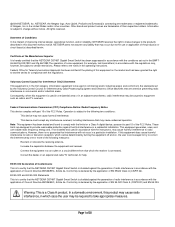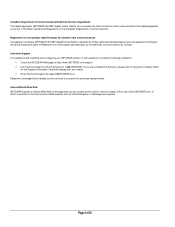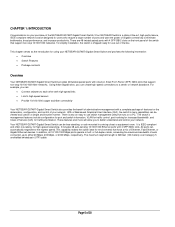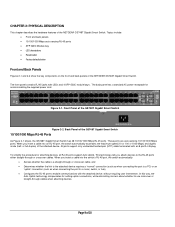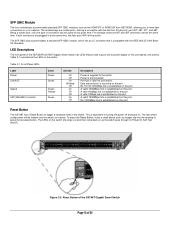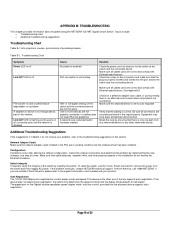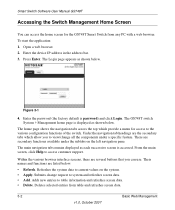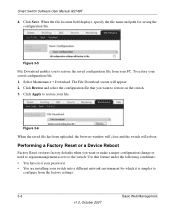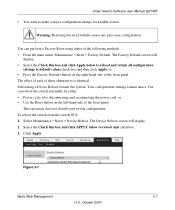Netgear GS748T Support Question
Find answers below for this question about Netgear GS748T - ProSafe Smart Switch.Need a Netgear GS748T manual? We have 4 online manuals for this item!
Question posted by mzahaz on October 25th, 2014
How To Reset Netgear Gs748t Switch To Factory Default
Current Answers
Answer #1: Posted by BusterDoogen on October 25th, 2014 9:22 AM
From the Navigation pane, navigate to Firmware > Factory Reset and click on the Factory Reset link.
I hope this is helpful to you!
Please respond to my effort to provide you with the best possible solution by using the "Acceptable Solution" and/or the "Helpful" buttons when the answer has proven to be helpful. Please feel free to submit further info for your question, if a solution was not provided. I appreciate the opportunity to serve you!
Related Netgear GS748T Manual Pages
Similar Questions
how do i factory reset the switch
HiCan you please give me the correct procedure to do a Factory Reset on the Netgear Pro Safe GSM7228...