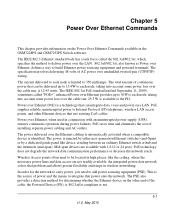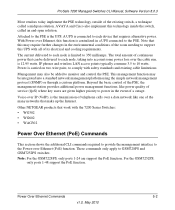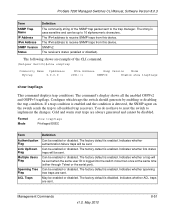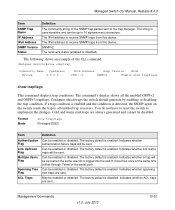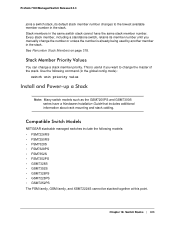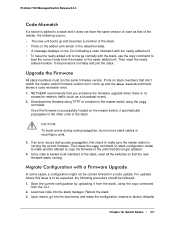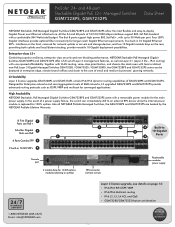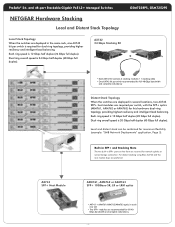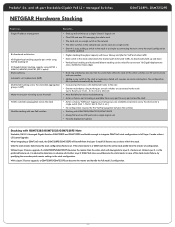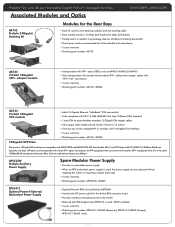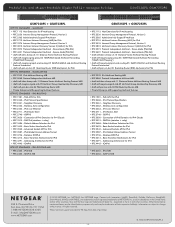Netgear GSM7228PS Support Question
Find answers below for this question about Netgear GSM7228PS.Need a Netgear GSM7228PS manual? We have 6 online manuals for this item!
Question posted by udohinze on February 19th, 2016
Factory Reset Netgear Gsm7228ps
HiCan you please give me the correct procedure to do a Factory Reset on the Netgear Pro Safe GSM7228PS
Current Answers
Answer #1: Posted by quaff on February 19th, 2016 12:12 PM
The procedures to do a rest the Neatgear GSM7228PS to factory default are found here: http://www.downloads.netgear.com/files/7000_Web_UM.pdf on page 582
Related Netgear GSM7228PS Manual Pages
Similar Questions
How Do I Factory Reset The Switch?
how do i factory reset the switch
how do i factory reset the switch
(Posted by cullentshepherd 2 years ago)
Reset With Reset Button
HiThank you for previous answer, which took me to the Manual. I would like to know how to reset with...
HiThank you for previous answer, which took me to the Manual. I would like to know how to reset with...
(Posted by udohinze 8 years ago)
How To Factory Reset Netgear Gs108tv2
(Posted by lcolekanj 9 years ago)
Netgear Gs748t Does Not Factory Reset
(Posted by dreamrizw 10 years ago)
How To Factory Reset Netgear Gs748t
(Posted by davispider 10 years ago)